 Adobe Community
Adobe Community
- Home
- Premiere Pro
- Discussions
- Alexa open gate footage coming in wrong size?
- Alexa open gate footage coming in wrong size?
Alexa open gate footage coming in wrong size?
Copy link to clipboard
Copied
I have open gate Alexa footage (4448x3096) ProRes4444 MXFs. Upon import via Media Browser, Premiere Pro (22.4.0) is seeing a resolution of 4480x3096, resulting in vertical black lines on the right and left (presumably 16 pixels wide).
Is this a known bug? Is there something I'm missing?
My Asst. Editor has already passed clips to GFX for tracking and screen replacment with this altered raster size (4480x3096), so I'm afraid I've got a bit of a mess on my hands...
Copy link to clipboard
Copied
Looking at Arri's Formats and Resolutions Document, I see this must be Premiere Pro looking at Recording File Container Size insteand of Recording File Image Content, resulting in clip padding of 16x on left and right. DaVinci displays the 4448x3096, and this seems like the desired result for an NLE. Is there a reason Premiere Pro has opted instead to display the footage with the clip padding?
Copy link to clipboard
Copied
How did this go, what did you end up doing? I'm encountering the same issue with different resolutions in Resolve and Premiere. Trying to force Premiere to read LF footage as 4448x3096 instead of 4480x3096.
Copy link to clipboard
Copied
This is the format.
The Sensor Maximum Resolution Size, Sensor Active Image Area Photosites, and Recording File Image Content are 4448-by-3096 while the Recording File Container Size is 4480-by-3096.
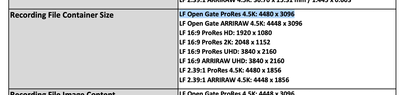
Detailed information is available here:
https://www.videocineimport.com/wp-content/uploads/2020/02/Technical-Data-ALEXA-LF.pdf
Open gate footage is usually reframed to the edit frame size and/or the delivery frame size, so the slight pillar boxing is not anything to worry about.