 Adobe Community
Adobe Community
Copy link to clipboard
Copied
I thought this would be simple. I'm trying to animate a title so it spreads out over time. To clarify, the letters should get further apart, not stretch. In PPro 2018 this is the tracking parameter under "source text". It will accept values from 0 to 1000. I assumed that I could set the value at 0; create a keyframe, move 3 seconds down the timeline and create a keyframe with tracking value of 1000 and PPro would handle the in between, but NO. The text stays the same until the second keyframe it hit then tracking immediately jumps to the 1000.
Because I was on a deadline I created a keyframe at every frame and manually entered increasing tracking values. It worked but was very tedious and you can't change the font without changing EVERY key. This just won't do.
Any help would be greatly appreciated!
 1 Correct answer
1 Correct answer
There is no real keyframe option for Tracking nor for Leading, Kerning etc. (value changing over time)
Best do this in Ae.
Copy link to clipboard
Copied
There is no real keyframe option for Tracking nor for Leading, Kerning etc. (value changing over time)
Best do this in Ae.
Copy link to clipboard
Copied
WARNING - Shameless Plug Ahead
I recently developed and released a "Mother of All MoGRTs" - typeGEMs V2 that does exactly this and it's part of the default setting too!
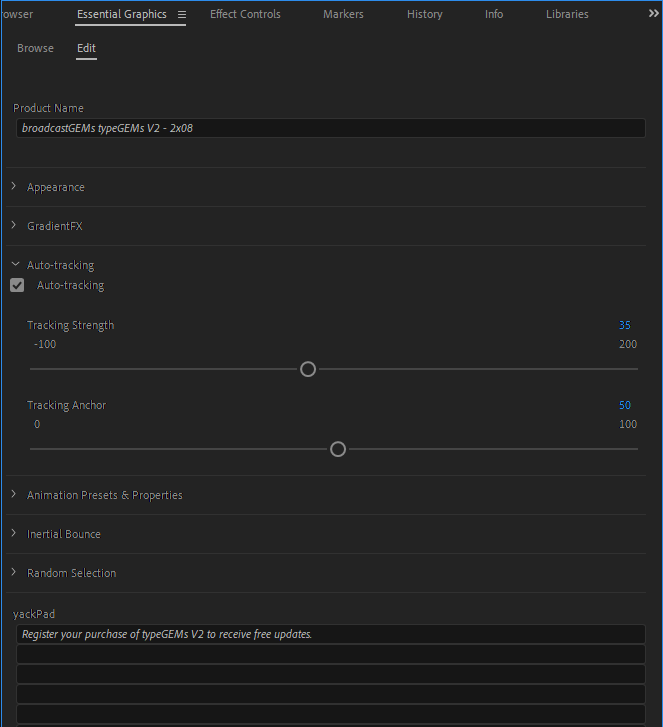
V2 is essentially AE's Type Engine, with ramped-up features, wrapped in a MoGRT and it works in PPro and AE. It ships with 40 presets and you can create as many of your own too! V2 makes animating text super easy.
Here's the original promo - all text animations were created with typeGEMs V2.
per Character Text Animation in Adobe Premiere Pro - Coming Soon - YouTube
And, I shipped 25 FREE PPro Templates with typeGEMs V2
typeGEMsV2 (Adobe Premiere Pro Text Tool) ships with 25 FREE Premiere Pro Templates - YouTube
Freebies, including LIFETIME free upgrades and these 25 templates are available for purchases made until 07 Jan 2019. There's also a Coupon Code for $12 off when you use the code gimmelove.
Copy link to clipboard
Copied
Bit expensive but looks great.
Could probably strech to it with the coupon.
Cannot see where I'm supposed to enter it?

Copy link to clipboard
Copied
The discount was effective when I launched the product last year. I've since added two updates and 25 PPro Templates.
You'll get THREE products now, for the same price.
1) typeGEMs V2
2) typeGEMs V2 with AutoResizing Shapes
3) typeGEMs V2 with 25 PPro Templates
And you get a lifetime of free updates/upgrades. It's really a no-brainer. I should actually price it much higher when you compare with mere MoGRT templates cos at this low price it seems like it's a basic, low-end product. The real reason I priced it low was to make it affordable for the majority of users who want access to a powerful Text Animation Tool for PPro. If you look at the promo videos, it's a very powerful Text Animation Tool.
Copy link to clipboard
Copied
Did you end up purchasing that MOGRT? Would love to see how it looks
Copy link to clipboard
Copied
Did you end up purchasing that MOGRT? Would love to see how it looks

