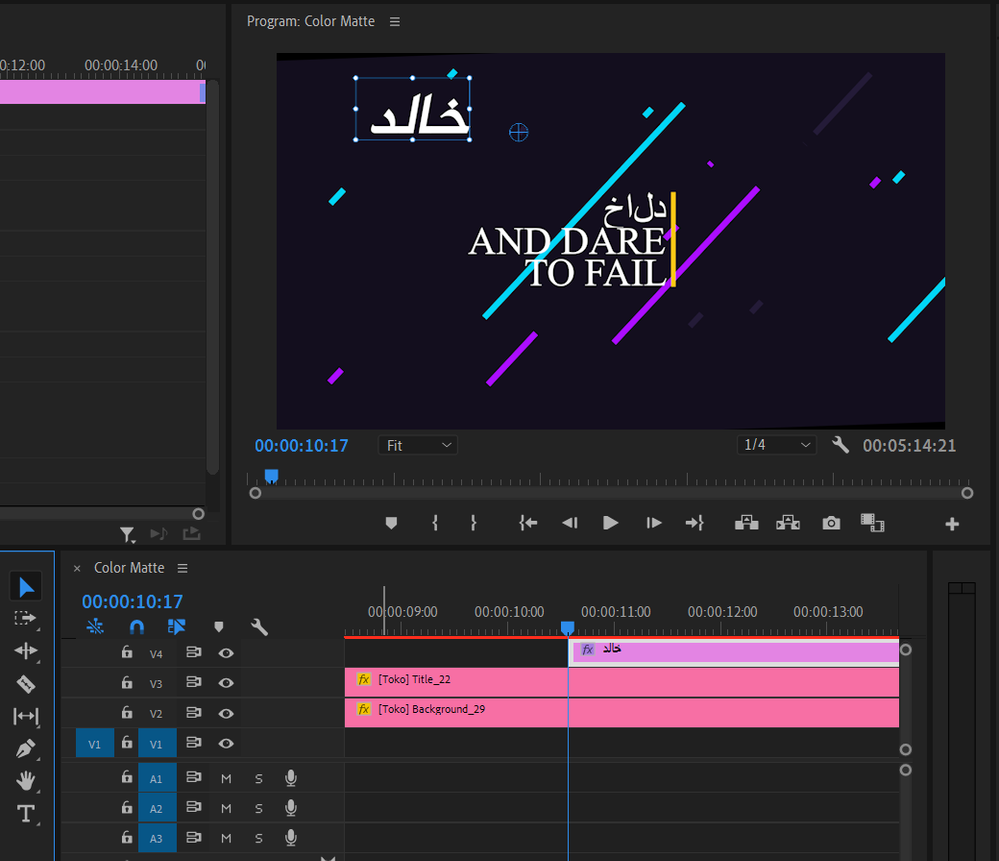Adobe Community
Adobe Community
- Home
- Premiere Pro
- Discussions
- Re: Arabic Typing not Supported in Motion Graphics...
- Re: Arabic Typing not Supported in Motion Graphics...
Copy link to clipboard
Copied
Hello
I want to write in Arabic in Motion Graphics Templates but it dosen't support Arabic Text
What time to support Arabic in Motion Graphics Templates?
Thanks
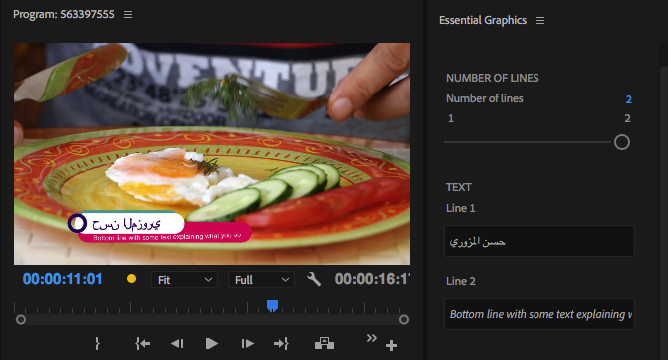
 1 Correct answer
1 Correct answer
Since I don't work in video applications or with Motion Graphics, I asked my non-Arabic speaking colleague to assist me with this one. We opened the motion graphic template in After Effects, at the same time I opened Photoshop, typed an Arabic word there then saved the file with its Arabic layer. Back in After Effects, I imported the Photoshop document and was able to edit the Arabic text which we imported as a layer into After Effects.
I know this is a long procedure, but it is an old work aroun
...Copy link to clipboard
Copied
UP
Copy link to clipboard
Copied
Can you please explain the steps you're taking to apply Arabic.
Copy link to clipboard
Copied
I can't write in Arabic directly using motion graphics templates
Copy link to clipboard
Copied
Since I don't work in video applications or with Motion Graphics, I asked my non-Arabic speaking colleague to assist me with this one. We opened the motion graphic template in After Effects, at the same time I opened Photoshop, typed an Arabic word there then saved the file with its Arabic layer. Back in After Effects, I imported the Photoshop document and was able to edit the Arabic text which we imported as a layer into After Effects.
I know this is a long procedure, but it is an old work around as I was told.
Copy link to clipboard
Copied
Hi almezorymontage,
Did you try Zaid's method? Let us know what happens after trying it.
Regards,
Kevin
Copy link to clipboard
Copied
Same here !
Copy link to clipboard
Copied
same here
i can`t type Arabic in motion graphic template PLZ help !!!!!
Copy link to clipboard
Copied
Same here
the Arabic characters are broken and LTR, which is wrong...
I hope they can fix soon ... by now PP should be compatible with RTL
Copy link to clipboard
Copied
Hello,
Zaid is talking about creating and editing a new layer in Arabic were the issues is not here, We can create a new layer in after effect or PR in Arabic with no issues BUT if we are using a template that has a text in english, Once the text is changed to Arabic we get broken letter as it seen on the attached photo.
Any idea how to solve this ?
Copy link to clipboard
Copied
I have built on what Zaid has suggested but instead of saving the file from photoshop, I copied arabic text from an open document in photoshop and pasted it in an After Effects titles template. It worked just fine.
P.S. Make sure you tick South Asian and Middle eastern (Edit/preferences/Type)
Here is the video of the method
blob:https://play.webvideocore.net/bb1af301-01ac-4a64-b1de-c92c35a371a2
Copy link to clipboard
Copied
Sorry the above link doesn't work, here's the link
Copy link to clipboard
Copied
You need Edit the motion graphic file by after effects .
Open file in after effects , Find which comp is the motion graphic render (From Windows > Essetional graphic)
Find the text layer. select text layer . From Paragraph windows , click on 3 lines and press reset paragraph . (You need active middle east typing before this step ).
Then export motion graphic again .
Copy link to clipboard
Copied
hi you can download this file https://dl.maghzabzar.ir/items/script/51470032-farsi-text-aftereffects-script.zip then extract this file and go to your after effect,file<script<run script, type your word, apply and close double click on your text and ctrl +c go to your perimire and past this text.
Copy link to clipboard
Copied
Thank you so mach it work 100% with me in PP 2024.