Copy link to clipboard
Copied
Titanfall 2 Sound Delay Example - YouTube
The link above shows the issue I've been dealing with. I am in need of a fix asap, anyone dealt with this before? I'm using nvidia shadowplay to record the gameplay and all the settings worked fine a week ago.
[title edited by mod]
 1 Correct answer
1 Correct answer
Update: I've narrowed it down to not being an fps issue. My recordings are running at 70fps and I've never had an issue editing footage that jumps from 120 down to 70 fps depending on graphic loads.
Copy link to clipboard
Copied
I watched the link, and have no clue what the issue is you're posting about.
Neil
Copy link to clipboard
Copied
You might be running into an issue with a variable frame rate video, which is something that Premiere doesn't know how to handle properly. Can you force Shadowplay to record at a constant frame rate? If not, someone posted a helpful bit of info here on the forums back in July offering an alternate solution: For Those Using nVidia's ShadowPlay - Variable Frame Rate
Copy link to clipboard
Copied
Yes, I figured that part out. Sadly Handbreak does nothing to help. Premier still doesn't sync the audio to the video.
Copy link to clipboard
Copied
Can you post a screenshot of your handbrake settings? Also, what about one of your video info from your media player?
Handbrake can convert VFR to CFR, you have to make sure Same As Source isn't the option you're choosing for FPS and you should pick the most appropriate one based on your recording. Were you going for 60 fps or something else?
Copy link to clipboard
Copied
Settings were fine, everything matched the source settings. I'm looking into using different software for either recording or editing now. Thanks for the help :}
Copy link to clipboard
Copied
In the latest Handbrake they change VBR to Peak Framerate.
Copy link to clipboard
Copied
Thanks, Ann, that's good to know. And absolutely, Yasper, it's a waste of your time to convert your videos when you could find another method of recording that will give you a CFR. Good luck finding an alternate method, and perhaps you should post it back here when you do so others can benefit from your solution.
Copy link to clipboard
Copied
For anyone else who runs across this thread, as Ann said, when using the new Handbrake VBR is now called Peak Framerate, so if you want to avoid the issue Yasper is having you must choose the Constant Framerate radio button (see screenshot) in addition to choosing a framerate from the dropdown menu, otherwise the problem will remain after transcoding.
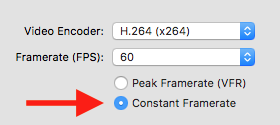
Copy link to clipboard
Copied
That's the setting I was using :} FPS: 60, Constant Framerate.
Copy link to clipboard
Copied
Copy link to clipboard
Copied
Well just to be clear again, you don't want the FPS setting in Handbrake to be Same As Source because nothing will change. You need to pick a specific frame rate. I know this will work, and I've successfully covered VFR footage TO CFR in Handbrake several times.
Copy link to clipboard
Copied
Yep, source is 60 and I'm aiming for 60 because I've been told if I run it through handbrake helps it will work in premier. The pass I put it through didn't work and I'm not super into going through the 40 minute process every time I need to add a clip to edit.
Edit: I have done it successfully though.
Copy link to clipboard
Copied
Update: I've narrowed it down to not being an fps issue. My recordings are running at 70fps and I've never had an issue editing footage that jumps from 120 down to 70 fps depending on graphic loads.
Find more inspiration, events, and resources on the new Adobe Community
Explore Now