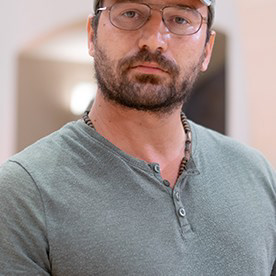- Home
- Premiere Pro
- Discussions
- Re: Audio doesn't play in timeline, but plays in S...
- Re: Audio doesn't play in timeline, but plays in S...
Copy link to clipboard
Copied
I'm having an issue where the audio in my timeline is not playing, but when I click it to view in the source monitor, it plays just fine.
As the video plays through the timeline, my levels do not jump at all.
Does anyone know how to fix this? I already cleared my cache, which did not fix the issue and can't seem to find a solution. Would love help.
Information:
Software: Adobe Premiere Pro CC 2018
OS: Windows 10
Hardware:
Windows machine
32 gb Ram
Ryzen 7 2700x 8 core 3.7ghz cpu
Geforce GTX 1060 gpu
.png)
 1 Correct answer
1 Correct answer
Resetting didn't work, clearing cache didn't work. Audio is playing out proper speakers. Not sure whats causing this problem. This problem also happens in other projects as well, but doesn't seem to effect other sequences and new sequences in the project.
Here is how I worked around it:
I created a new sequence with the same settings, and then I copied my problem sequence and pasted it. Problem solved itself there.
Copy link to clipboard
Copied
Also, I just realized, this is only effecting the sequence you see in the image. My other sequence that is loaded in the timeline is working just fine.
Copy link to clipboard
Copied
Try Step 2D below.
Unofficial Premiere Pro Troubleshooting Guide
On a side note, there are now four versions of Adobe Premiere Pro CC 2018, so whenever you post in a forum, it's important that you post a specific version number of the software or driver that you're using.
Copy link to clipboard
Copied
Thanks
Copy link to clipboard
Copied
Resetting didn't work, clearing cache didn't work. Audio is playing out proper speakers. Not sure whats causing this problem. This problem also happens in other projects as well, but doesn't seem to effect other sequences and new sequences in the project.
Here is how I worked around it:
I created a new sequence with the same settings, and then I copied my problem sequence and pasted it. Problem solved itself there.
Copy link to clipboard
Copied
Thank you so much for posting this solution! I had no idea how to fix the problem and this saved me from re-doing a project and going insane. ![]()
Copy link to clipboard
Copied
Just posted this above:
Here something else that works even better and is easier.
Just solo one audio track and then un solo it. All the audio comes back. Not sure why this happens but yeah.
Copy link to clipboard
Copied
Wow. THANK YOU!! I had the same problem and this odd solution resolved it. Many thanks!
Copy link to clipboard
Copied
Just letting you know you saved the day on a project thats for sharing the GREAT TIP!!!!
Copy link to clipboard
Copied
Here something else that works even better and is easier.
Just solo one audio track and then un solo it. All the audio comes back. Not sure why this happens but yeah.
Copy link to clipboard
Copied
I had same problem and stumbled upon the same weird solution: Solo a track & then un-solo it. Obviously a bug given that this "solution" makes no logical sense.
Copy link to clipboard
Copied
This works great. Stumbled on it too when trying all sorts of things.
Copy link to clipboard
Copied
Two years later, Premier 2020, same bug, same fix. Thanks to you. Not so much to Adobe.
Copy link to clipboard
Copied
Thanks, this saved me too! Dont know if this will help Adobe fix the bugs but im doing multi cam edits with 8 Video tracks and 9 Audio tracks. maybe it has something to do with using timecode when creating sequences. Sidenote: timecode never works correctly! also sometimes audio tracks get stuck on a specific track andi can slide it down but not up above a certain track.
Copy link to clipboard
Copied
Hi, i recently updated my Mac APP version from 13 to 23.2.0 and am running into a few bugs.
One is this one that audio meters shows nothing while playing a (source monitor) timeline but if, while playing, i select the source monitor the meters just pop back to live. Select the timeline tab and... it stop working. The audio meanwhile still coming out ok.
Tryied cleaning cache, reboot, the solo/unsolo solution here below for no avail.
Any ideas?
iMac 3.2 8 core intel xeon w, 32GB ram
Premiere Pro 23.2.0 (build 69)
Copy link to clipboard
Copied
I have the same issue at the moment trying to edit others person footage-The video clip which I draged from Source Monitoron my Timeline is without audio. What I noticed is that when I Drag Audio Only from the Source Monitor in my the Timeline it shows me that there are two audio chanels recorded(it sits on two tracks-one with the waveform and the other is empty- I presume it depends on the settings of the audio recorder used during filming). I unlinked the two audio chanels(tracks) and got rid of the empty one. Then I draged the one with the waveform under its own video clip in my Timeline and its all good
Copy link to clipboard
Copied
You are a genius! Thank you.
Find more inspiration, events, and resources on the new Adobe Community
Explore Now