- Home
- Premiere Pro
- Discussions
- Re: Audio Only in the beginning few seconds
- Re: Audio Only in the beginning few seconds
Copy link to clipboard
Copied
Hey guys I'm having an issue where I import a clip and the sound only comes on the first few minutes and it gets cut off after a few minutes. When I play the clip through a media player it sounds fine. Using other editors also is fine. But the problem only happens when imported through Adobe Premiere Pro CC 2015.
The funny thing is that sometimes when I try to re-import it the sound will come out from beginning to the end without any problems. Re-importing it again will cause the problem again.
How do I fix this?
 1 Correct answer
1 Correct answer
Ok, Guys I sort of fixed the problem.
I had to delete the file from the media browser and re import it. Then delete it again and reimport it
Kept doing that multiple times until I had the full audio loaded til the end.
o_O
weird right?
Copy link to clipboard
Copied
yzakjoule wrote
...the problem only happens when imported through Adobe Premiere Pro CC 2015.
What does "imported through" mean? Are you importing into CC 2017.1.2 from an old CC 2015 project? Or are you using CC2015? If you provide details, perhaps a screenshot of your timeline it might help folks offer better proactive responses.
The following are general steps I'd suggest to a CC 2017.1.2 user...
Jim's FAQ: Unofficial Premiere Pro Troubleshooting Guide
Official FAQ on clearing caches: FAQ: How to clean media cache files?
How I clear my caches: https://forums.adobe.com/thread/2353754#9683751
How to reset your prefs: FAQ: How to reset preferences in Premiere Pro?
I sometimes try uninstalling all CC apps, Use the Creative Cloud Cleaner Tool to solve installation problems , reinstall Pr and other apps.
Copy link to clipboard
Copied
I'm using CC 2015.
The audio from Clip "A" plays fine in a media player or other editors.
When I import Clip "A" in Premiere Proc CC 2015. The audio only plays the first few minutes and it gets cut off (Muted/No sound). So when I'm trying to edit the clips that are past that few minutes there is no audio. This clip "A" is 30mins long. The audio only comes out only upto 5 minutes and for some reason there is no audio after that.

This is how it looks like. There is supposed to be audio from beginning to end. But as you can see in the picture it only pulls the first few minutes of audio and then the rest is disappeared?
Copy link to clipboard
Copied
Premiere CC2015 is a bit old so I'm not sure how that will effect interaction between it and your source footage... what OS are you on... specific version?
Have you tried taking the mp4 into AME and transcoding to DNxHD and using that instead of the original MP4? Or, have you tried using AME to export just the audio to a WAV and using that with your original MP4? The reason I'm suggesting both these steps is it's not uncommon to convert or transcode source media as a way of getting it to play more friendly with your setup. This becomes especially important when using either current Premiere on older hardware, or I'd gather, older Premiere as you are using. DNxHD is a codec that plays well with Premiere so it's always a good thing to try. WAV goes back years so exporting the audio portion to WAV may yield your entire audio segment that you can then use in CC2015 (meaning the mp4 has some quirk that CC2015 isn't dealing with but will work with WAV... just a guess but it sometimes work to try these things).
Folks here recommend MediaInfo as a way of getting information about troublesome footage, in this case your MP4 as used in CC2015... if you get more info and post it, it may help others offer suggestions.
Copy link to clipboard
Copied
I'm not a pro at editing so not sure how to do that but I'm in Win 7 (64Bit)
Copy link to clipboard
Copied
Hi yzakjoule,
Sorry for the issue with Audio. Have you tried clearing the Media cache as recommended by Ashley7? FAQ: How to clean media cache files?
What is the exact file format of the clip? What is the source of the clip? Have you captured them using a camera or software?
Are they captured in VFR or CFR?
Thanks,
Vidya.
Copy link to clipboard
Copied
I've done this and this doesnt help.
What throws me off is that if I keep deleting the media and re-import it very randomly it will be fine, meaning the full audio will be there instead of just the beginning.
Copy link to clipboard
Copied
Did you try transcoding to DNxHD or extracting the audio as a WAV?
Copy link to clipboard
Copied
I haven't but will try it later once I get home. Which program do you recommend to extract to WAV
Copy link to clipboard
Copied
Audition but if you do not have Audition: Audacity.
Copy link to clipboard
Copied
Thank you.
I've tried unistalling and re-installing the program and that didn't solve the problem. I really wonder what the issue is.
I feel like it's a bug or error from Premiere Pro CC
Copy link to clipboard
Copied
yzakjoule wrote
I've tried unistalling and re-installing the program and that didn't solve the problem. I really wonder what the issue is.
I feel like it's a bug or error from Premiere Pro CC
yzakjoule: Log the bug, then: Feature Request/Bug Report Form
Copy link to clipboard
Copied
I'll fill that out.
Wondering if anyone has experienced the same thing and found a solution because this is very frustrating that I can't edit anything with the so many clips.
It's funny how if I pull and .AVI file it doesn't have that glitch.
I know that it's a software issue because I've recorded dozen times with the same file format and it never gave me this issue.
Copy link to clipboard
Copied
What is the origin of these clips? Screencapture?
Screencapture is known to cause issues
usually its a framerate issue.
There is no point in filing a bugreport as this is 2015.
Next step would be if its screenrecording converting (Handbrake) and updating to 2017.
Copy link to clipboard
Copied
Yeah, I don't know if this will be considered screen capture. But I record gameplay footage. I had no issues editing them up until few days ago.
I don't know if this is helpful but deleting the cache now causes to lose all the audio again. 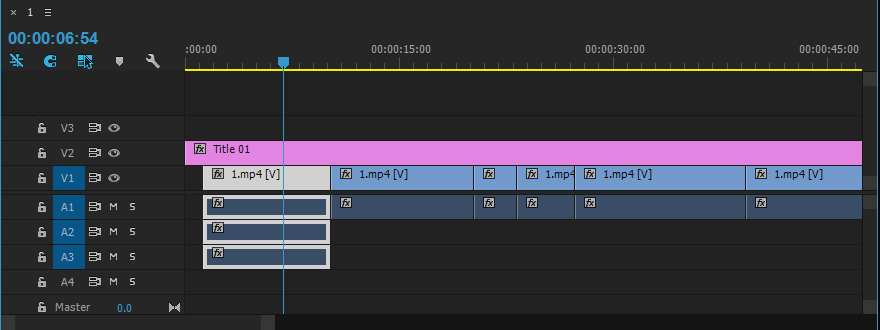
As you can see in the screenshot. The Audio clip is there but no sound comes out. When I play this through a media player or windows video maker the sound comes out fine
This is how the audio looks like

As you can see the audio is there in the beginning but cuts out after a few minutes
Also I don't know if this is helpful but deleting the cache now causes to lose all the audio again.
Copy link to clipboard
Copied
Hi Yzakjoule - Just to follow up, from your reply it looks like you are now seeing the full audio? Was this fixed after you cleared the cache. Let us know so we can follow up if the issue is not fixed.
Copy link to clipboard
Copied
It's not fixed yet. It's random, when importing the same exact file, sometimes it will have the full audio and sometimes it will not.
Copy link to clipboard
Copied
I have seen odd things with audio.
Delete file from Premiere
Rename and import again.
Let it completely conform before doing anything.
Copy link to clipboard
Copied
I've done this already. I tried renaming the file then completely deleting it from the media browsing and re importing it as well as deleting the cache from the Common folder.
Copy link to clipboard
Copied
Ok, Guys I sort of fixed the problem.
I had to delete the file from the media browser and re import it. Then delete it again and reimport it
Kept doing that multiple times until I had the full audio loaded til the end.
o_O
weird right?
Copy link to clipboard
Copied
No not weird, as said before screencapture footage (gameplay) is known to give issues.
Convert with Handbrake first then bring it into Premiere.
Copy link to clipboard
Copied
Hi guys,
This is so frustrating. Premier has been known to do that all through all other versions too. No matter how great you align your sounds, the more you add, the more premier somehow cannot handle it even when rendered at the highest settings, even after you've emptied out the media cache.
I finished a wedding and all the editing was perfectly put together and even after putting all the editing perfectly together and making sure to empty the media cache as I even have it set up on a weekly basis to do it automatically, premier still manages to throw some audio sound off beats. WTF, that was my answer. Some might probably say, "what type of computer do you have? Maybe it is the sound card." No, it's not. My laptop is very powerful, made for editing, made for composing music, made for 3D, VFX, and CG applications, and made for gaming. I can even edit at 4K just fine without any hiccups. So, conclusion is - a deffect yet again within Premier's inability to handle multiple sounds all at once. SO FRUSTRATING!!!!! I feel that everything that is sound on Premier is just lacking and it has been an ongoing problem all through the Premiers.
Adobe Techs, please fix this. When clients pay me to create something and I can't fully create it because of hiccups like this - it's beyond frustrating.
Copy link to clipboard
Copied
Sorry to necro, but this pops up at the top of a search for this problem. Make sure you aren't trying to play or import from a cloud drive. I just figured this out. The app tries to import or play the audio file before it can finish downloading and confuses the app.
