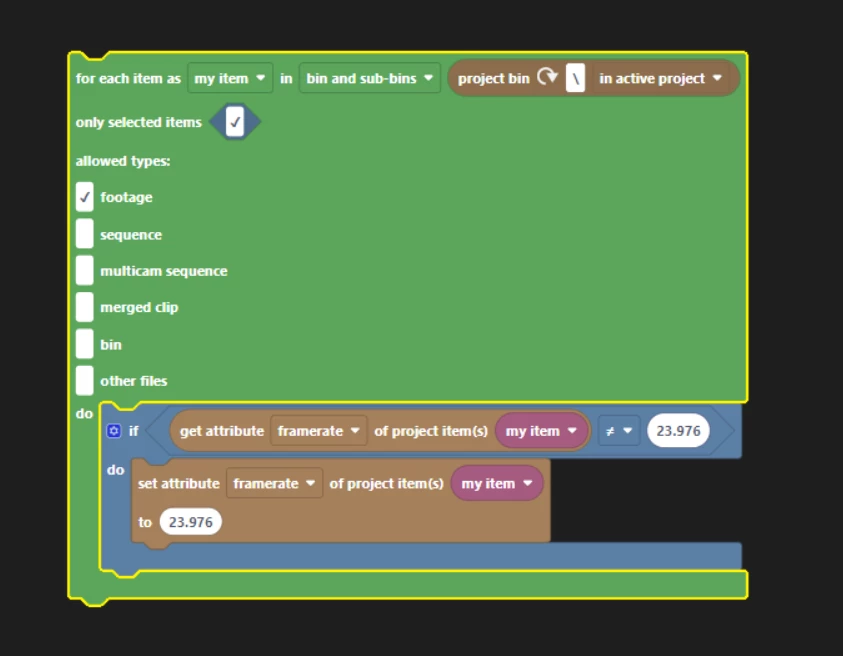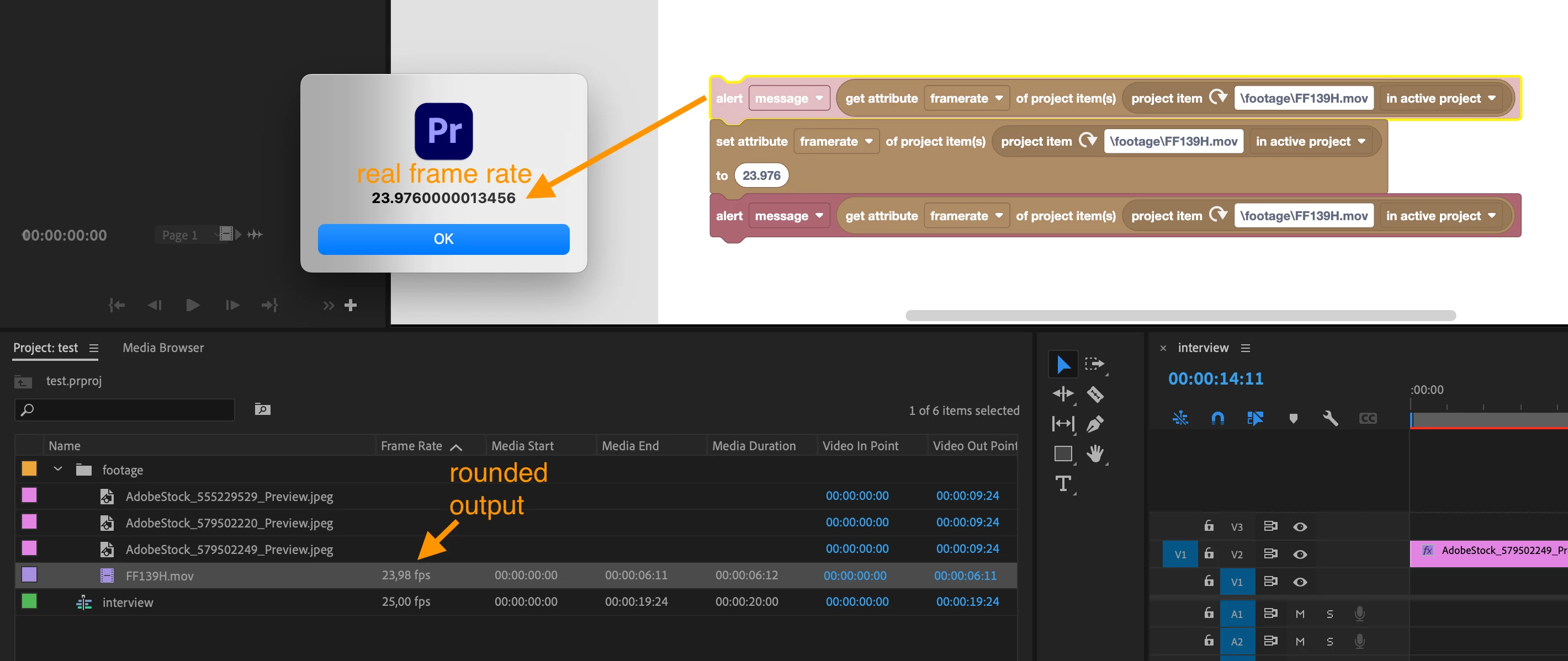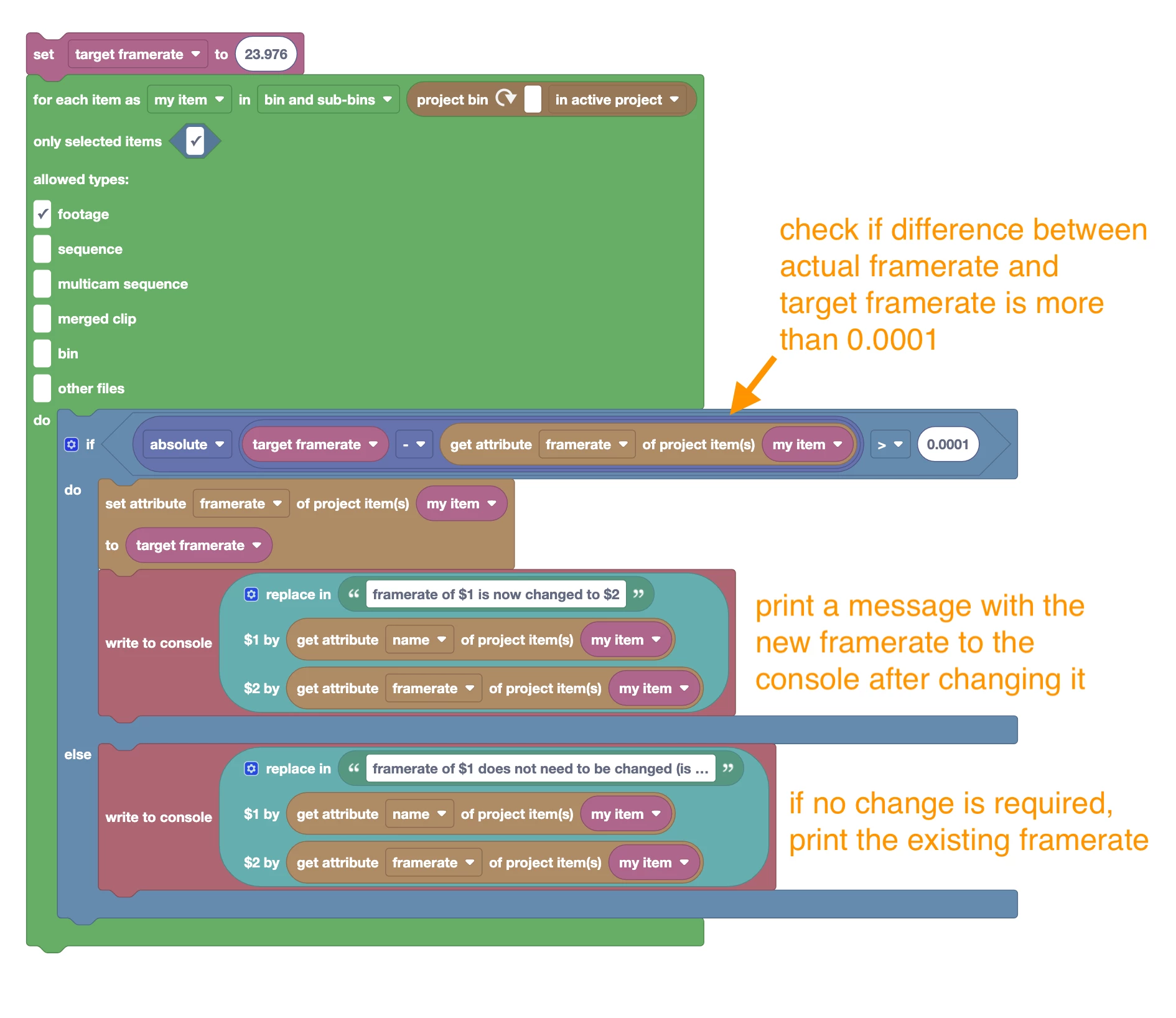I just did some more experiments:
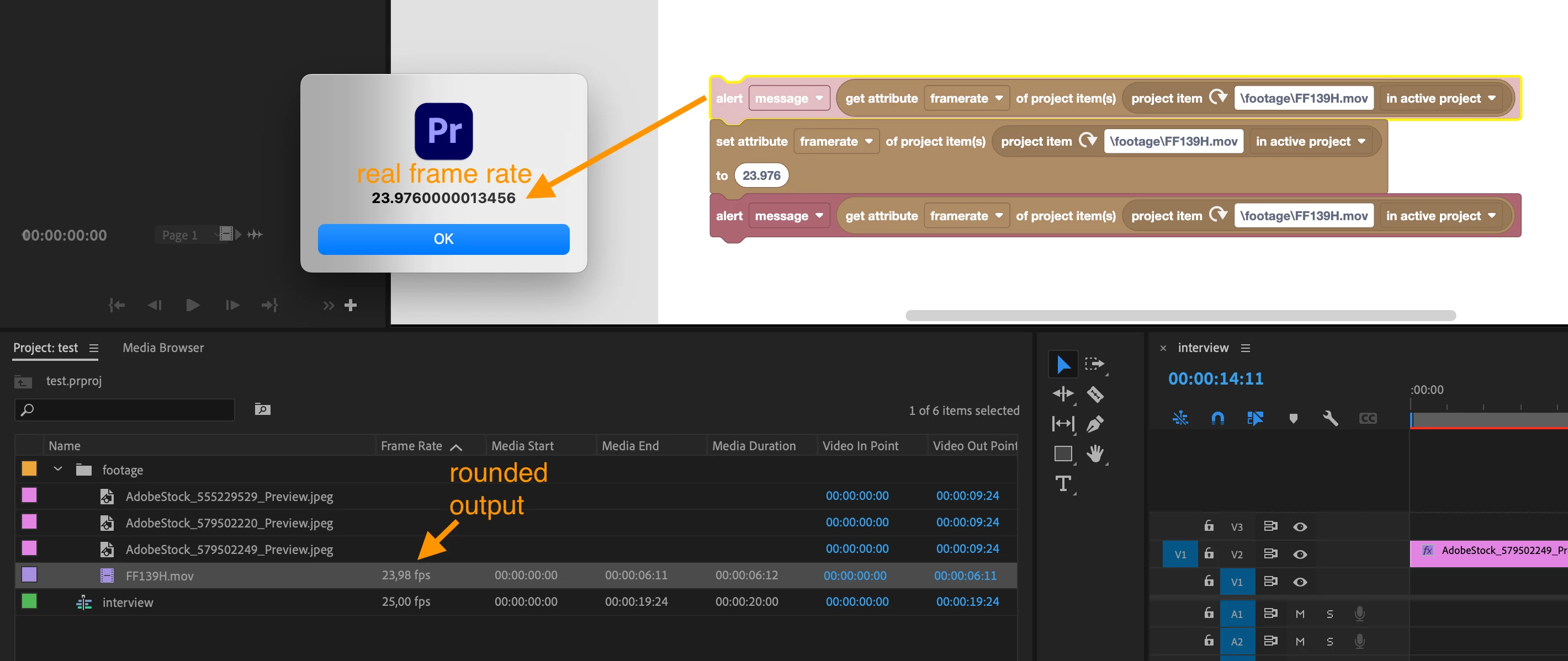
In this test you can see that when setting the frame rate to 23.976, Premiere displays it as 23.98, but when retrieving the actual value with Automation Blocks again, it is 23.97600000something - i.e. really almost 23.976 except for some tiny rounding issues.
I used alert() to show the actual frame rate both before and after changing it. When I run the tool the second time, I see the 23.976000... value also in the first alert message. Hence, I can be sure that this is the value that Pr actually stored and that the 23.98 is just what it displays.
Here is a variant of your tool, which sets the framerate of all selected project items:
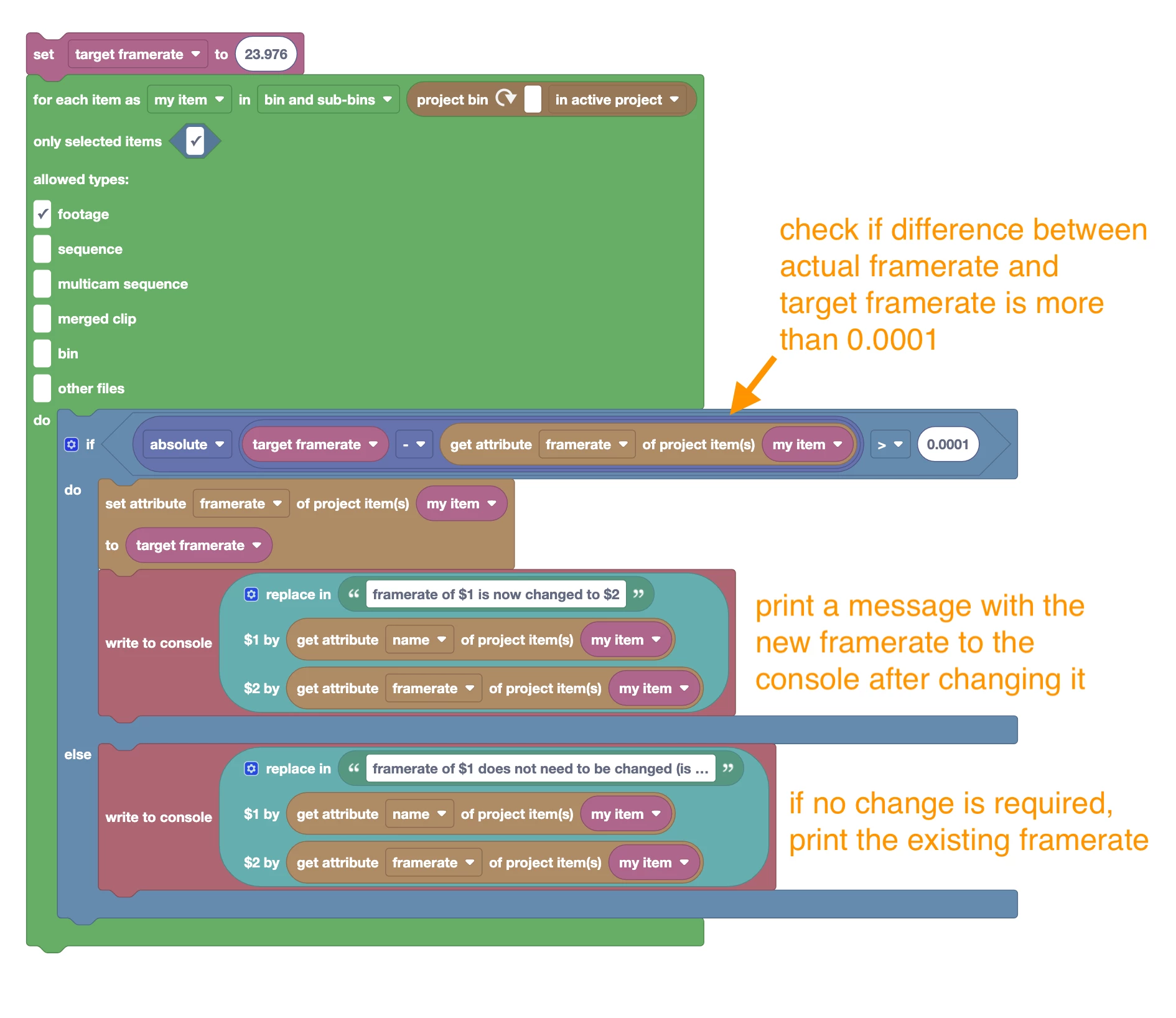
Instead of your equality check, which sets the framerate only if the item does not have EXACTLY that framerate already, I added a more fuzzy check.
Now it only sets the new framerate if the item does not have a very similar framerate already. I also added some output to the console, such that you can see what is going on. Script is attached.