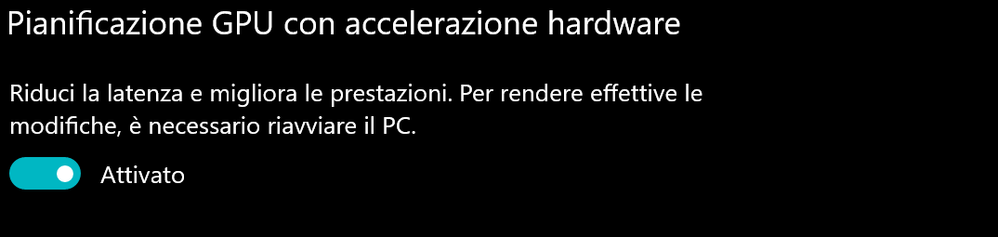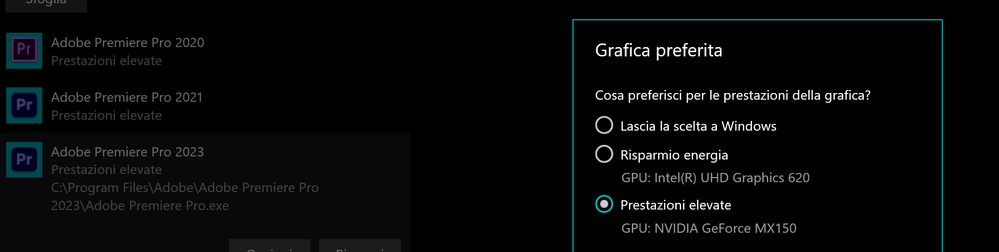Adobe Community
Adobe Community
- Home
- Premiere Pro
- Discussions
- Re: Best nvidia settings to improve performances
- Re: Best nvidia settings to improve performances
Best nvidia settings to improve performances
Copy link to clipboard
Copied
Hello everybody 😃 .
Do you know if I can activate some particular options in the Nvidia control panel, in order to improve my laptop performances during the editing?
MY LAPTOP SPECS:
CPU: I7-8550U
GPU: NVDIA MX150
RAM: 16GB
playback engine: mercury cuda .
In windows graphic settings, I chose to run premiere in performance mode, using the mx150.
GPU hardware acceleration (windows option) ON
Copy link to clipboard
Copied
If you're having performance issues while editing, changing your GPU settings (aside from making sure you have up-to-date drivers) isn't going to fix your issue. It's likely that your bottleneck is somewhere other than your GPU and you can find this out by opening the Task Manager and looking at the Performance tab. Is any specific component maxing out at or close to 100% while you're having issues during editing?
Your CPU could be too slow, your drives could be too slow, your footage could be highly compressed and difficult to play back. Maybe you just need to drop your Program monitor to 1/2 resolution.
Please provide a lot more detail about your workflow. What kind of footage are you editing (the exact format, not just MP4, MXF, MOV, etc.)? Do the problems start with just raw footage or only after you apply a lot of effects? Do you use Dynamic Link compositions in Premiere and that's where the performance issue is?
Without knowing anymore information it could very likely be that your footage is highly compressed and you need to be working with lower quality, intraframe proxies as opposed to Long GOP footage that your CPU can't easily decode to play back in real time.