Question
Blending Modes Non-responsive
Premiere 23.2.0
Blending Modes are nonresponsive, and applying a blending mode also makes the Opacity non-responsive. 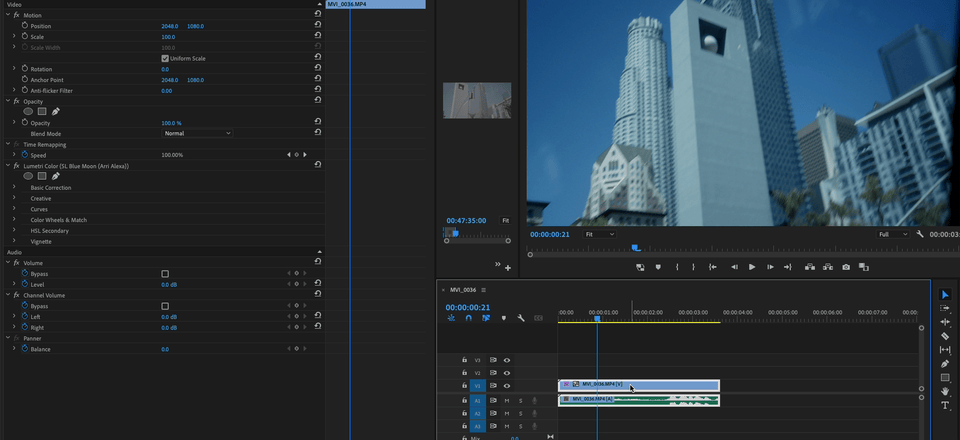
Premiere 23.2.0
Blending Modes are nonresponsive, and applying a blending mode also makes the Opacity non-responsive. 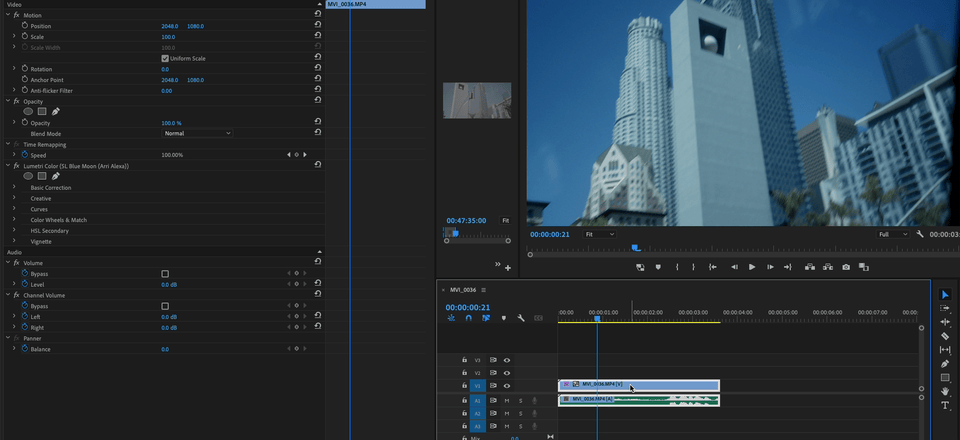
Already have an account? Login
Enter your E-mail address. We'll send you an e-mail with instructions to reset your password.