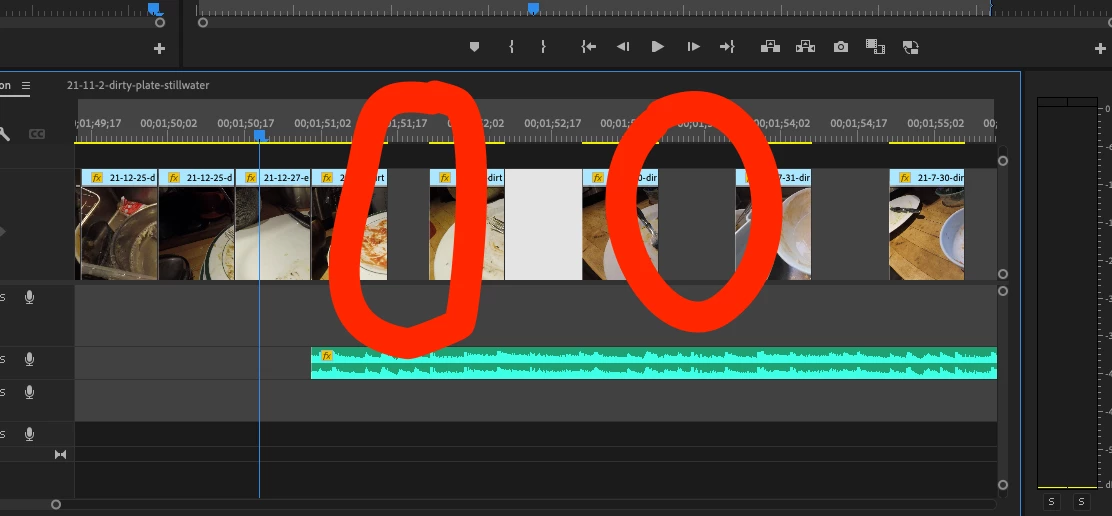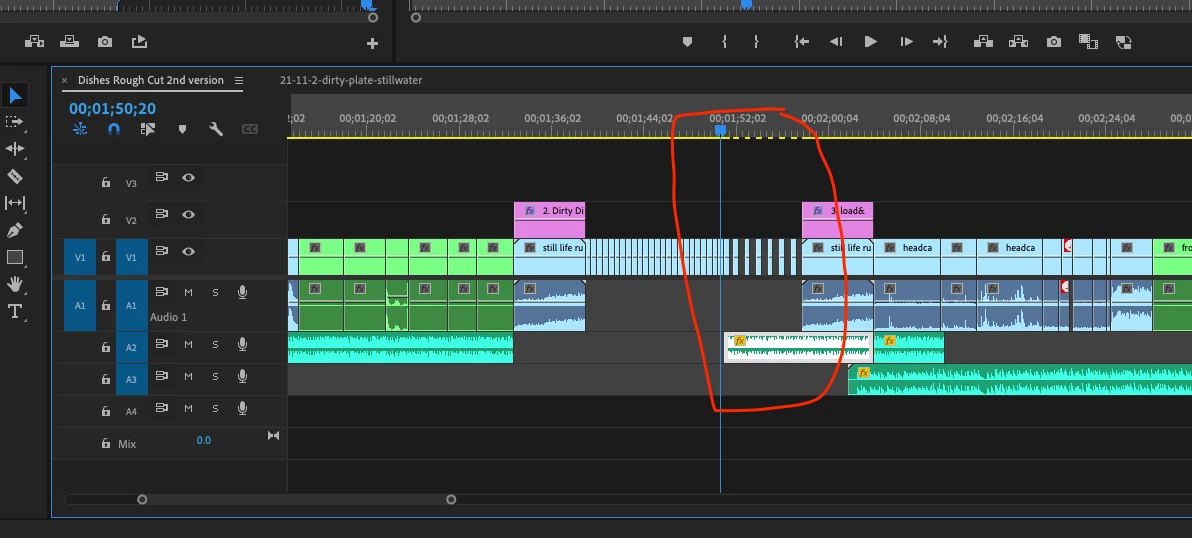Can't delete blank space in timeline...
Hello, several blank spaces in a sequence are refusing to be deleted. I had a series of clips and I shortened their duration in a batch, creating blank spaces in between them. I was able to then delete most of those blank spaces, but some are resisting (some examples circled in red in the attached image). If I right click it gives me the option of "ripple delete"--except that it's greyed out. And menu items don't seem to work, either.
Thanks in advance for any insight!