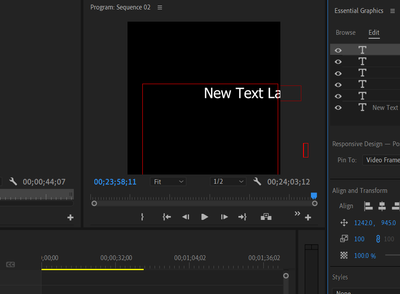Adobe Community
Adobe Community
- Home
- Premiere Pro
- Discussions
- Re: Cannot add text to photo in premiere pro
- Re: Cannot add text to photo in premiere pro
Cannot add text to photo in premiere pro
Copy link to clipboard
Copied
Hey all, I have a project with an audio sequence and photo to display on which I'd like to add moving text. I cannot seem to add text to the photo as the 'add layer' option is greyed out and when I select the text tool it is not doing anything. I can only seem to add text on the audio layer which is a black screen.
Can anyone advise what I may be missing?
Thank you
Copy link to clipboard
Copied
Patricia,
A single EGP (Essential Graphics Panel) item can have multiple layers. When you select the T (Text) tool, click in the Program Monitor and THEN TYPE your text. If you click again, you get another layer in the EGP item.
Put your photo on Video track 1. Then click in the timeline so it shows, select the Text tool, and click in the Program Monitor to add the text.
Stan