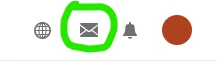Cannot cut audio between frames
Cannot cut audio between frames, even though 'show audio time units' is anabled and the audio is unlinked from the video clip. Never had this problem before. A restart of the computer did not help.
I am running version 22.6.4(Build 2).
Anyone has an idea please?