- Home
- Premiere Pro
- Discussions
- Re: change sequence settings from 720p to 1080p
- Re: change sequence settings from 720p to 1080p
Copy link to clipboard
Copied
I'm new to premiere but Ive spent several days creating a short film only to find that the sequence settings were set to 720p which prevented me from rendering the video in 1080p. When I went into sequence settings and tried to change it, all of my clips got really small and when it renders, its basically an animated thumbnail in the middle of the screen. Is there a way to fix this is Adobe premiere cc 2017? Ive searched and tried everything but I'm afraid I'm going to have to start over and flush 20+hours of work down the drain.
 1 Correct answer
1 Correct answer
OK.
Right click on all the clips in the sequence and Remove Attributes. Specifically the Motion attributes.
Copy link to clipboard
Copied
Rendering the timeline or exporting your movie?
Might have set everything to Scale to Frame Size which you can uncheck in one go on the timeline.
Post screenshot of sequence settings, export settings and clip properties and timeline (with Program monitor).
Copy link to clipboard
Copied

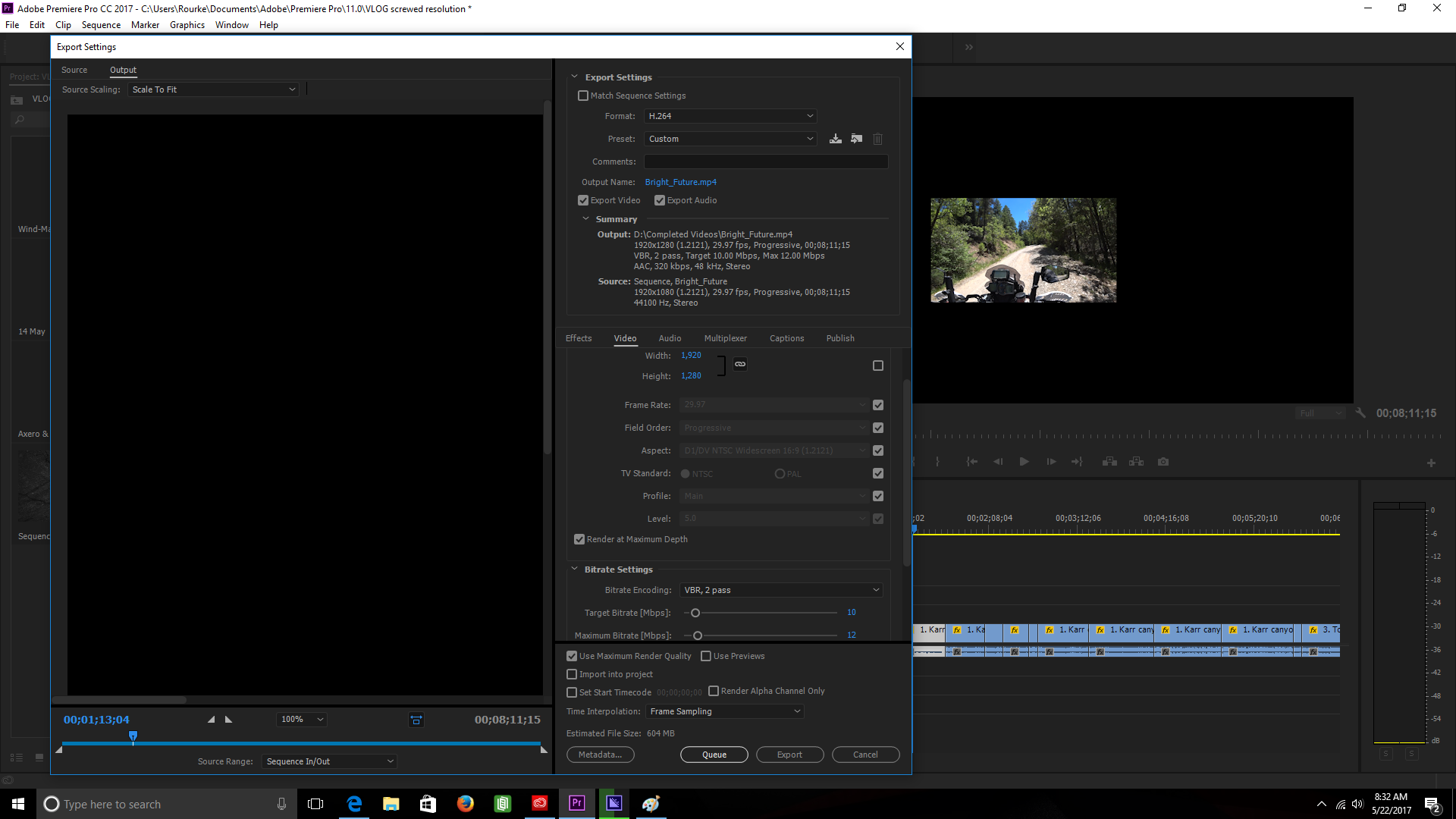

Copy link to clipboard
Copied
Note that, even in the rendering preview its a small image with a large black border. I checked that "scale to fit" and "scale to frame" were unchecked, and even when I toggled them nothing happened. When I originally rendered the video in 720p, the size was perfect. When I realized it was the wrong resolution I went back to the sequence settings and that's what happened. I even tried copying the clips to an entirely new sequence with the correct settings and nothing changed.
Copy link to clipboard
Copied
Do this.
1. Right click on one of the clips in the bin. Select New Sequence From Clip.
2. Delete the clip that's now in that new sequence.
3. Copy/Paste everything from the original sequence into the new one.
Copy link to clipboard
Copied

Just tried that, same issue.
Copy link to clipboard
Copied
OK.
Right click on all the clips in the sequence and Remove Attributes. Specifically the Motion attributes.
Copy link to clipboard
Copied
Jim Simon, thank you so much! I clicked remove attributes and Bam! its back to normal. It killed a few of my transitions but otherwise it looks like its good to go. Ill finish editing here and render to make sure but I think that did it. I really appreciate you walking through this with me. Do you have any idea what setting I may have clicked to cause this? I just want to make sure I never do it again.
Copy link to clipboard
Copied
My first guess would be Scaling. That's what controls the image size in the frame.
Copy link to clipboard
Copied
Wow, this just saved hours of work for me!
Copy link to clipboard
Copied
Post a screenshot of a clip in Mediainfo in treeview on the forum.
https://mediaarea.net/nl/MediaInfo
Your PAR in the sequence setting is incorrect.
Copy link to clipboard
Copied
Have you tried lowering the playback quality to 1/2, 1/4 or 1/8? you could be set to playback at full quality which will slow down your PP CC if your system isn't high enough spec.
If you changed your sequence settings to 1920x1080 then the footage in that sequence (if 1920x1080 itself) should automatically change after rendering. The playback freezing or giving an animated look will probably be down to the playback quality or the hardware in your computer i.e not enough RAM or lower quality graphics card.
Copy link to clipboard
Copied
The quickest way may be to create a new sequence at 1080. The copy everything in the initial sequence and then paste it into the new 1080 sequence.
Find more inspiration, events, and resources on the new Adobe Community
Explore Now