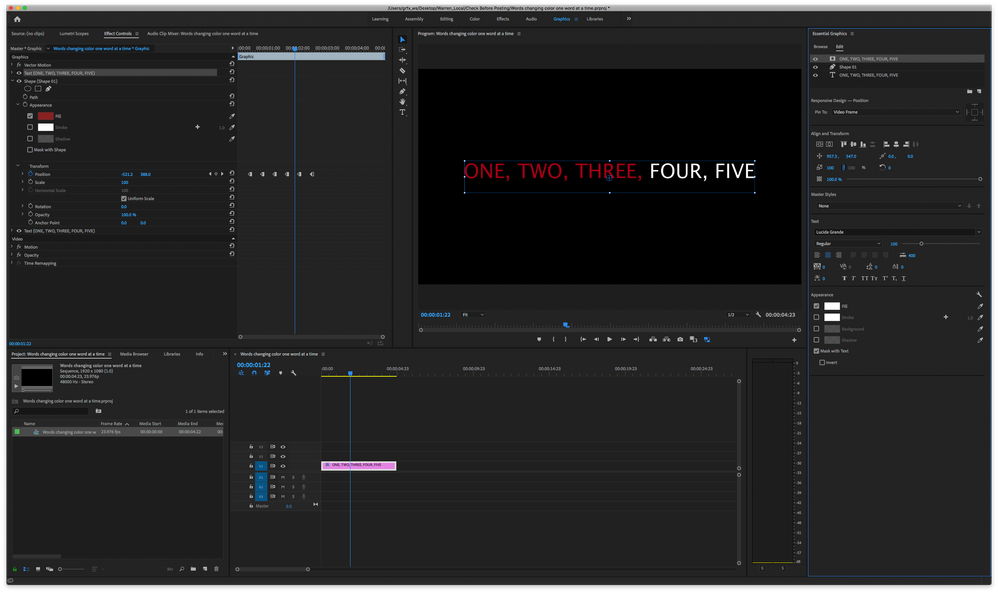- Home
- Premiere Pro
- Discussions
- Change text color after words are spoken
- Change text color after words are spoken
Change text color after words are spoken
Copy link to clipboard
Copied
Hi, I was wondering if anyone knows how I can change the color of the text after it's spoken? Like a read-along you'd see in a music video, I'm using Premiere Pro right now, but I can also use AE if the effect is there aswell. If there's a plugin that does this automatically instead of me changing it for every word, that would be ideal.
Thanks 🙂
Copy link to clipboard
Copied
Have a look ath the Fill and Stroke presets in AE:
https://blog.motionisland.com/after-effects-presets-text-animation/#.Xk7UtDJKjs1
Copy link to clipboard
Copied
In Premiere Pro:
- Create a Graphic that has the following layers from front to back: a Text Layer (Fill color doens't matter); a Shape Layer (Fill color set to color that the text should change to); a duplicate Text Layer (Fill color set to the color that the text should change from).
- The front Text Layer and the back Text Layer must always match.
- The width and height of the Shape Layer must be able to cover the entire line of text from left to right.
- In the Edit tab of the Essential Graphics panel, enable Mask with Text. You can also enable this in the Effect Controls panel.
- In the Effect Controls panel, animate the Position parameter of the Shape from left to right in sync with the vocals using Hold keyframes. (If you try to animate the Path parameter instead, Premiere doesn't currently allow us to set Path keyframes to Hold and you'll get a wipe instead of a complete color change per word.)
In After Effects:
- Create a Text Layer (Layer > New > Text) and set the Fill color in the Character panel to the color to change from.
- Apply a Fill Color property from the Animate pop-up menu (Text property, Animate > Fill Color) and set the color to the color to change to.
- Expand Animator 1 and then expand Advanced. Change Units to Index and Based On to Words.
- Under the Range Selector, animate the End parameter with Hold keyframes in sync to the vocals.
You may have already thought of this, but it would be helpful to import and the audio that contains the vocal and add Markers (Clip Markers in Premiere Pro and Layer Markers in After Effects) at each word when sung.
Copy link to clipboard
Copied
This works with single line,
I have a passage is there a way to mask a passage as it reads or any other way to tackle this?
Copy link to clipboard
Copied
In After Effects this works for all text in the same Text Later.
Manual line breaks with Point Text or automatic line breaks with Box Text (also called Area Text) will behave the same.