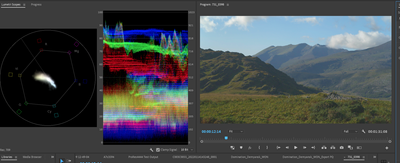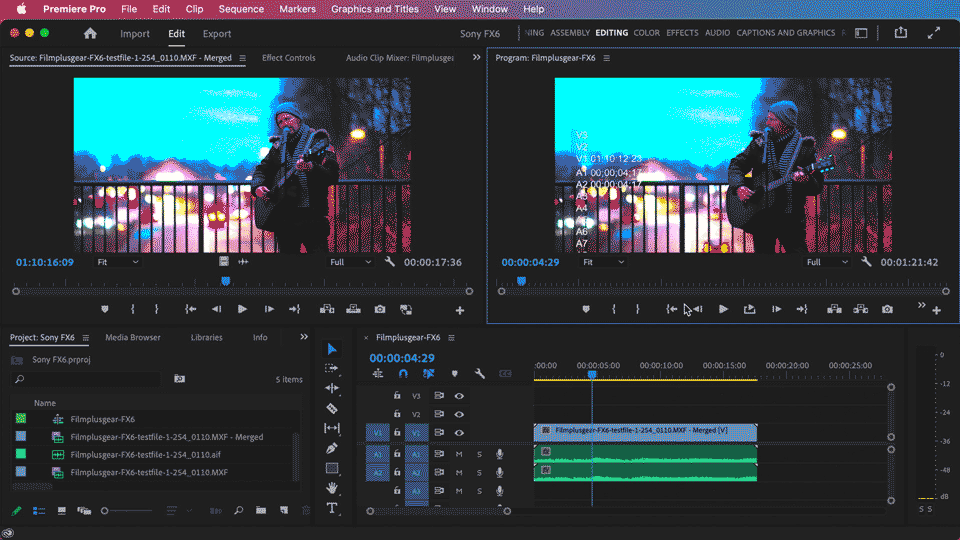- Home
- Premiere Pro
- Discussions
- Re: Changing the Colour Interpretation of Merged C...
- Re: Changing the Colour Interpretation of Merged C...
Changing the Colour Interpretation of Merged Clips
Copy link to clipboard
Copied
Hi There,
having a nightmare at the moment with a picture locked offline edit of 2 half hour broadcast shows that have now fallen victim to the new colour management update in Premiere 22. One show shot on a Sony FX6 and the other on an FX9. The older show had been rough cut late last year before the update when it was still v15 and when i open up the project on 22 its getting blown out like a double LUT has been applied. Did some research and found out about the issue and reverted back to 15 and picked up and rebuilt the sequence. So good so far. The 2nd sequence shot on teh FX9 in Slog edited in a v22 project was displaying correctly up until today when i reopened to export and found the same issue. All of my working files were processed in Premiere with non-sync sound and merged to give synced rushes with proxies etc. I can select all of the raw material in the project and right click - interpret footage and change the colour management overide to rec709 which displays the original footage correctly on a rec709 timeline. However my merged clips are all still being misinterpreted as HLG and the option to interpret footage and colour overide are greyed out for the merged clips. The sync timeline i used to create the merged clips from is displaying correctly.
My question is - without having to start from scratch or recreate all of the merged clips and proxies and rebuild the timeline is there any way to get around this? I'm going to have to export for Online in the next week as well as for sound mix and could be doing without starting form scratch so to speak.
Any help would be hugely appreciated.
Running Premiere v 22.2.0(Build 128) on an iMac Late 2015 4GHz Quad-Core i7, 32 GB Ram, AMD Radeon R9 on MacOS Monterey 12.2.1
Using 4k rushes shot in Cine-EL on a Sony FX6 and FX9.
Copy link to clipboard
Copied
Copy link to clipboard
Copied
That's a bummer ... but I don't know any way to get the S-log3.cine really working well with Pr2022. Other than exporting all the clips from the bin, so they retain the file names, with the "SDR Conform" option checked in the Export dialog's Effects tab. Then you will probably get usable SDR files, and can replace the files of the project with those, make proxies & etc.
It's a hassle, it might work ... so Pr2021 would really be my best suggestion at this time.
Now, I'd be happy to test a clip of it that media, if you could link me to a dropbox type service.
And they do have apparently a couple color management fixes (of the several ones needed!) in the public beta, so you might try installing the public beta and checking that. You can work "shipping" 2022 projects in the public beta, and go back to working them with the shipping version easily.
I typically have the public beta, shipping, and as many previous versions of Pr installed as were available when the computer was made. This rig has back through the 2019 versions, I've an older one that goes back to 2015. Even ... SpeedGrade, sigh ...
Neil
Copy link to clipboard
Copied
A significant disadvantage of previous versions is that we do not get the features that are now available in the current version. Agree. It is not an option to go below the current one.
Copy link to clipboard
Copied
There are some changes in the captions/subtitles that would be a pain to lose by going back for many pros. Past that, not so much that I can think of to go back one version.
Neil
Copy link to clipboard
Copied
That's what I'm talking about. In the last update, the subtitle function was well implemented. This is a constant plus in the elimination of previously encountered problems. I am very glad that now I have such an opportunity to work with subtitles. I'm still disappointed with the Color tool. Something has to be done about it. When is the update already expected and we will see the corrected workflow with the correct interpretation of the color?
Copy link to clipboard
Copied
Your guess is as good as mine. Back in late December, they were already started on some of the color issues, as well as working to develop the next set of stuff to happen in their evolving color. Whatever that was going to be, and of course, other than "there's more coming!" they didn't tell us what was coming in color.
And they've also notably hired more color staff over the last few months. So I was expecting we'd get something in the next month or two at most. From late December.
Well ... it's been longer than that, hasn't it? And the first color things are in the public beta, finally ... I think yesterday's p-b had some new color thing, but I didn't get a chance to check out what it is.
So I can only speculate that the underlying issues are a lot more major than anyone involved expected, and they're having to do a LOT of work to get this sorted. They've gone to total 'radio silence' on the issue, and that is typically the case when they've got a nasty issue that ain't getting itself fixed easily.
So ... when? Only the Shadow knows! 😉
Neil
Copy link to clipboard
Copied
Thanks Neil. Then we are all looking forward to touch and enjoy new opportunities when working with color.
Copy link to clipboard
Copied
John,
In the public beta, they now have options in the Modify/Interpret Footage "Override to __" section for several Sony and Panny log formats, including S-log3/S-gamut3.cine ... so you should probably go test that option out.
Neil
Copy link to clipboard
Copied
Neil,
Thank you so much for your suggestions and hints. I might send you a file via wetransfer and take you up on your test offer. I'll download and install the Beta now and have a look if it makes any difference. If there's no joy there i was wondering if its possible to export an edl from Premiere 22 to use in Permiere 15? Not sure if it would work or not.
Ill post a wetransfer link shortly. Thanks again everyone for all the replies.
John
Copy link to clipboard
Copied
I'll await that link. Have some things to start off with this morning, but should be able to get to it today.
Neil
Copy link to clipboard
Copied
Hi Neil,
thanks so much. Please see file on wetransfer: https://votn.wetransfer.com/downloads/98e35f52a6b7d8f519b2d259d163e6b820220310164617/a032411e27fdd3f...
Xavc Intra 3840x2160 25fps
Copy link to clipboard
Copied
Got it. Give me a bit to get to it ...
Neil
Copy link to clipboard
Copied
Ok, in the latest shipping build with this mxf file, the best I can do is using the as-read S-log3,cine setting in the clip CM section.
Light touch after opening, drop exposure and raised highlight/sat/Vibrance ...
That spike in the cloud data, that comes with the tonemapping or transform they're using ... I can't mimic on the original log file. Which essentially you can get to by using the Override to Rec.709 option.
But I've spent some time with every tool in the toybox, I can't mimic their transform. I can't get the deep cyan of the sky with the contrast variations in the clouds especially.
Neil
Copy link to clipboard
Copied
Hi Neil,
Thanks so much for this. I eventually exhausted all options that didnt require either having to rebuild or recreate the merged clips in Premiere and migrated to Final Cut X instead. I found if you export your sequence as a Final Cut XML then use the "Send to X" app in the Apple app store I was able to open up the sequence in Final Cut with very minimal issues - mostly text files or graphics missing. In Final Cut I was able to change the colour interpretation of the merged clips and re-add the LUT again. Critically I can turn off the LUT and re-export as a 4444 for online.
Unfortunately the experience and inability to update merged clips has cost me alot of time and i'm sure i wont be the only one that has run into this issue in post houses and production companies. I hope that Adobe look to correcting this in the future but i wonder how many people will be jumping ship in light of this.
I'll have to switch over to Avid or Resolve in light of this as i can't risk something like this happening again mid edit with no warning and crucially no word of correcting the bugs. I appreciate all the tiem you spent on looking into this and all of the advice. Hope others come forward and let Adobe know how thie update has affected them as well and that they can get it sorted out in the very near future.
John
Copy link to clipboard
Copied
Would love to know any progress on a fix here - got exactly the same issue and having to redo work now against a deadline...
Adobe please don't make 'smart' features that can't be overidden. Software 101 surely.
Copy link to clipboard
Copied
You have media from which cameras? Trying to keep a rough track of which ones are still not working well in Pr.
Neil
Copy link to clipboard
Copied
Sony FX9 (Slog3 cine) - the source file can be overidden, but there are merged clips within the edit that have had to all be remade and recut - when they were originally made the color space was correct. Then returning to the edit they had changed.
Copy link to clipboard
Copied
Thanks for posting!
So those clips can't be overriden successfully once they're 'merged' is what I'm hearing ... is that correct?
Neil
Copy link to clipboard
Copied
yep, Neil. What to do in such a situation?
Copy link to clipboard
Copied
The merged clip can't be Color managed... it's greyed out. So although the source file can be overridden it doesn't affect anything further down the line. So if, like in this instance, you have sequences with merged clips (timecoded audio) the only option is to start again... and risk it happening again.
or as I have now done build nests so that you can always access the source media. But it means merged clips cannot be used until there is a fix.
if you have any light to shed that'd be great! As it's makes syncing audio by timecode so much quicker and accurate if we can use merged clips
Copy link to clipboard
Copied
Thanks for the clarifications.
I always sync remote audio to camera files by the multicam process, as the"merge clips" option has so many working drawbacks. And the multicam is as good or better at automatically syncing the files.
You can have a bin with ten files, five of them cam originals, five remote audio, from five different shoots. Select all/create multicam, and essentially you get five 'new' clips, one of each setup. Slick.
Neil
Copy link to clipboard
Copied
Yeah I tend to just use merged for single cam separate audio as it's easy/quick in fast turnaround pieces to camera like this one.
I normally make nests and multicam anything bigger just so I can revert back easily to adjust files or audio within the nest. Always find audio a bit hit and miss with multicam clips
Anyway, I'm certainly staying clear of merged clips now!
Copy link to clipboard
Copied
Has anyone presented a solution to this issue? I'm facing it now on a project that I just completed syncing for.
Copy link to clipboard
Copied
The expected behavior is that Merged Clips should refresh to reflect change made to Color Management in the Interpret Footage tab and that seems to be broken - locking the editor into an unexpected extreme change in the picture in both the Source tab and Program tab.
It's some futz work, but we can "Replace with Clip" in the Sequence to replace the tweaked picture of the Merged Clip with the picture from the Clip which should then reflect changes made to Color Management.
The times I've needed to do this, I lock all of the Audio Tracks in the Sequence and then replace the "- Merged.MXF" picture with the corresponding ".MXF" picture. It's still possible to see tweaked picture, but switching Color Management to no Input Lut and "Use Media Color Space from file" should get the picture to work with the Working Color Space of the Sequence as expected.
-
- 1
- 2
Find more inspiration, events, and resources on the new Adobe Community
Explore Now