- Home
- Premiere Pro
- Discussions
- Re: Color adjustments not showing in program
- Re: Color adjustments not showing in program
Copy link to clipboard
Copied
I'm new to Premiere, but so far haven't had trouble doing color grading and adding effects to clips. Starting today though, I have a problem: program monitor doesn't show color adjustment changes. When I adjust exposure slider for example, I see the sequence thumbnail getting lighter and darker, but not the program view. I'm not using adjustment layers. I can easily reproduce this, creating a new project, importing a clip, creating new sequence from clip, and adjust color. Same with adding effects.
I'm on a Macbook Pro in clamshell mode, using external display connected with HDMI; not using multiple monitors via preferences: playback (no video device checked there).
2.8 GHz Intel Core i7
1tb SSD
16gb ram
MacOS 10.12.5
Premiere 2017.1.2
Screenshots show exposure change, visible in sequence thumbnail (bottom left), but not program (main window).
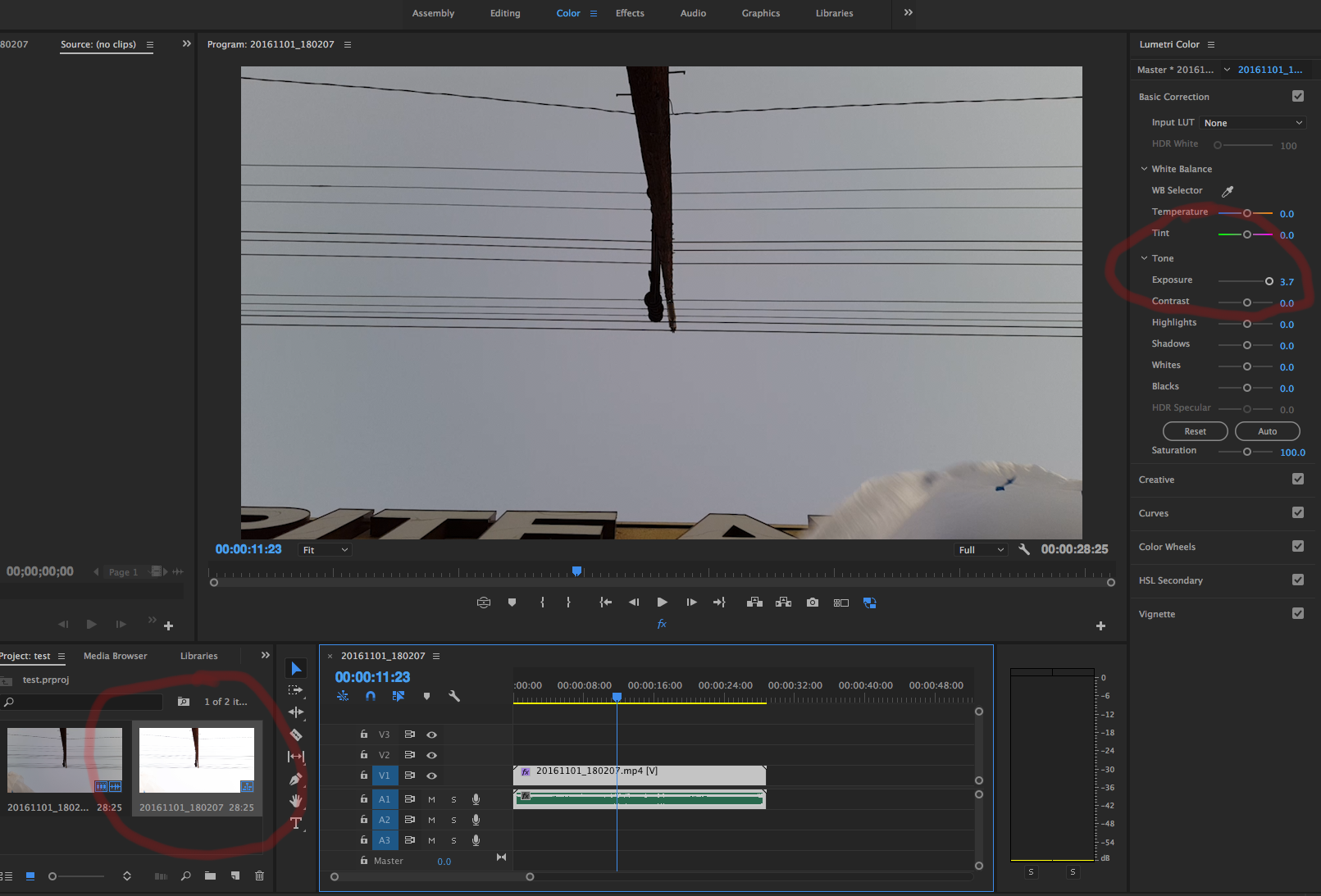
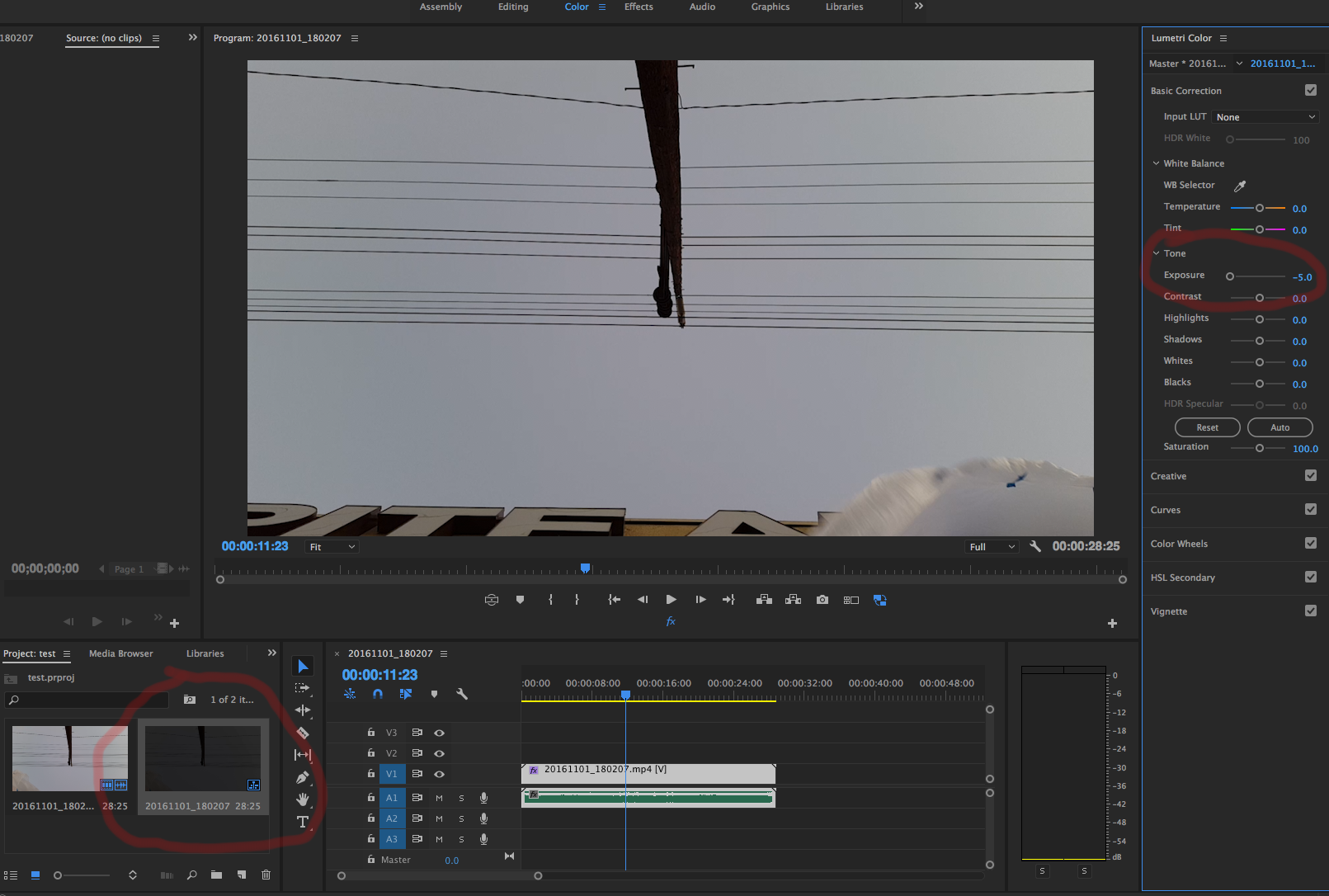
 1 Correct answer
1 Correct answer
There is an Icon that toggles FX on and off in the Program Monitor.
Copy link to clipboard
Copied
There is an Icon that toggles FX on and off in the Program Monitor.
Copy link to clipboard
Copied
Ah, the global fx mute; that was it, thanks shooternz!
Find more inspiration, events, and resources on the new Adobe Community
Explore Now