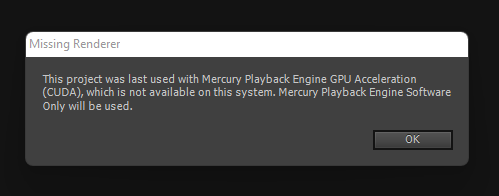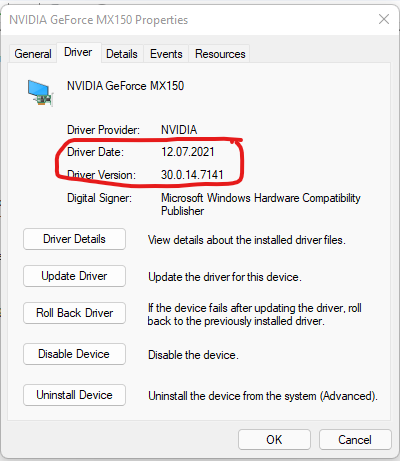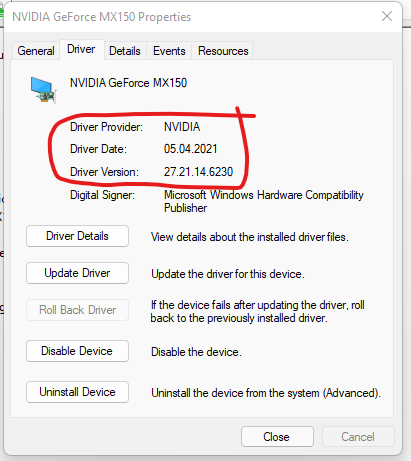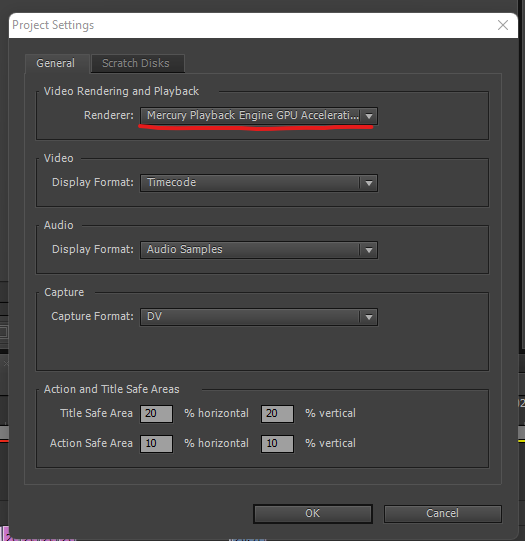Adobe Community
Adobe Community
- Home
- Premiere Pro
- Discussions
- CUDA accidently disappeared from Premiere Pro CS6 ...
- CUDA accidently disappeared from Premiere Pro CS6 ...
CUDA accidently disappeared from Premiere Pro CS6 - fixed with driver roll back
Copy link to clipboard
Copied
Hi! I faced several times with issue when CUDA engine that is supported by my laptop disappeared from Premiere Pro CS6 and I got message "This project was last used with Mercury Playback Engine GPU Acceleration (CUDA), which is not available on this system. Mercury Playback Engine Software Only will be used.". I used CUDA before on my laptop (Windows 10/11 with i7, 32GB RAM, Intel+GF MX150).
First idea that came to my mind - somthing wrong with Nvidia GeForce MX150. I checked that it works fine and GPU can be used by other Apps.
Then I checked cuda_supported_cards.txt where I had added my GeForce MX150. Line with MX150 was there so issue was not related to the file.
I did some researched and people recommended to Delete Nvidia card from device manager, but it did not help me.
Then I check driver of Nvidia card and found that it was updated via Windows Update.
Version of new driver was different from that was available on Lenovo web-site for my laptop.
So I pushed Roll Back Driver button and it took around 3-5 mins to see new driver.
I launched my Premier Pro CS6 and CUDA was there 🙂
I spent several hours to found the root cause and solution and hope it may help other people to save the time to fix such error.
Have something to add?