- Home
- Premiere Pro
- Discussions
- Davinci Resolve LUTs Not Translating Properly
- Davinci Resolve LUTs Not Translating Properly
Davinci Resolve LUTs Not Translating Properly
Copy link to clipboard
Copied
Hey, everybody!
I'm having some issues with LUTs.
When I grade using the primaries in Davinci Resolve 14.0.1, I get the image the way I want it and export the LUT as a .cube file.
When I add the LUT through the Lumetri Color effect, the image is slightly different. I have tried several version of Resolve and Premiere Pro and updated to the latest of both in a last ditch effort to see if they would play nicely, but, alas, nothing works.
Any ideas?
Thanks.
Copy link to clipboard
Copied
I have added images of the scopes with the slight change. I took some 1080p color bars into Davinci Resolve and tweaked the primaries to flatten the image a little and exported a DPX reference still and the LUT. I imported the same Bars and Tone into premiere and applied the LUT through Lumetri and compared the two. The differences are slight, but they are definitely different.
DAVINCI RESOLVE 14.0.1
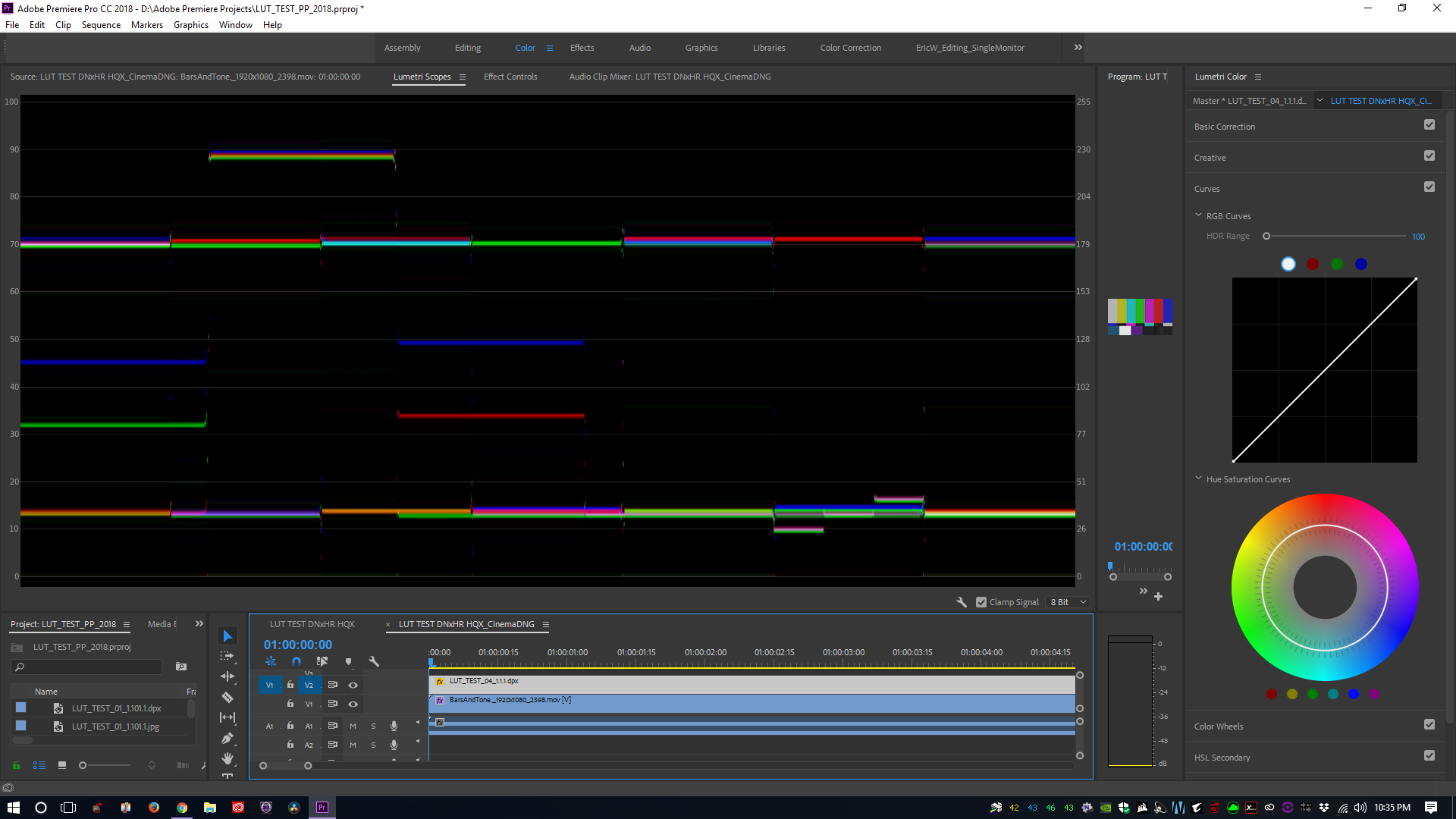
PREMIERE PRO CC 2018 (V12)

Copy link to clipboard
Copied
And here are two of an Alexa clip...
Davinci Resolve

Adobe Premiere CC

Copy link to clipboard
Copied
If memory serves, Premiere Pro auto-applies a LUT to Alexa footage. Load the clip into the Source Monitor, go the Effect Controls panel and switch to the Master tab.