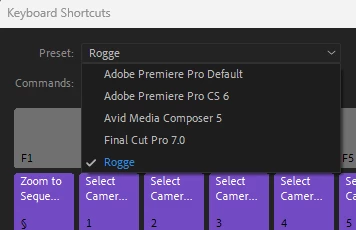Default export settings?
Hi
In pp 2023 I put the target bitrate at 1 for a specific clip, but since then every time I want to export something the default target bitrate is 1
is there a way to fix that?
I know I could have presets and so I have
but how to change the default bitrate?
Best