Turn on suggestions
Auto-suggest helps you quickly narrow down your search results by suggesting possible matches as you type.
Exit
- Home
- Premiere Pro
- Discussions
- Re: Delete library in Premiere Pro CC
- Re: Delete library in Premiere Pro CC
0
Participant
,
/t5/premiere-pro-discussions/delete-library-in-premiere-pro-cc/td-p/10235486
Jan 10, 2019
Jan 10, 2019
Copy link to clipboard
Copied
I mistakenly created two libraries with the same name. How do I edit or delete a library?
Thanks.
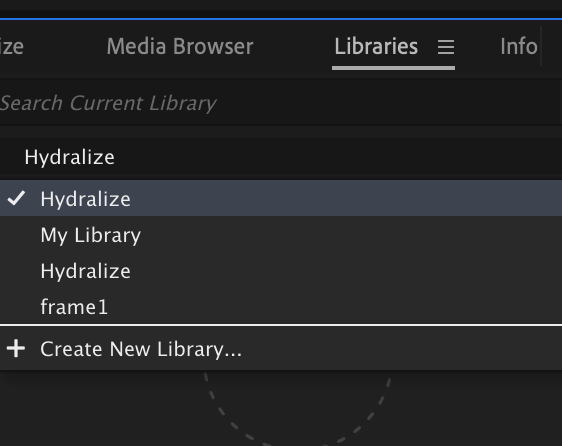
Community guidelines
Be kind and respectful, give credit to the original source of content, and search for duplicates before posting.
Learn more
 1 Correct answer
1 Correct answer
Adobe Employee
,
Jan 11, 2019
Jan 11, 2019
Hi Shortend,
Click on the panel settings button and choose Delete "Library name".

Please let us know the status after trying.
Thanks,
Vidya
Adobe Employee
,
/t5/premiere-pro-discussions/delete-library-in-premiere-pro-cc/m-p/10235487#M189531
Jan 11, 2019
Jan 11, 2019
Copy link to clipboard
Copied
Hi Shortend,
Click on the panel settings button and choose Delete "Library name".

Please let us know the status after trying.
Thanks,
Vidya
Community guidelines
Be kind and respectful, give credit to the original source of content, and search for duplicates before posting.
Learn more
Shortend
AUTHOR
Participant
,
LATEST
/t5/premiere-pro-discussions/delete-library-in-premiere-pro-cc/m-p/10235488#M189532
Jan 11, 2019
Jan 11, 2019
Copy link to clipboard
Copied
YES thank you.
Community guidelines
Be kind and respectful, give credit to the original source of content, and search for duplicates before posting.
Learn more
Resources
Troubleshooting Software & Hardware
Frequently Asked Questions
Premiere Pro New Features
Copyright © 2025 Adobe. All rights reserved.
