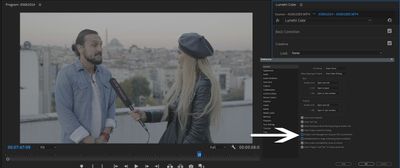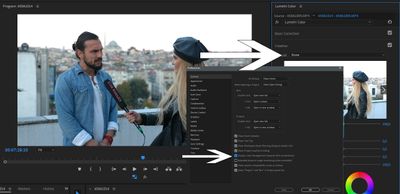Adobe Community
Adobe Community
Copy link to clipboard
Copied
Hello, I have just install premiere 2023. My original footage 4K 10 Bit Canon R7 HDR PQ Natural Picture Profile which you can find in the attachment screenshot number 1. In Premiere if i dont activate "preference-general-display color management" i am looking original footage, you can find in the attchment number 2. if i try to add lut "BT2020_CanonLog2-to-BT709_WideDR_33_FF_Ver.2.0" which (perfectly 10 Bit HDR PQ matches in my experience). lut has adding in timeline display correctly(screenshot number 03). but export awful.if i take export, result has very, too much saturate and contrast, i mean its not giving original result which i was taking before,its useless.screeshot number 4.
If i make activate "preference-general-display color management" it makes automatic color correction on display(without touch anything on program) screenshot 5. and if i add "BT2020_CanonLog2-to-BT709_WideDR_33_FF_Ver.2.0" lut shows too much saturation with contrast screenshot 6. i mean its not useful.awful color lut in timeline. And export is the same. In attachment screenshot number 7. I am using windows, intel 2600k, 32 gb ram, gtx 1050 ti. Could you please help me? Have a good day.
 2 Correct answers
2 Correct answers
The program changed because it had to, in order to get better and more usable color management options to the user.
Which does mean you have to learn how to use the new controls!
And you can't work a clip with color management set to Rec.2100/HLG on a Rec.709 sequence and Rec.709 export and get a proper export. As you have discovered.
If you want to work in SDR/Rec.709, you need to go to the clips in the Project panel ...
- select one or more clips
- right-click/Modify/Interpret Footage
- apply
Copy link to clipboard
Copied
Copy link to clipboard
Copied
But i dont have trouble if i use adobe premiere cs2 or my friends premiere pro 2020/2022(i dont remember) program. I have trouble with this adobe premiere 2023 version. I can sent you how did i export correcly with exactly same settings with adobe cs 2 or premiere 2020/2022 version with canon lut. I guess i need to change some settings in this 2023 version. Do you have any opinion about that.? By the way thank you for video tutorial.
Copy link to clipboard
Copied
The program changed because it had to, in order to get better and more usable color management options to the user.
Which does mean you have to learn how to use the new controls!
And you can't work a clip with color management set to Rec.2100/HLG on a Rec.709 sequence and Rec.709 export and get a proper export. As you have discovered.
If you want to work in SDR/Rec.709, you need to go to the clips in the Project panel ...
- select one or more clips
- right-click/Modify/Interpret Footage
- apply input LUT for that media to Rec.709 if you have one and choose to
- Set the Override-to option to Rec.709.
- Set the Seqeunce CM options (sequence settings dialog) to Rec.709
- Make sure the scopes panel is also showing Rec.709 in lower left corner
- Export only using standard SDR/Rec,709 presets, do NOT use presets with HLG or PQ in the name.
If you want to work in HDR, then ... it's different set of options to choose.
I can help with that if you really want to get into the Wild Wild West of HDR at this time ... which is kinda nutso "out in the Wild" ...
Neil