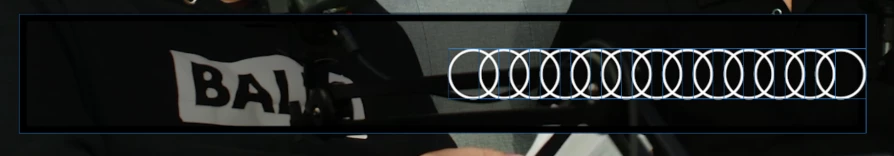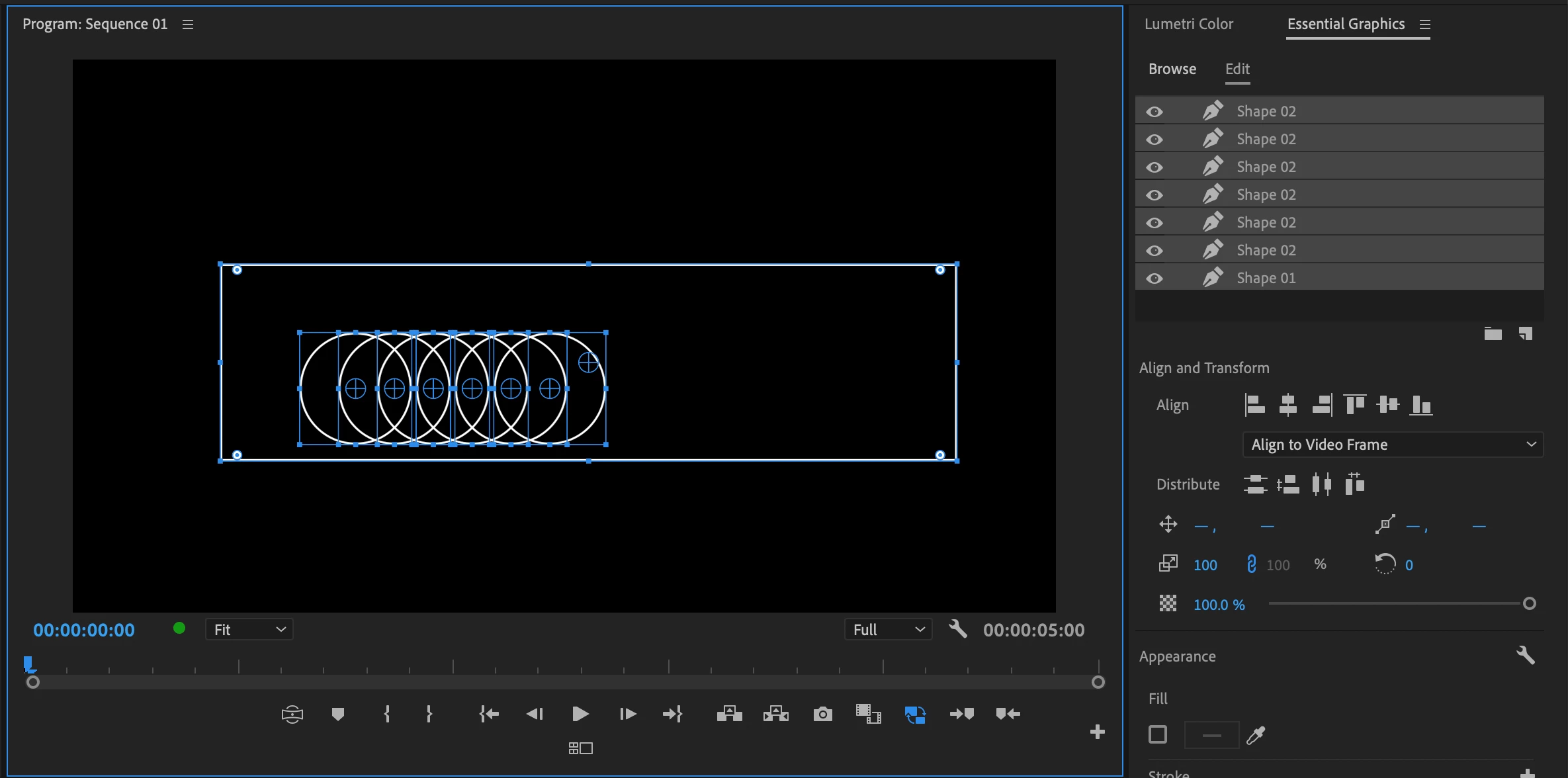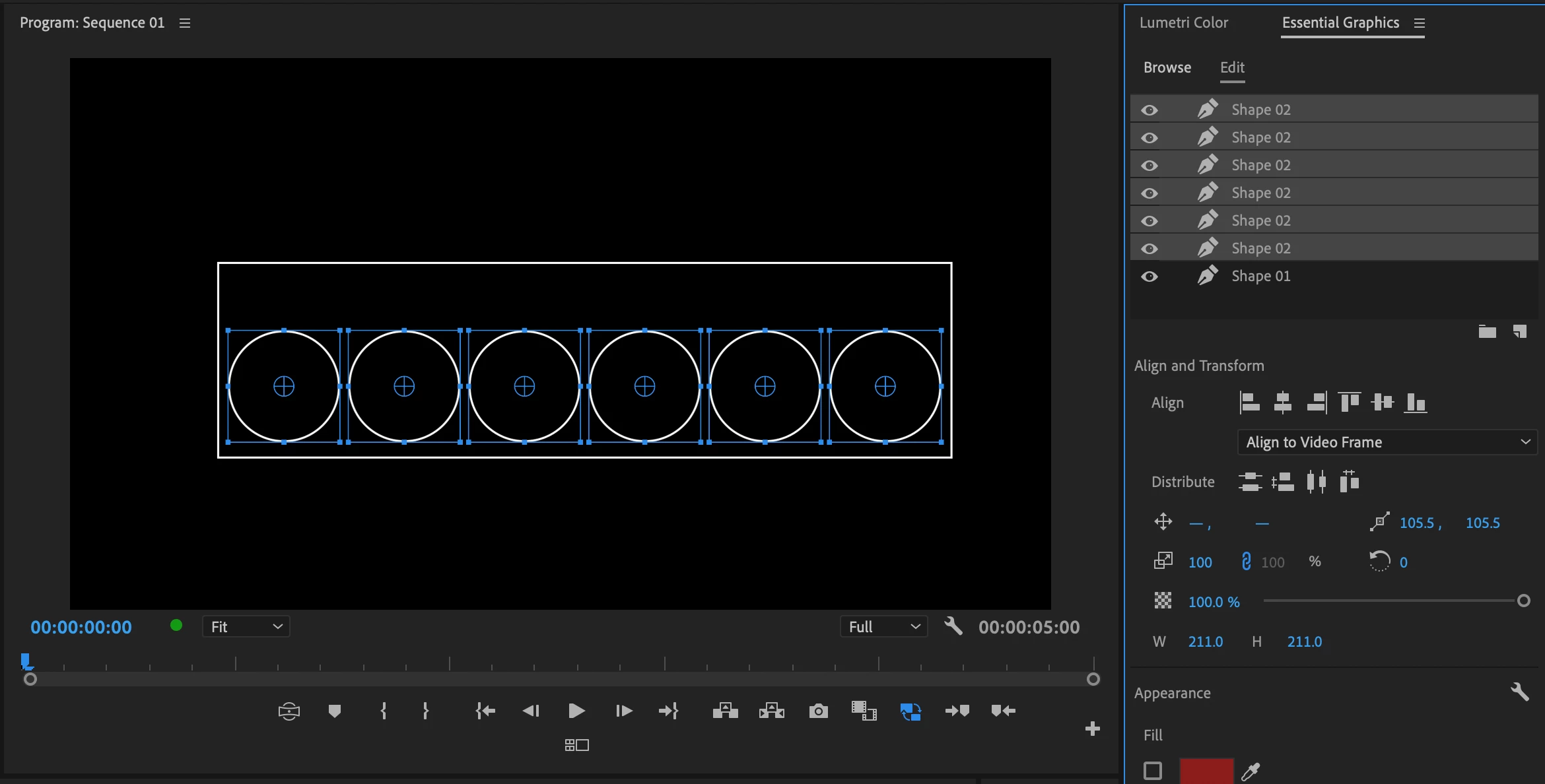distribute spacing not working correctly
I have an issue where I have a rectangle with a bunch of circles inside. I want to distribute the circles evenly, however, it seems to have them overlapping and I cant figure out the issue. The align is working and aligning to the selection, the distribute just seems to not be playing along.
Can anyone help?