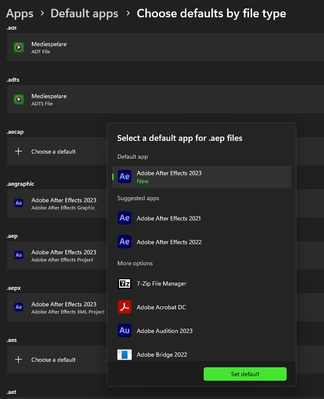Adobe Community
Adobe Community
'Edit Original"
Copy link to clipboard
Copied
I have multiple versions of Premiere installed. Currently I'm working in 2022 with an After Effects clip that was created in 2022. When I select "edit original", AE 2023 launches. Is there any way to get Premiere to launch the AE 2022 instead of AE 2023?
Thanks,
Copy link to clipboard
Copied
I have multiple versions of Premiere installed. Currently I'm working in 2022 with an After Effects clip that was created in 2022. When I select "edit original", AE 2023 launches. Is there any way to get Premiere to launch the AE 2022 instead of AE 2023?
By @eddieT333
In Windows one can select the default app, iow wich version of After Effects that will launch when double clicking on a .aep file. This will affect Edit Original as well since it basically launches the .aep file that created the file you use in Premiere Pro.
This screen dump is from Windows 11, but searching for "default app" in Windows 10 should be enough to get to the right place.
Copy link to clipboard
Copied
Thanks for the information. I found it and set it but it still opens up AE 2023 when I choose Edit Original.
Copy link to clipboard
Copied
Thanks for the information. I found it and set it but it still opens up AE 2023 when I choose Edit Original.
By @eddieT333
O.k, that has worked for me before but i did test here and i see the same thing as well, iow though AE2022 is the default app AE2023 launches when using Edit Original.
I can´t test it now, but maybe un-installing AE2022 and the re-installing AE2022 may fix it. The last version installed generally "wins". Now AE2023 is the winner, but uninstall/reinstalling AE2022 may give the Crown back to AE2022.
Copy link to clipboard
Copied
That makes sense. Appreciate the feedback.