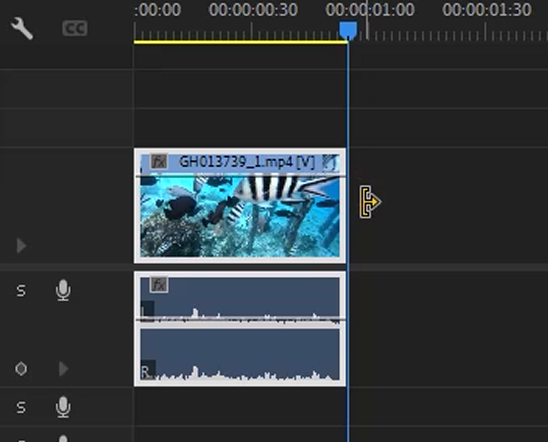Copy link to clipboard
Copied
Editing Tool color is different. Is it because of the different version?

 1 Correct answer
1 Correct answer
In the Premiere menu system, the Help item ... Premiere Pro help. That brings up a webpage with options for tutorials and documentation. The User Guide box to the right ... there's actually a ton of information through that lengthy document.
For trimming and including setting preferences for trimming ... this link goes to the section of the manual. Scroll down the page until you hit "Selecting Edit Points" and start reading.
Neil
Copy link to clipboard
Copied
Segun lo que se ve en la foto (new veriosn es la herrameinta ripple edit) y en la foto OLD VERSIOn la herramienta que estas usando es la de seleccion, es solo eso.
saludos
Copy link to clipboard
Copied
New version selection tool also yellow color.
Copy link to clipboard
Copied
They are different tools. Yellow is the "ripple" tool, while red is the "rolling" tool. Check the manual for a full explanation.
It can be really handy to be able to work by setting the playhead on the cut to get the slide, or just beside to get the ripple.
Neil
Copy link to clipboard
Copied
Where can I find the manual?
Copy link to clipboard
Copied
In the Premiere menu system, the Help item ... Premiere Pro help. That brings up a webpage with options for tutorials and documentation. The User Guide box to the right ... there's actually a ton of information through that lengthy document.
For trimming and including setting preferences for trimming ... this link goes to the section of the manual. Scroll down the page until you hit "Selecting Edit Points" and start reading.
Neil
Copy link to clipboard
Copied
Thanks
Find more inspiration, events, and resources on the new Adobe Community
Explore Now