Error Compiling Movie - Frame Creation Error
Hello,
This past week I have been trying to render videos in Premiere Pro and keep getting this error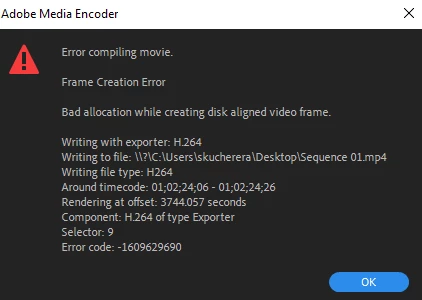
The video I'm trying to render is about 1 hour 30 minutes long but I have rendered longer videos (up to 4 hours) in the past without errors popping up. I rendered a short 2 minute video just to test things out and no error came up. I have already tried the following:
- Rebooting my laptop
- Uninstalling/Reinstalling Premiere Pro
- Using an older version of Premiere Pro
- Creating a new project/sequence
- Nesting the sequence
- Changing between hardware and software encoding
- Changing between VBR 1-2 pass and CBR
- Clearing up space in my hard drive. Internal hard drive has over 150 GB of free space.
- Exporting to an external drive. I used 2 TB hard drive.
So far none of these have worked. My laptop is a Lenovo Yoga C940 with 16GB of RAM. On the sequence timeline the video footage plays out just fine so I don't know what the problem is. Does anyone have a solution?
