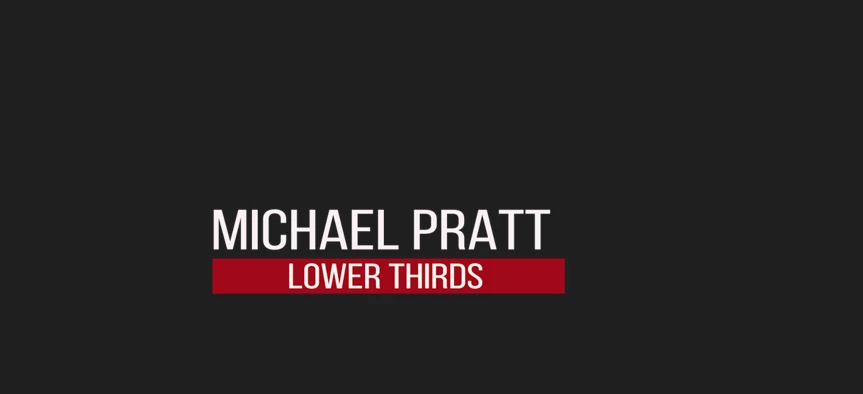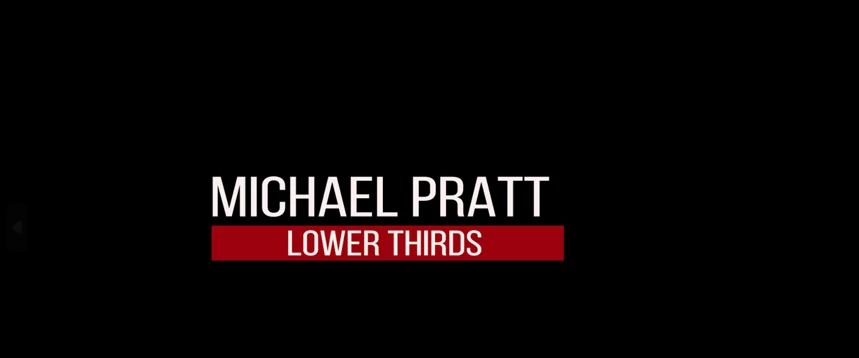Question
Export Frame image background
Hi Team,
I noticed when I Export Frame image (Ctrl+Shift+E) in Premier with a Black background in PNG format, background output of the the file is not Black its Grayish. But when I use JPEG format, background is original Black. Please see attached images. How can I fix this?