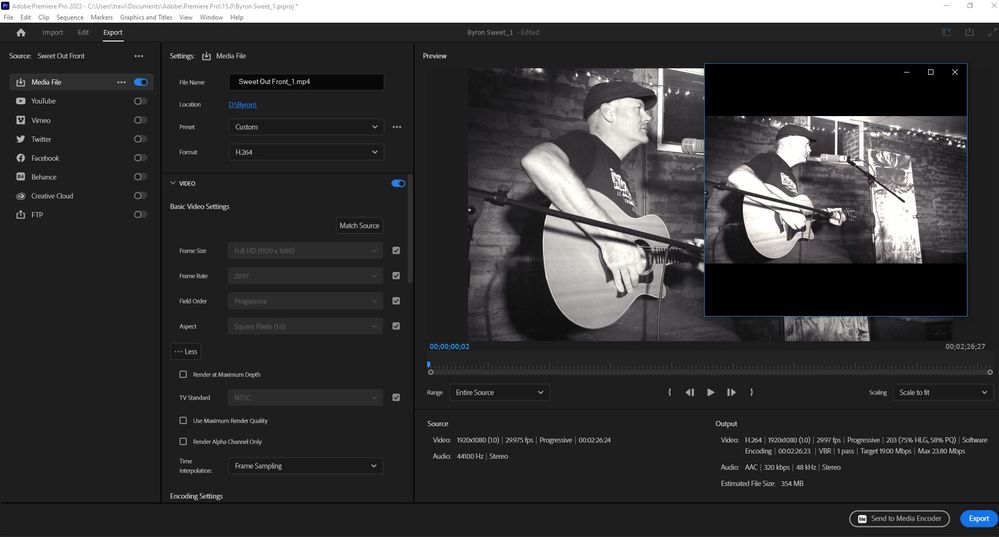Adobe Community
Adobe Community
- Home
- Premiere Pro
- Discussions
- Re: Export Looks Different (More Washed Out)
- Re: Export Looks Different (More Washed Out)
Export Looks Different (More Washed Out)
Copy link to clipboard
Copied
Any idea what causes this. When playing back the export it looks much more full of contrast and washed out.
I basically just have 2 camera angles and an adjustment layer in black and white. I have the newest version 23.0.0 (Build 63)
Copy link to clipboard
Copied
Premiere Pro V22 - Understanding Color Spaces, HDR, and what that might mean to you - YouTube
FAQ: How to fix saturated/over-exposed HLG/HDR clips
also
Turn off max render, max depth and hardware encoding and try again.
At present 23.1 is latest version.
Copy link to clipboard
Copied
Thanks. I tried all the things you suggested and even upgraded to the newest version of Premiere Pro and the encoder with the same result. I will read through the article you posted and hope that there's something in there.
Copy link to clipboard
Copied
Well, yes, not at all unexpected ... that 3rd clip, "Dead center" ... is HLG, a form of HDR. You can't use un-transformed HDR clips on an SDR/Rec.709 timeline. So a bit of Color Management 101, which is a relatively new thing in PrPro.
- Right-click that clip in the bin.
- Modify/Interpret Footage.
- Go to the bottom, set the Override-To option to Rec.709.
- Redo the color/tonal work on the sequence for that clip.
And you should be good to go.
Neil
Copy link to clipboard
Copied
What is the color space of the original file? You can see that in the project panel context menu ... right-click on the clip, Properties.
Neil
Copy link to clipboard
Copied
Here are the Properties for all 4 clips in this project as well as the Adjustment Layer