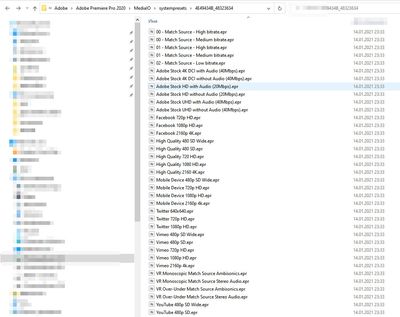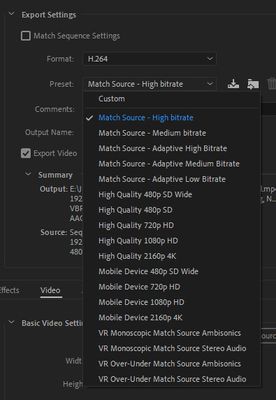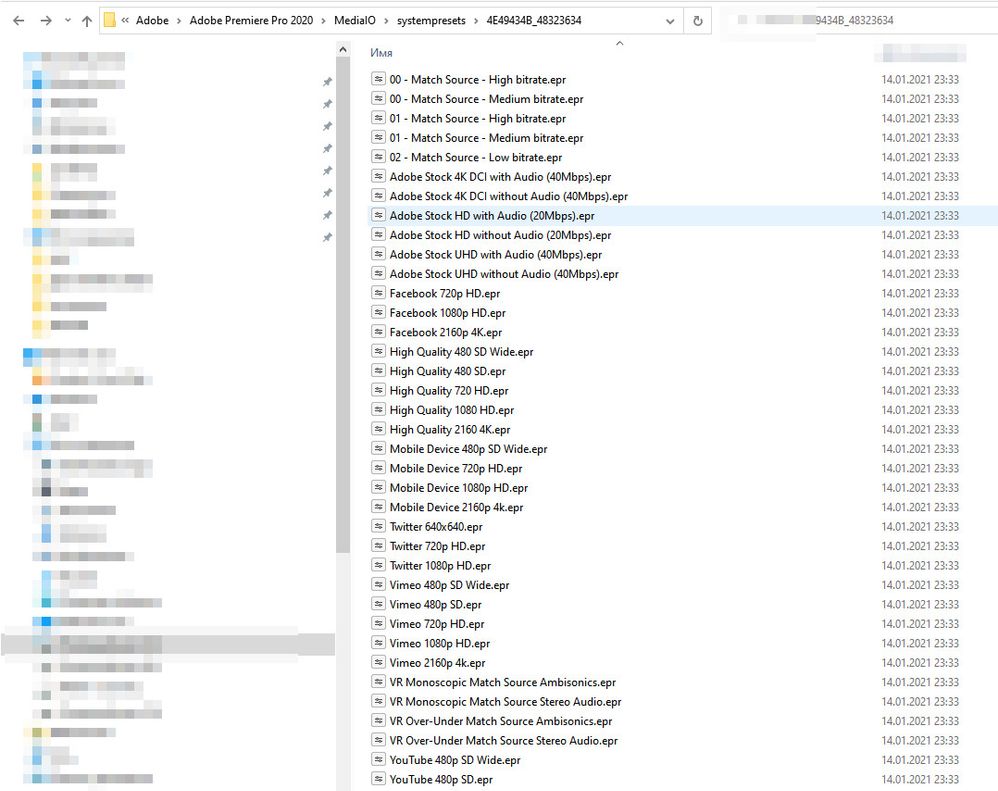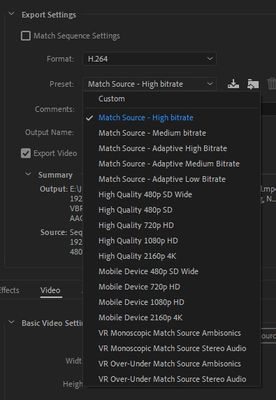Export presets
Copy link to clipboard
Copied
I have a version 14.8
In the h264 export settings, there are no presets for vimeo, YouTube, facebook, and so on. . Where did they go?
Copy link to clipboard
Copied
All those were, essentially, were re-named presets of the "match source, medium bitrate" or "Match source, high bitrate" presets already there. Adding nothing but vacuous additional presets to an already over-long list. That's why they were cut.
So ... try the "Match source, adaptive medium bitrate" ... which seems to work perfectly.
Neil
Copy link to clipboard
Copied
Is this the official ADOBE answer? In the next topic, the adobe representative says that all system presets must be in place!
Physically, preset files are located in their folders. But Adobe Premiere doesn't see them.
Copy link to clipboard
Copied
In the h264 export settings, there are no presets for vimeo, YouTube, facebook, and so on. . Where did they go?
Copy link to clipboard
Copied
I have them showing, shel. I would try reinstalling the application. Can you try that?
Thanks,
Kevin
Copy link to clipboard
Copied
i can do it this weekend
ps now I see that all files are available. But the application does not see them. Check out the screenshot.
Copy link to clipboard
Copied
Curious. Let us know what occurs after the reinstallation, OK?
Thanks,
Kevin
Copy link to clipboard
Copied
Good. now i did the following - i deleted the system presets folder and ran the adobe premiere installation. The installation was successful. But nothing has changed. Most system presets are missing.
Exactly the same situation in Media Encoder
Copy link to clipboard
Copied
Dear shellkursk,
Rather strange as this occurrence is not widespread. It may be a folder permissions issue. Can you try the steps here? https://helpx.adobe.com/x-productkb/multi/preferences-folder-read-only-error.html
I see you have created a forum post, as well. I'll merge the threads then.
Thank You,
Kevin
Copy link to clipboard
Copied
Thanks for the tip. I checked everything. Access rights to folders and files in them are FULL for writing and reading for everyone.
Nothing changed. Export presets did not appear.
As I already wrote, the situation is exactly the same in Media Encoder.
Copy link to clipboard
Copied
The exact same problem is being discussed in other specialized forums. Does Adobe officially confirm this problem?
Copy link to clipboard
Copied
Thanks shellkursk for identifying they in fact do exist!
- Other posts like the answer from R Neil Haugen said they were cut beucase there were too many or duplicates
- My solution was by going to Export - Media, and then I clicked Import Preset, used your folder path, and just selected the ones I wanted to see back
Copy link to clipboard
Copied
the developer did not confirm the information that the presets were deleted on purpose. This was not indicated in the descriptions of new versions of Premiere and MediaEncoder.
We are waiting for an official reply. Let them tell you if they removed it on purpose or why.
Copy link to clipboard
Copied
Presets are still there.
Maybe a new user account on your machine will do the trick.
Copy link to clipboard
Copied
You are not the first to report this issue.
Might have something to do with lisence.
Sign out, reboot and sign in.
See how that goes.
Copy link to clipboard
Copied