Export problem selector 9 error code 3 (H.264)
Hi
I have problems exporting my video in H.264 in premiere pro. I get the notification 'selector 9 error code 3'.
I have a Asus Vivobook 14 with an i5 processor. Before the summer, I had never problems exporting video's to that format. Now I am not able to export it in H.264
My adobe and premiere pro are updated to the latest version. So this will not be the issue.
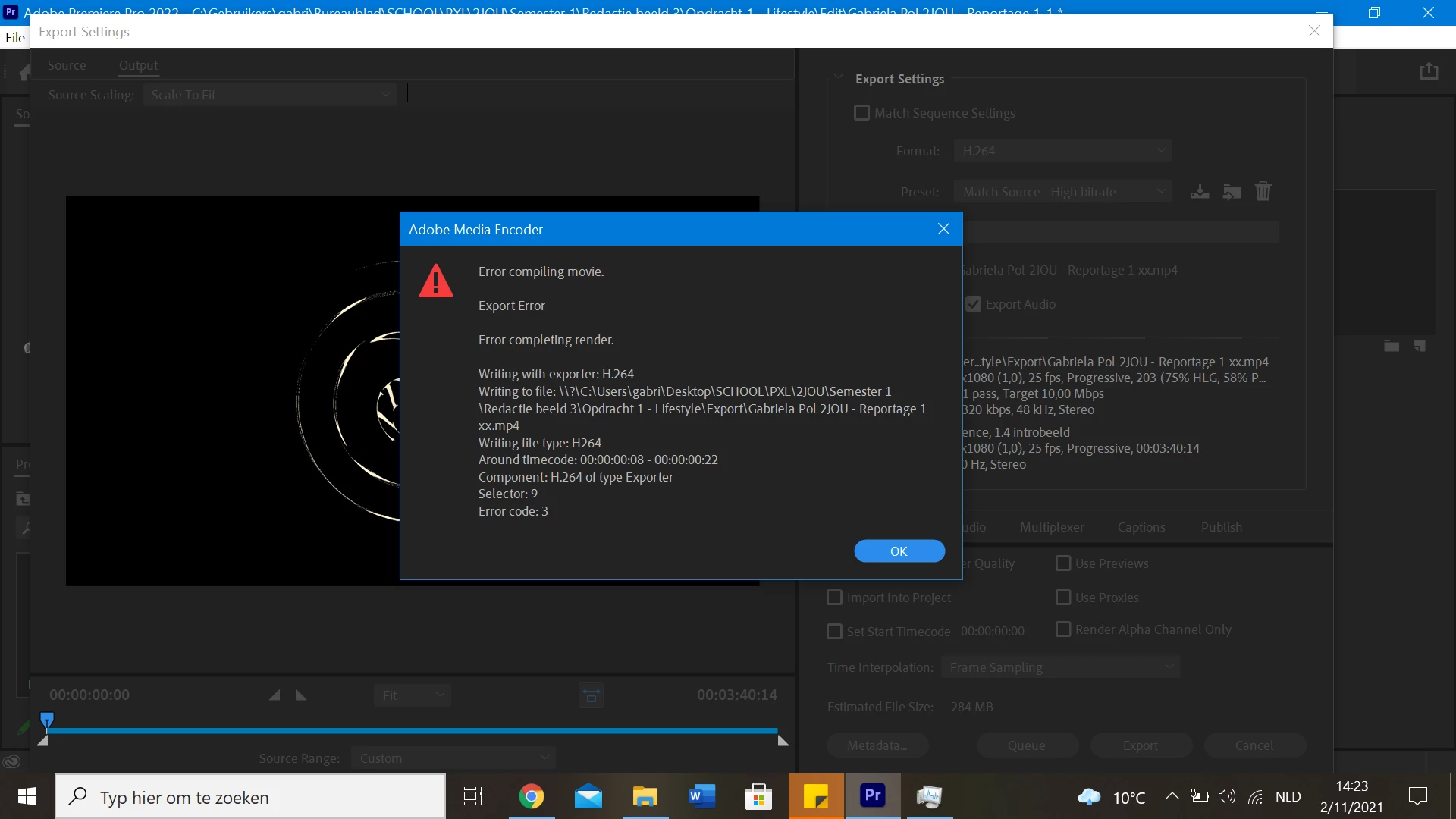
How do I solve this problem?
Thank you in advance!
