Exported audio sounds distorted
Copy link to clipboard
Copied
I'm exporting video of a girl speaking, but the quality of audio sounds like it was recorded in a trash can. I've attached photos of the two filters we're using, and the export settings. This is the end of a longer video, where the music sounds fine but this clip won't export for some reason. It sounds flawless in Premiere Pro CC. (in the sample video uploaded, I included a few seconds of the end of the song so you can hear what it should be sounding like...) Thank you!!
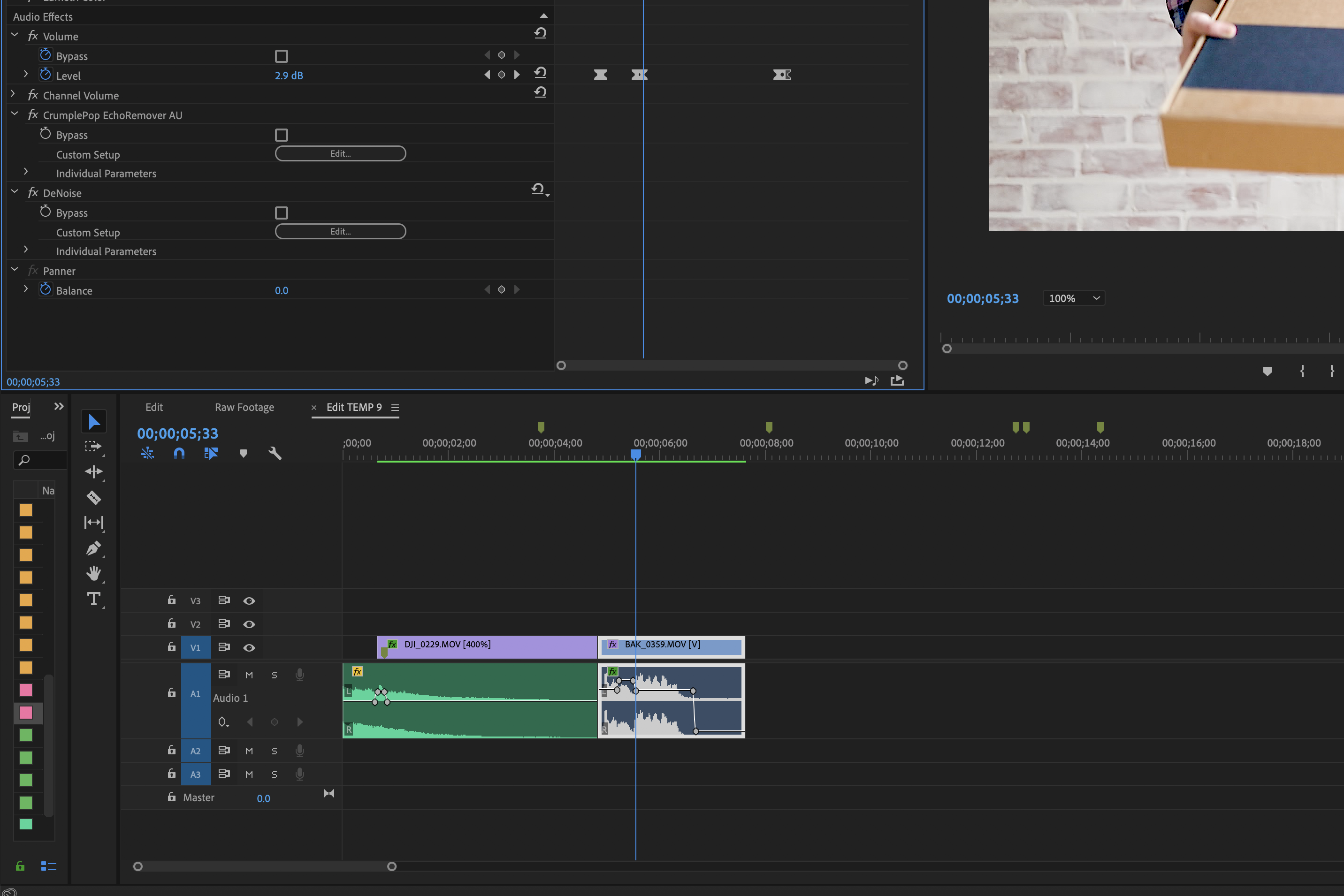
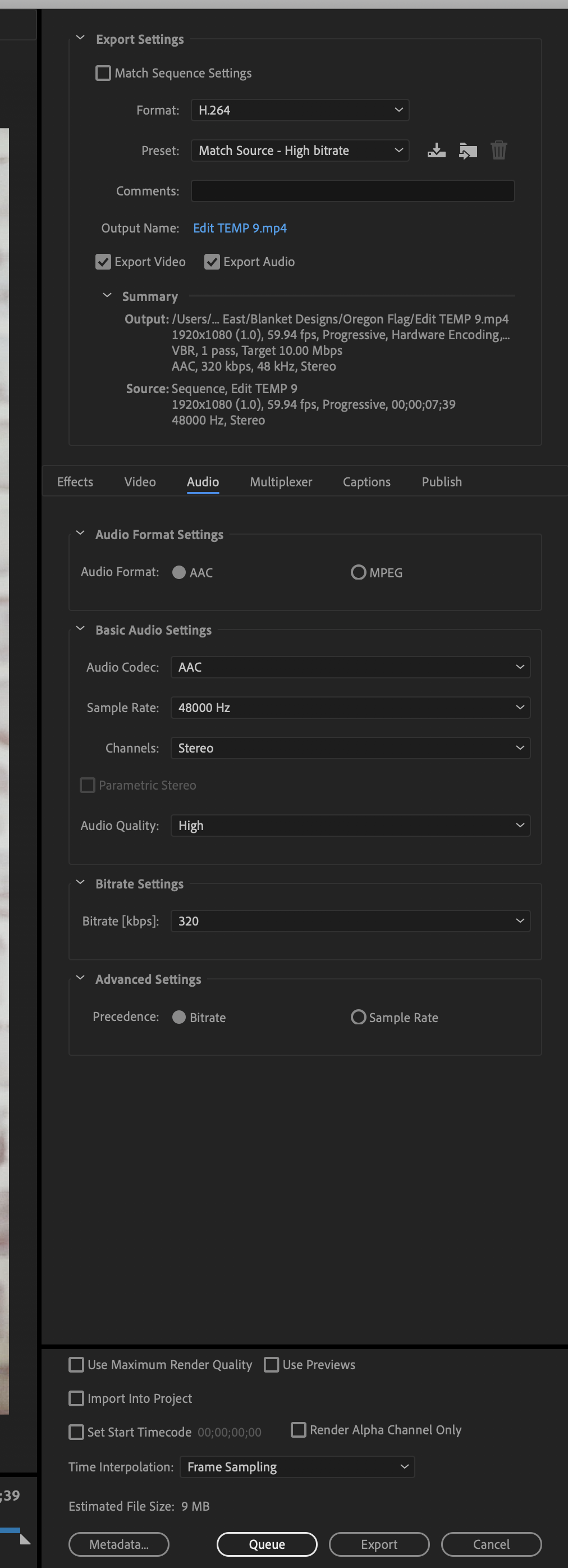

Copy link to clipboard
Copied
This is similar to my problem! I'm an artist who records speedpaints of my process and then i lay a musical soundtrack using Premiere. While i'm playing the sequence in my Project, the audio quality is fine, but when i export to mp4 or avi and then try to play those, the music sounds tinny and distorted.
I've been doing the same thing with the same settings for a few months with no problems--my issue only started after Premiere updated a couple days ago. 😕
I'm using Windows 10 and Premiere vs 13.1.0 if that matters.
Copy link to clipboard
Copied
When importing a Full HD video, I am not getting the audio track whereas the original video has an audio too. Is this a setting issue or a compatibility issue?
Copy link to clipboard
Copied
Don't know if this will work for you, but I had a similar problem (voice sounds fine when listening in the sequence, but garbled in places when exported) and have managed to resolve it by simply selecting the affected clips and right clicking, selecting 'Remove Attributes' and removing all (audio) attributes and effects.
I then reapplied the same denoiser effect I'd originally applied, and it now works fine. Not sure why this works, perhaps I'd accidentally applied another effect, but either way it works so I'm happy! Good luck...
Copy link to clipboard
Copied
Premiere is Shoocking, getting worse and worse for professional use.......
Copy link to clipboard
Copied
Is your audio gain up high? When I changed it from +20 to 0, it fixed the problem when exporting.
Find more inspiration, events, and resources on the new Adobe Community
Explore Now