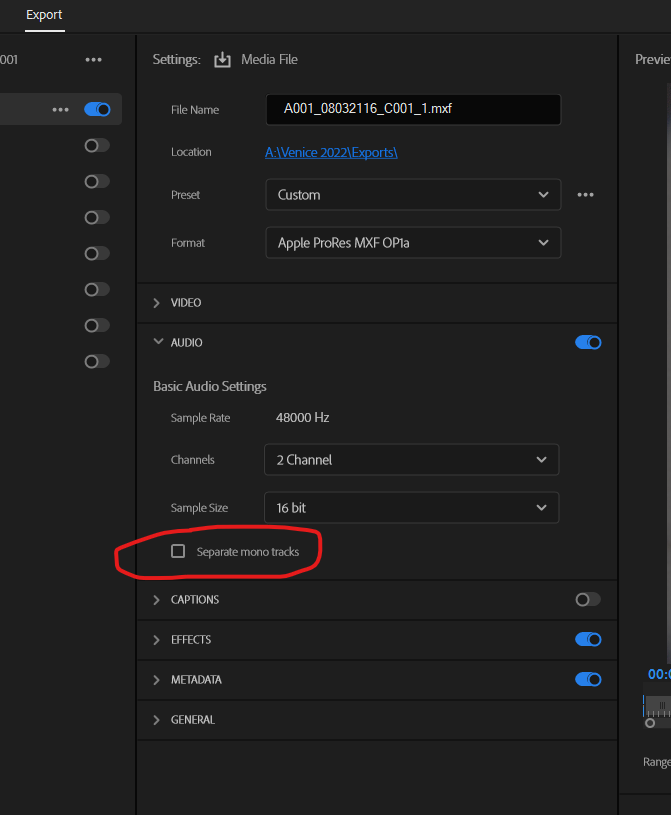Adobe Community
Adobe Community
Turn on suggestions
Auto-suggest helps you quickly narrow down your search results by suggesting possible matches as you type.
Exit
- Home
- Premiere Pro
- Discussions
- Re: Exporting 2.0 Stereo (Left Total & RIght Total...
- Re: Exporting 2.0 Stereo (Left Total & RIght Total...
0
Exporting 2.0 Stereo (Left Total & RIght Total) Audio
New Here
,
/t5/premiere-pro-discussions/exporting-2-0-stereo-left-total-amp-right-total-audio/td-p/13333994
Nov 09, 2022
Nov 09, 2022
Copy link to clipboard
Copied
Client is asking for the following:
2.0 Stereo L/R (audio should be separated into discrete channels “Left Total” and “Right Total” and notmatrixed into one channel. – aka “Non-Interleaved” Audio)
Ch 1 – “Left Total”
Ch 2 – “Right Total”
I have a L and R mix from an audio editor. Could someone clarify on how I'd export?
Thanks!
TOPICS
Audio
,
Editing
,
Export
Community guidelines
Be kind and respectful, give credit to the original source of content, and search for duplicates before posting.
Learn more
Community Expert
,
/t5/premiere-pro-discussions/exporting-2-0-stereo-left-total-amp-right-total-audio/m-p/13335676#M439682
Nov 10, 2022
Nov 10, 2022
Copy link to clipboard
Copied
Community guidelines
Be kind and respectful, give credit to the original source of content, and search for duplicates before posting.
Learn more
Community Expert
,
LATEST
/t5/premiere-pro-discussions/exporting-2-0-stereo-left-total-amp-right-total-audio/m-p/13337659#M439802
Nov 11, 2022
Nov 11, 2022
Copy link to clipboard
Copied
Several video formats will allow you to export the audio as separate mono tracks.
This includes Wav, Prores, DNxHR, DNxHD but,it seams, not H264. Do you know what video format your client wants?
Community guidelines
Be kind and respectful, give credit to the original source of content, and search for duplicates before posting.
Learn more
Resources
Troubleshooting Software & Hardware
Frequently Asked Questions
Premiere Pro New Features
Copyright © 2024 Adobe. All rights reserved.