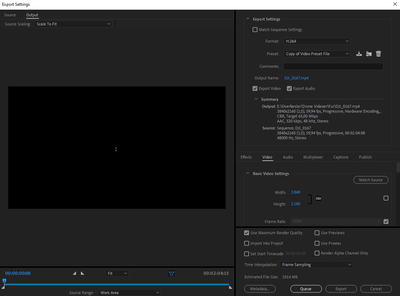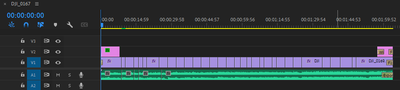- Home
- Premiere Pro
- Discussions
- Exporting a still image instead of video
- Exporting a still image instead of video
Copy link to clipboard
Copied
Hello
I recently picked up Premiere Pro and I thought I was ready to export my first video
Premiere Pro, is however, only exporting a still image of every clip instead of the actual video. The audio is fine. What am I doing wrong?
I've picked Youtube 4k settings
 1 Correct answer
1 Correct answer
Copy link to clipboard
Copied
If it is any help:
It does export the text and the clips that I have sped up. Everything else, is however just still images of the clip
Copy link to clipboard
Copied
Turn off max render (and max depth if checked) and hardware encoding and try again.
Copy link to clipboard
Copied
Hello and thanks for your reply.
Issue is still present, however some clips are now stuttering instead. The export time is doubled.
Copy link to clipboard
Copied
Make new project, import old one and try again.
Copy link to clipboard
Copied
When I import the old one, the timeline doesnt follow.
Copy link to clipboard
Copied
I think I figured it out.
It is still just a still image of every clip in the video though. Sped up clips, text and audio still works though.
Copy link to clipboard
Copied
You cannot give stills a speed only change duration.
Copy link to clipboard
Copied
I do not follow you.
I only pointed out, that the clips which I have sped up, is exported correctly. All the other clips is converted or what you want to call it, to still images.
Copy link to clipboard
Copied
I have uploaded the exported "video", maybe that can explain it better than I. The video works and plays fine within Premiere Pro
https://www.youtube.com/watch?v=d2V2LOxMgCo&ab_channel=FrederikThychosen
Copy link to clipboard
Copied
Weird. Post computer specs.
Are these clips variable framerate fi not can you upload clip for testing.
Copy link to clipboard
Copied
i7-9700K
16 gb 3200MHz
GTX 1070ti
They are all recorded with a DJI Mavic Air2, in 4k 60 fps.
I will upload a reference clip and update when ready
Copy link to clipboard
Copied
This is the raw footage of the last three clips in the earlier posted video:
https://www.youtube.com/watch?v=w5nujjwlvME
Copy link to clipboard
Copied
Copy link to clipboard
Copied
First of all, thank you for trying to help so much.
But I installed PP yesterday and this is my first project, so I cannot see why this would be needed already.
I will go ahead and do it though, might make magic
Copy link to clipboard
Copied
I will go ahead and do it though, might make magic
By @Frederik5C46
And it did... I am in total disbelief, but it worked.
Thanks!
Copy link to clipboard
Copied
I had the same problem. This solved it. Specifically, deleting the media cache files. Thanks!
Copy link to clipboard
Copied
Just do "Delete all media cache files" from Preferences when no project being opened!
Find more inspiration, events, and resources on the new Adobe Community
Explore Now