- Home
- Premiere Pro
- Discussions
- FAQ: How to solve low-level exception error after ...
- FAQ: How to solve low-level exception error after ...
FAQ: How to solve low-level exception error after updating to Premiere Pro 14.1?
Copy link to clipboard
Copied
Update: Solution: Update to Premiere Pro 14.2
Need to remain on 14.0? You may install Premiere Pro 14.0.4 from Creative Cloud Desktop app to continue using Legacy Titles with GPU Accelerated Renderer. Here is how to download the previous version of Premiere Pro.
We have identified that using GPU Accelerated Renderer might cause a low-level exception error to appear in Premiere Pro 14.1.
These errors might appear:
- While using Auto Reframe with the nested clip option. Auto reframe works fine, so you can simply ignore these errors.
- While using the Legacy title. To workaround this issue navigate to File > Project Settings > General and set the Renderer to Mercury Playback Engine Software Only.
Switching Renderer to Mercury Playback Engine Software Only.
- While playing back the media (A low-level exception occurred in: Adobe Player (Player:5)).
In this case, try clearing the media cache and check if it's working properly. If you are still experiencing the error, switch the Renderer to Mercury Playback Engine Software Only.
Hope this helps in solving the issue. Let us know if you have any questions. To know more about the known issues you may refer to this link.
Thanks,
Sumeet
Copy link to clipboard
Copied
I'm having the same error, but I'm not doing using nested clips.
i7-6920HQ 2.9GHz
Ram 16GB
NVIDIA Quadro M2000M
Video Driver 26.21.14.4274 Dated 3/13/2020
I've cleared cache and changed renderer to Software only. The video now appears, but so does the error.
Copy link to clipboard
Copied
I'm having the same issues, but I get the error message when playing back ProRes422LT media in multicam sequences. Both the individual and multicam clips play properly, but those clips within a sequence will only play when the renderer is set to the CPU rather than GPU. (Resetting preferences and clearing the media cache make no difference.) When I uninstall 14.1 and revert to 14.0.4 everything works nominally.
Intel i9-7980XE on MSI Gaming Pro Carbon, 64GB RAM, Samsung 960PRO X 2 (One system & programs, one media.)
NVIDIA GTX1080Ti X 2
Studio drivers: 442.19 (02/03/2020)
Copy link to clipboard
Copied
I started having this problem after I built a legacy title in my project. I've cleared the cache and changed the preferences, but the After Effects files I've brought in are now "missing/offline." I have many small icon animations in my timeline that I then customized in Premiere. How can I link them again without redoing the work?
Copy link to clipboard
Copied
Great... clearing the media cache did not work. Switching to Mercury Playback Engine Software Only worked, in that I was able to get the media files to load, but it takes more than 10x longer to render.
Copy link to clipboard
Copied
I had this exact same issue. 12 hours to render a 5 minute video! I switched back to previous version and rendered in 5 minutes and did not have to change the Mercury settings.
Copy link to clipboard
Copied
Hello,
I have the same trouble and I've done clear the media cache and switch to Mercury...only.
It's just impossible to work!
Can I back to an aolder version? I can't work in this kind of speed render...
Copy link to clipboard
Copied
Yup, I'm having the same problem. Going back down to the previous version now, because the "Software Only" switch slows down my whole computer massively. Kind of insane a bug this massive wasn't noticed before release.
Edit: Downgrading back to 14.0.4 from Creative Cloud fixed the issue, and is a way better solution than the one pinned here.
Copy link to clipboard
Copied
Switch the software render from GPU Acceleration (CUDA) to playback software only. Then try scrubbing through your timeline or editing the squence to see if playback works.
I swithed from GPU to playback software and then back to CUDA and it seems to work. I still get the low-level exception error notification but at least I can see what tf I'm editing now.
Also I've had some luck with duplicating the sequence that you're working on to get playback as well
Copy link to clipboard
Copied
14.0.4 is still premiere 2020?
Copy link to clipboard
Copied
Yes, 14.0.4 is still premiere 2020, I did the same thing by 'downgrading' back to ver 14.0.4 and it solved both low-level exception error and slow exporting time, best solution ever.
Copy link to clipboard
Copied
I was looking for solutions for a whole day without being able to keep working and any of the them worked! I had to end up downgrading too, you're totally right, this is insane!
Copy link to clipboard
Copied
I also did the downgrade which is working fine now. Rendering 4K film is not what you want in software only as I just bought 3 weeks ago a totally new pc with a heavy CPU for this job. I would like to use it then as well 😛 For now I just wait in this version 14.0.4 until Abobe has solved the issue as it should be working!
Copy link to clipboard
Copied
Rétrograder c'est quoi
Copy link to clipboard
Copied
Some issues as described here - and I've tried everything suggested - if I downgrade, will the project I started in 14.1 work?
Copy link to clipboard
Copied
Switch the software render from GPU Acceleration (CUDA) to playback software only. Then try scrubbing through your timeline or editing the squence to see if playback works.
I swithed from GPU to playback software and then back to CUDA and it seems to work. I still get the low-level exception error notification but at least I can see what tf I'm editing now.
Also I've had some luck with duplicating the sequence that you're working on to get playback as well
Copy link to clipboard
Copied
So the only fix... is to just not use GPU acceleration and accept significantly lower performance during playback? Wow.
Having the same issue with no nesting, no effects, no legacy titles, just editing with a single MOV proxy and a single music track. I've come to terms with the always-kinda-buggy nature of Premiere but this is absurd. No choice but to revert to 14.0.1 (because, of course, 14.0.3 was also giving me inexplicable errors)
Copy link to clipboard
Copied
Another >>>QUICK<<< Fix is to Uninstall 14.1, and downgrade back to 14.0.4
Had the same issue as everyone else, with a legacy Title. . . had to crash our whole daily workflow with Software Rendering, and it was not fast.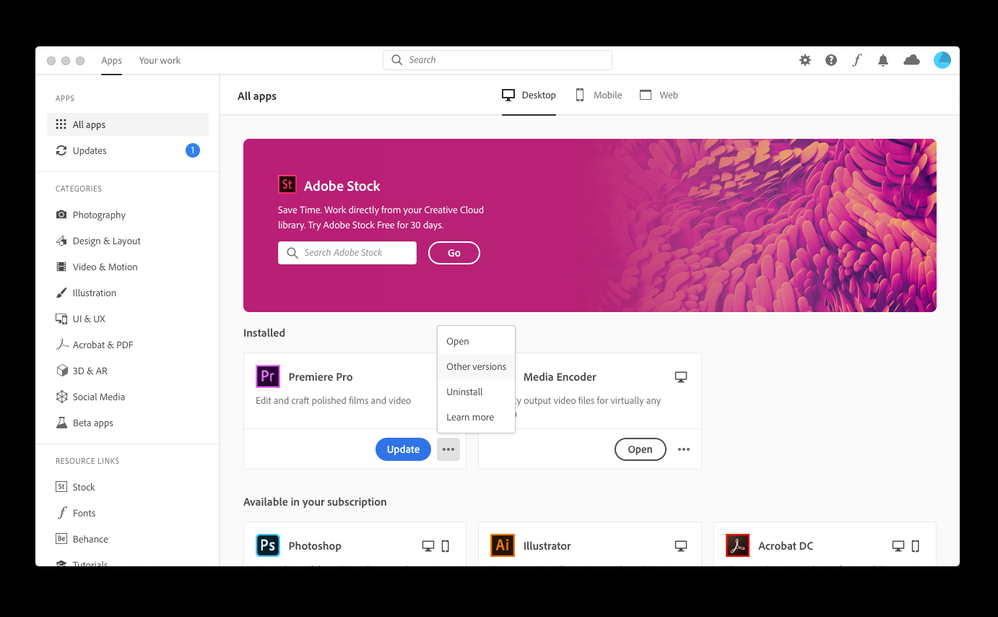

Copy link to clipboard
Copied
How do I convert my project made in the newer version to be seen in this older version?
Copy link to clipboard
Copied
I upgraded last night and after that all critical projects I worked on were crashing, so it was great to find out that I can easily reinstall the 14.0.4. Switching to Software Only to resolve the issue is not feasible for my projects, even if it worked.
Well, my problems did not end here. I found out that the new Adobe Media Encoder was taking hours on a file that usually takes about an hour to export, so I had to downgrade it too. Guess what was the next problem - I lost all my predefined export settings ...
Copy link to clipboard
Copied
Oh, my God. Thank you. You're a genius, you're a genius, you're a genius, you're a genius. thx
Copy link to clipboard
Copied
This worked. Thank you very much lifesaver.
Thanks mate
Copy link to clipboard
Copied
I had this issue today. "Mercury Playback Engine Software Only" option slowed my Macbook Pro to unusable speeds with extremely long render times compared to the version 14.0.4. I just reinstalled the old version and my workflow is back to normal. Don't reccomend the update it was a nightmare trying to work on Software Only
Copy link to clipboard
Copied
Check if you have old title graphics and delete them. The old way of making those are not available anymore and after I deleted them the error went away and I am able to work with CUDA.
Copy link to clipboard
Copied
Just in case anyone is wondering if the Nvidia Studio Driver update (442.92, released 4-16-2020) changed the bad behavior of Premiere Pro 14.1, it did not. I tried it on my main machine (i9-7980XE w/ 2 GTX1080ti cards) and my laptop (Dell XPS 9650 i7-7700HQ w/ GTX1050) and 14.1 was not able to playback footage with legacy titles in them. Downgrading to 14.0.4 restores nominal operation.
This has me wondering: Is Adobe treating this as a bug or program error, or will all my past projects with legacy titles be unplayable until I change all the legacy titles to the newer graphics versions? If it's the latter, that really unacceptable because I'd have to recreate hundreds (perhaps thousands) of titles.
MattLTH
Find more inspiration, events, and resources on the new Adobe Community
Explore Now
