- Home
- Premiere Pro
- Discussions
- Re: Feature Request: Modify Audio Channels from t...
- Re: Feature Request: Modify Audio Channels from t...
Feature Request: Modify Audio Channels from the Timeline in Premiere CC.1
Copy link to clipboard
Copied
Why have we never been able to modify audio channels once a clip is added to a sequence? I'm guessing there's a good reason Adobe has never had this feature. The lack of this feature is explicitly mentioned a few times in the audio section of the Premiere Pro CC manual, as if it's a benefit NOT to have it. But the benefit is entirely lost on me.
In my workflow, I synchronize my double-system video and audio before anything else. I do this in PluralEyes (and unfortunately I'll have to keep doing it this way, until PPr's sync on sound feature gets fixed—for me it's never worked).
Once PluralEyes has synched hours of footage and audio and placed it on a PLURALEYES GENERATED sequence, I import that sequence into Premiere. Note: Since I haven't gone through the step of creating a blank New Sequence, I don't get the opportunity to setup my audio channels the way I'd like in my sequence (i.e. Stereo recordings should occupy ONE track, not two. Typically these tracks come from a camcorder and are used for reference sound, or ambient noise at best, so I don't need them taking up precious real estate in my sequence).
Since PluralEyes doesn't merge my clips for me (or rather I don't want it to since I'm usually doing multi-cam sequences where I want to keep all 14, or so, tracks of audio), I have to go through the clips one by one and do a Merge Clip action once I've adjusted any minor sync issues, or determined which tracks I actually want to keep. But, and here's the key, at this stage I'm not yet 100% certain whether I'll use the nat sound or the wireless mic sound (separate audio recorder, etc). Furthermore, I don't really want to think about that at this point. After I've spent a few mind-numbing hours just ingesting files, sync and merges, I want to jump into the edit as soon as possible, before I lose all will to finish this edit. If I modify my audio channels right now, I'll lose the ability to make some creative decisions later on.
I'd like to start whacking out an assembly edit. And then after I have a rough program, I can start looking at which audio tracks (nat or double-system) I like better in each circumstance. This is where I become stumped that at this stage, I'm locked into whatever audio channels I've setup (or not) in the earliest stage of the edit, back before any media was actually on the timeline! It's at this stage, and usually only at this stage that I want to start Modifying Channels—FROM THE TIMELINE!
Does anyone else feel the same? If not, what is your workflow?
Feature Summary: Right-click on any clip, (master clip, sub-clip, merged, nested or otherwise) in the timeline and choose Modify > Audio Channels.
I've submitted a feature request, with a link back to this discussion, so please pipe in—especially if you want this feature. ![]()

Copy link to clipboard
Copied
Shift + G?
Copy link to clipboard
Copied
Shift + G is the keyboard shortcut, yes. But Modify Audio Channels only works from the Project Panel. From the Timeline Shift + G becomes the shortcut for Audio Channels. The difference between these two panels is, to quote the manual, is that "You can change a master clip’s track format only before you add an instance of the clip to a sequence."
Take a close look. The modifying aspects of this window are greyed out; Namely, "Preset", "Number of Audio Tracks" and "Channel Format".
Copy link to clipboard
Copied
So, am I the only one for whom this would be a handy feature? For anyone that uses a PluralEyes workflow, how do you go about massaging your audio back into it's original stereo form (when Premiere creates only separate mono channels from their exported sequences)? Do you agree that Modify Audio Channels ought to be available from the Timeline (and not just in the Project panel)?
Copy link to clipboard
Copied
I need this feature desperately. It's too much to have to commit to a certain audio channel method before I edit to the timeline. Isn't that the point of the timeline - to actually make the changes?
The main challenge for me is keeping track of which of my video clips were recorded with two microphones versus one. Sometimes they're mono, sometimes they're not... Also, using an assistant editor, this is often ignored and I have no way of correcting that without going back to the original clip, manually finding the exact edit point again (IS THERE A BETTER WAY TO DO THIS?) and replacing the clip after I modified the audio channels.
I don't understand why I can't just do it in the timeline. It would literally save me hours in one edit alone.
Copy link to clipboard
Copied
Thanks for adding to the discussion, Pixelshot. It's fascinating to me that so few have run into this limiation. Like you, it's something I must grapple with in literally EVERY project I do (mostly because of the way Premiere splits out audio tracks when it imports from XML). Please add your voice to the feature request here: http://www.adobe.com/go/wish/
Thanks!
Copy link to clipboard
Copied
I did learn of a couple of workarounds that help. More info in this in this thread: http://forums.adobe.com/message/5673654#5673654
Copy link to clipboard
Copied
Thanks for adding to the discussion, Pixelshot. It's fascinating to me that so few have run into this limiation.
Maybe its your specific workflow, asset mangement and use of a 3rd party application that runs you into an issue.
I dont use Pluraleyse ...which I understand to be a synching aid...so I dont know the workflow it imposes on one .
What actually is the issue with Premieres synch and merge workflow in your case?
Copy link to clipboard
Copied
Maybe its your specific workflow, asset mangement and use of a 3rd party application that runs you into an issue.
Take Pluraleyes out of the equation, I would imagine my workflow is the same as most everyone else. Find footage in the Media Browser. Import it. Create a Sequence and start editing. Use the Source Monitor to set Ins and Outs and then Insert the clip on the timeline.
At this point, if the audio needs to be modified, it cannot be done on the Timeline. The workaround, of course, is to Find Clip in Project; Modify Audio in the Project panel; then do a Matchframe to replace the audio clip. This works, but requires many steps per clip. Also, Matchframe in Premiere Pro CC is not reliable.
Introducing a new Modify Audio (from Timeline) feature as seen in the fantasy screenshot above would solve it.
I dont use Pluraleyse ...which I understand to be a synching aid...so I dont know the workflow it imposes on one .
Returning to Pluraleyes workflow, this issue is compounded by the need to Modify almost ALL audio. Every stereo track is separated and placed on two MONO tracks taking up precious real estate. This is not something Pluraleyes imposes. It is due to the way Premiere imports XML timelines. This would apply to sequences imported from Final Cut as well.
In this case it would be ideal to select both the LEFT and RIGHT mono tracks and choose "Modify > Audio Channels > Merge L/R Mono to a Single Stereo track." Ideal? No. I guess Ideal would be if Premiere would interpret XML files properly in the first place.
What actually is the issue with Premieres synch and merge workflow in your case?

Copy link to clipboard
Copied
You can modify audio channels in timeline, just that it won't create new tracks for you. But I always felt that Premiere took the stereo flag from recording devices too seriously.
http://strypesinpost.com/2013/11/understanding-stereo-and-mono-in-premiere-pro/
Copy link to clipboard
Copied
I'm not seeing your solution. Above you say I can modify audio channels in the timeline (even though the Adobe Manual, as well as my own experience tells me otherwise). I read your article. There you say "...Premiere will not allow you to modify items that are already in the timeline...", but that you can Interpret the audio clips in the timeline. As others have suggested, I'm assuming you mean right-click, "Audio > Audio Channels".
However, In the case of two separated tracks (Left Mono and Right Mono which were originally from a single stereo camcorder mic, then placed on separate tracks by Premiere during the XML import), there is no option within this dialog to Modify that channel/track mapping. "Number of Tracks" is set to 2 and cannot be changed (is grayed out).
Am I missing something else?

Copy link to clipboard
Copied
I meant that you cannot modify clips in the project panel and have that changed audio mapping ripple into the edit sequence.
I suggested that fix because many people take over an edit and then realize they want dual mono clips instead of stereo.
Copy link to clipboard
Copied
Thanks, Strypes. I was actually hoping I missed something useful to my workflow. So this thread (and feature request) still stands: You cannot modify audio (i.e. change two mono L/R tracks into ONE STEREO track) from the timeline. Still hoping this will be added to a future version of Premiere.
Copy link to clipboard
Copied
This limitation is one of the inflexible shortcomings of Premire Pro that has kept me away. I'm currently using Final Cut Pro X, which like Final Cut Pro, is very flexible with changing audio from stereo to dual mono, and back if need be. It can be done in the event browser or in the project timeline. At any stage in the game it can be changed!
I think the reason Adobe can't do this has to do with the design of their timeline audio tracks and other programed relationships within a project. It used to be that you could setup a stereo audio track, or a mono track. Mono audio files had to live on a mono track, and stereo on stereo. I think this changed in CS6 when Adobe introduced... standard audio tracks?? The new tracks could hold a stereo OR mono file. Cool! But what if you want to split a stereo clip into two mono tracks, or group two mono clips (on two tracks) into a stereo clip? Stereo clips and mono clips still occupy one track each.. and in the case of changing a stereo clip to mono Premiere Pro would have to decide for you to create a new track, or drop one of the split mono clips into an open spot in an existing track. It could get unorganized and messy pretty quickly if you don't keep up with it. Especially if it creates a new track for every stereo to mono split you make in the timeline.
In Final Cut Pro 7 and older all timeline audio tracks were mono. A stereo clip would live on two mono tracks, and was linked as a stereo pair. That makes sense.. because stereo is really just two mono audio tracks that work together to create a sense of movement or position, and it was very easy to SEE which clips were mono and which were stereo. Once audio was in the timeline a stereo pair could be unlinked.. or two mono files could be linked as a stereo pair. They stayed in their tracks, but there was a relationship created or destroyed. Little arrows pointed up and down on the respective clip to show that they were linked.
Copy link to clipboard
Copied
I very much agree that this is a severe limitation. It drives me crazy that there is no Modify > Audio Channels for clips in the timeline.
The way Premiere handles audio channels is poor in general, even for clips in the project panel. Unless all of your audio is stereo attached to the original video and will remain that way, you'll spend a lot of time modifying clips in the project panel, one by one.
I still use PluralEyes as well, since Premiere's new waveform syncing feature has yet to work for me.
Plus, there is a bug that causes merged clips with audio tracks converted to mono to lose the audio after a project is closed and reopened. (Looking for solutions is what brought me to this thread after losing a day's work.)
The long story short is that Premiere Pro is poorly optimized for dual-system sound.
I've really been hoping Adobe would get it together. I switched to CS5.5 as soon as FCPX came out. CS6 was a big improvement. CC was promising on release but has disappointed. They've lost momentum. If FCP 10.1 improves project management, it looks like I'll be switching back, even if I have to learn that damn magnetic timeline.
Copy link to clipboard
Copied
Ugh! I just ran into this limitation. UNBELIEVEABLE! It's not as if our audio assignments were cast in stone by God Almighty when we did our importants. They are *our* assets. We should be able to manipulate them easily at all times!
Copy link to clipboard
Copied
Change them or anything while they are assets in the Project Bin. eg mapping etc.
Before they get there...even better.
Copy link to clipboard
Copied
I totally agree that we should be able to switch between mono and stereo in the timeline. I am a Premiere Pro CC trainer at NRK, the Norwegian Broadcast Corporation and this is a big issue for my students. They sigh when they realize they can't alter the audio in a sequence. This is because many of the editors in NRK don't shoot the footage themselves, so they have to ask the photographer how he/she recorded the audio BEFORE they are able to edit anything. In FCP7 they could just start editing and if they got something wrong about stereo/mono, they just altered it there in the sequence. No hassle.
One thing i really do like about Premiere is that you actually CAN set mono/stereo before putting the clips in a sequence. That was actually an issue when we used FCP7. So my feature request to Adobe would be to BOTH be able to set mono/stereo in the Project panel AND in the Timeline panel.
OK, you could of course set everything to dual mono and then pan L/R in the sequence's clip mixer, but then you can't adjust the audio level simultaneously for both channels.
Copy link to clipboard
Copied
+1 for the original posters problem. I just made the switch from AVID at work and FCP 7 at home to premiere at home AND work, and looked everywhere for an answer (there isn't one) and this is a huge hassle.
I got in to trouble with this twice already when I did my assembly on the fly in a noisy place right after a shoot on a laptop and don't notice the channel assignments.
Then I sit down and to finish the cut I have to match frame every frigging clip back to the source, modify the source, and replace edit it back in to not have left hand dialogue for everything I recorded left channel only on my DSLR. Add a few dialogue edits to the equation, and you have a huge useless time suck.
Why they grey out the drop down to modify stereo tracks to mono when you access that menu from the timeline is beyond me. Shouldn't it stand to reason that I can change the audio assignment on my clips, tracks, or globally in the timeline like every other editing product?
I'm only a few weeks in to the software, but sloppy code like this that affects my workflow by 'greying out' simple effective options is enough to make me revisit that FCP X garbage.
Copy link to clipboard
Copied
DaveyBuoy, Jorgen, Michael and Dax,
Sorry to hear about your frustrating experiences. In order to get this in Adobe's ear, please take a minute or two to submit a feature request to http://www.adobe.com/go/wish
Thanks!
Clark
Copy link to clipboard
Copied
Done.
Copy link to clipboard
Copied
I have to match frame every ******** clip back to the source, modify the source, and replace edit it back in to not have left hand dialogue for everything I recorded left channel only on my DSLR.
Without commenting on the value of this feature request, in your case it would have been significantly easier to just use the Fill Left effect on the track with the Mixer. Two clicks, done.
Copy link to clipboard
Copied
Feel free to comment on the "value" of a standard feature.
Assuming you (or your assistant) don't remember to make your left channel only tracks mono before you start your edit, those "efficient" two clicks get multiplied by the number of edits (hundreds? thousands?) in my piece as opposed to just adjusting the settings for the the track(s) at once like I can in AVID or FCP?
Time well wasted, all because sloppy code has that feature greyed out for clips already added to the timeline.
This is supposed to be 'pro software', I expect robust track controls for my audio inside my edits. Don't you?
Copy link to clipboard
Copied
FYI I just did a few tests and this doesn't seem to be fixed in 2014.1. The option to modify audio channels once clips are in the timeline is still disabled.
I really hope they fix this bug
Copy link to clipboard
Copied
Hi, I too want this feature really badly!
I was however able to LINK the two mono tracks which makes for easier trimming, but you still can't adjust both crossfades at once. Any ideas how to adjust a crossfade on both mono tracks without having to adjust them individually?
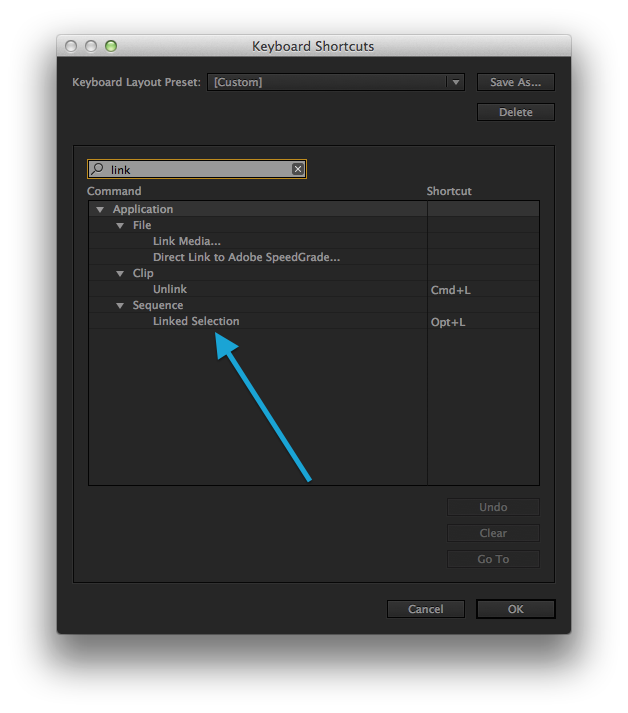
-
- 1
- 2
Find more inspiration, events, and resources on the new Adobe Community
Explore Now