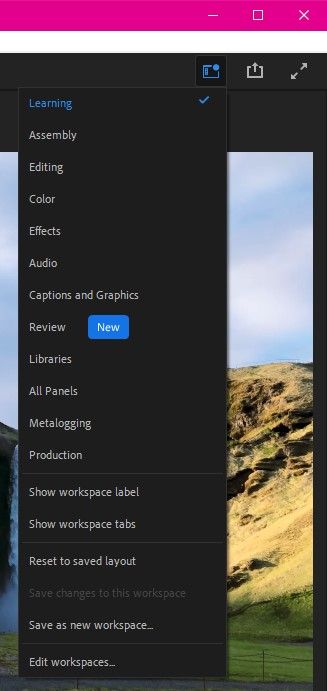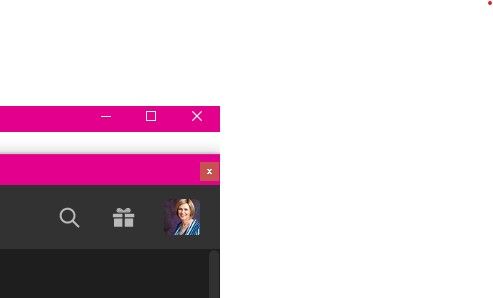Adobe Community
Adobe Community
- Home
- Premiere Pro
- Discussions
- Re: First time user guides within Premiere Pro 22
- Re: First time user guides within Premiere Pro 22
First time user guides within Premiere Pro 22
Copy link to clipboard
Copied
Hi all,
The first time I used Premiere Pro 22 I found tutorials that guided me through the basics of Premiere Pro 22, step-by-step.
Along the way I would click "Next" and be advanced to the next step.
It was Very useful and helpful.
Now, after having completed the tutorial guide, I cannot return to it.
How can I retake the tutorials?
Thank you,
🙂
Nessa
Copy link to clipboard
Copied
Save and close your project, then choose one of the big tiles on the main app screen.
Copy link to clipboard
Copied
You can open the Learn panel under Window > Learn. From there you can place the Learn panel wherever you want in the layout and I believe you can launch new tutorials from there. There is also a "Learning" workspace under Window > Workspaces > Learning.
Copy link to clipboard
Copied
Thank you, Jeff and Ah
I will take a look!
🙂
Nessa
Copy link to clipboard
Copied
Hi all,
Following up with my post,
Yes, I found the tutorials ub rgw "Learning" workspace, but they are not they same as what I first encountered when I first started with Premiere Pro last month.
I think my problem has been seeking the same tutorials—when I found very helpful—which had a Central American theme for content.
It appears that the tutorials have been updated and/or replaced. It might be as simple as that, although I would like some continuity by revisiting the same tutorials.
Meanwhile--and please forgive my frustrations, as I am so new to PrPro--I noticed that the icons in the upper right corner of the applicationm and the Dropdown under "Window) change. One of my problems in trying to find those "original" (to me) tutorials was to find the "Learn" workspace. When I opened any tutorial "in application" those icons changed, and I saw more options,. Below are some screenshots.
So, thank you again for your help. I am making progress!
🙂
Nessa