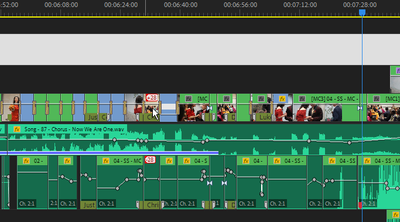- Home
- Premiere Pro
- Discussions
- Re: Generate Audio Waveform not working
- Re: Generate Audio Waveform not working
Generate Audio Waveform not working
Copy link to clipboard
Copied
Frequently the audio waveforms on my clips do not show so, I go to: Clip > Generate Audio Waveform
Unfortunately, nothing happens.
For example, I just created a New Sequence from a Multicam Source and the audio in A1 has no waveforms. I know that I can Render the Audio, which will produce the waveforms, but even that does not guarantee the waveforms won't disappear later. I am just wondering what is the purpose of the "Generate Audio Waveform" since it does nothing (not even an error message).
Cheers,
Michael J Titera
Adobe Premiere Pro CC
Version 13.0 (Build 255)
Windows 10 Pro
Copy link to clipboard
Copied
How about a screen-grab of your screen with the audio waveforms missing?
Drag/drop the png file into your reply ... it would help to see your sequence area, including the header/control block on the left side.
Neil
Copy link to clipboard
Copied
Thanks for your help. Please let me know if you need any other information to resolve this Audio Waveform issue:
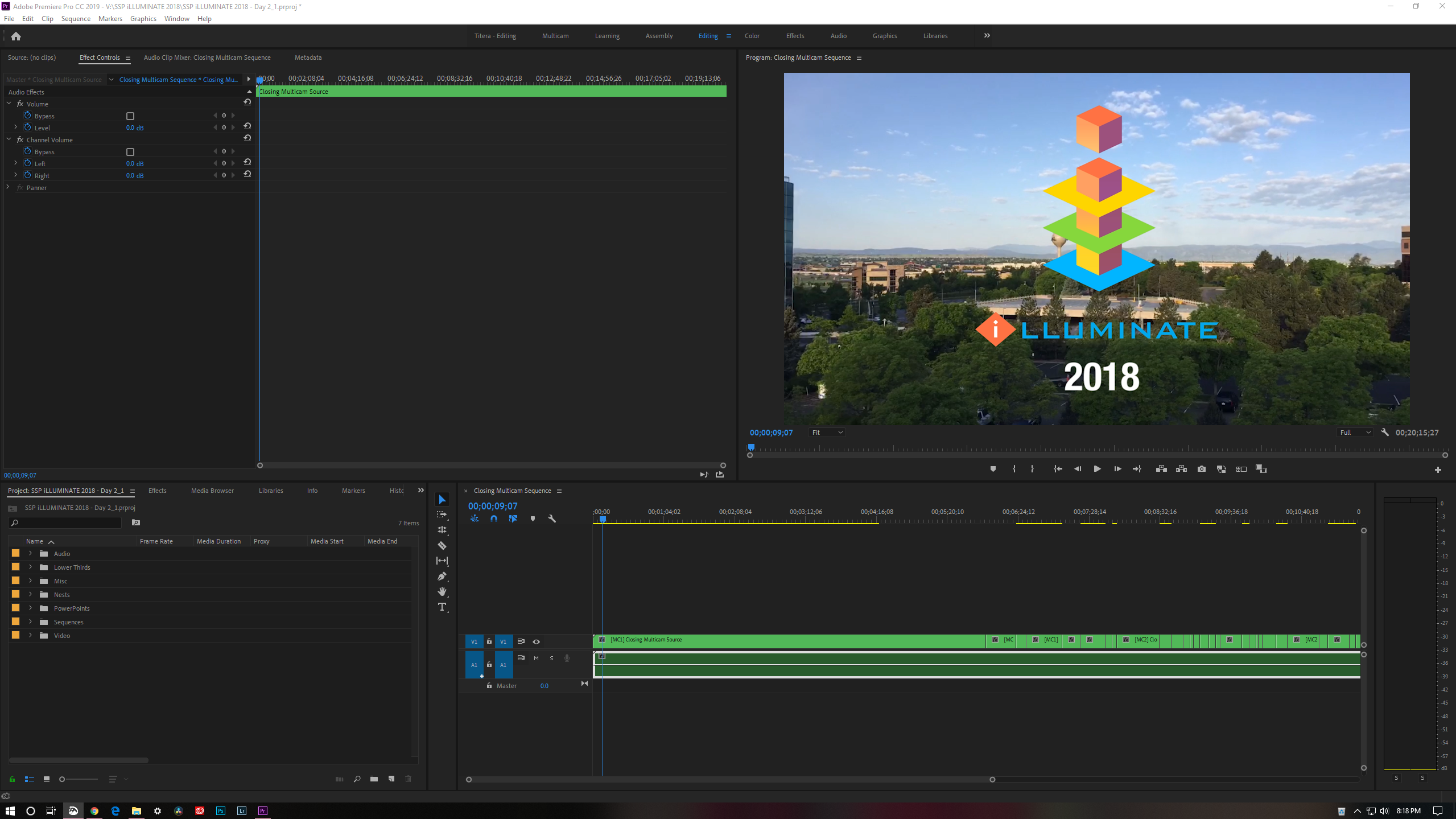
Copy link to clipboard
Copied
Almost 2 years later and they still haven't solved this problem. What the hey, Adobe?
Copy link to clipboard
Copied
It's not that common and most of the time there's a local issue. What's the media involved, how did you import that into Premiere (and yes, this matters) ... and have you dumped the cache files so that Premiere will rebuild them? If not, I'd suggest doing that immediately.
Neil
Copy link to clipboard
Copied
It happens on literally every project I use Multicam clips in. At least one of them will randomly lose their waveforms and there is no way to get them back. the only solution which occasionally works is to dump the cache and let it rebuild. Then, a day or two later, another multicam will lose its waveforms. I just went to log a bug report and found one that's been sitting there since 2017 with multiple supporting comments and zero response from Adobe.
Copy link to clipboard
Copied
It's (compared to the user base) a relatively small bug ... and they've had bigger fish to fry so to speak, sadly enough for those having toubles with this.
They've worked hard to knock off tons of long-lasting bugs, Patrick Palmer completely rebuilt the team when he took over a couple years back, bringing in Ivo Manalov to head bug-busting/stability. I'll give them credit for that.
Which leaves them with the many small bugs with only a few user with issues they can't repro in-house, which is why they also started the public beta program, to get the testing on more machines.
You went to the UserVoice system and checked on this ... please!!! ... go copy the link to that, and post it back in this thread so myself and others can go upvote it.
All posts/votes are seen by at least one engineer, and all posts/votes are collated and sent to the upper managers who decide budgets ... and they live by metrics. U-V is one of their biggest metrics. Let's give them some.
Neil
Copy link to clipboard
Copied
Would you like me to start a new post on UserVoice or copy/paste the links of all the posts I just upvoted? A quick search of "waveform" over there turned up at least 6 on the first page that touch on this issue from one angle or another, going back to 2018.
This is what I'm facing:
Pre-Cache Wipe:
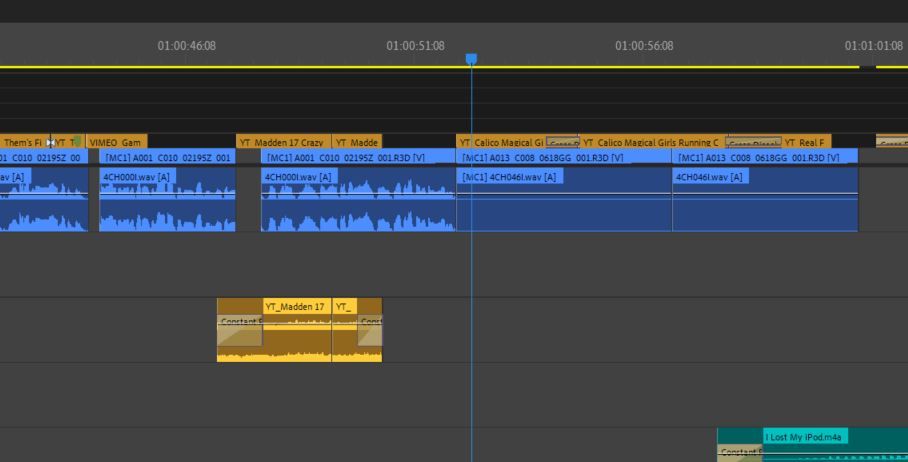
Post-Cache Wipe
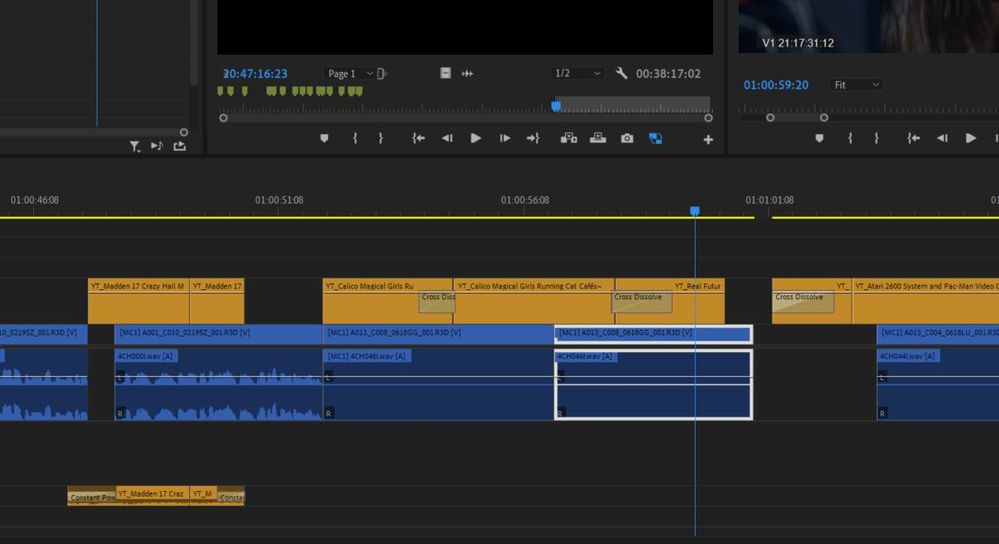
And sometimes, if I'm really lucky, a thin red line appears with no explanation.
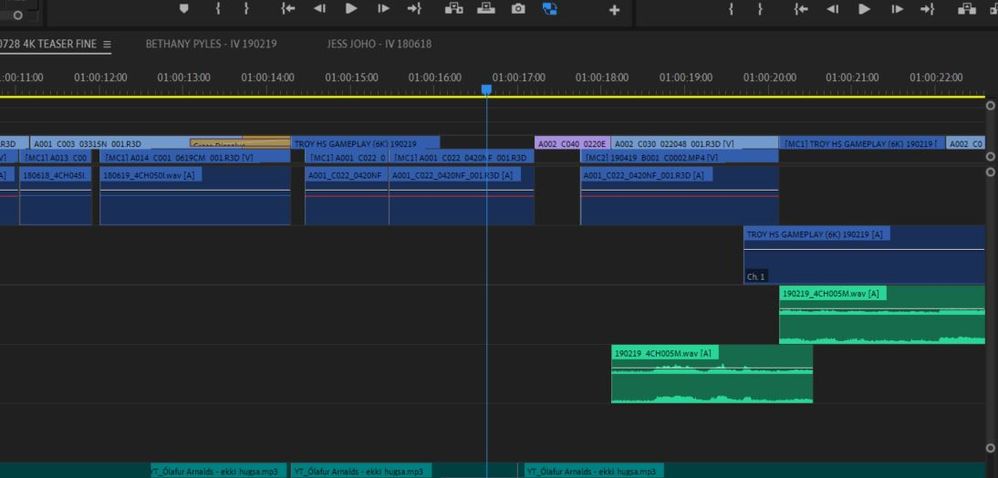
Copy link to clipboard
Copied
"It's (compared to the user base) a relatively small bug ... and they've had bigger fish to fry so to speak" I call BS on this. They never fix important issues, just care about charging like crazy month to month. You're always playing damage control for them? Lol.
Copy link to clipboard
Copied
I call BS on your comment. It's rather ... well, lacking in depth. Knowledge. Nuance.
First, they have fixed a ton of major issues. Period. All of them? Oh Hades no. But a lot of issues, and on rather a constant basis. It's maddening when they hit us, yes, but ... saying they never fix any importantant issues off the bat makes your post rather uninformed. And shall we say, lacking in nuance?
Second ... no, I don't always carry water for ANYONE. I'm a totally practical dude, I simply do NOT get the whole 'brand allegiance' thing for any app. They're TOOLs ... period! Get over the emotions. Sheesh.
I've posted rather epic rants here about both buggy behavior and decisions I didn't agree with. Many, many times. I see some of the staffers annually at NAB and/or MAX, and they all know they'll get an earful from me.
Because I'll have a list of things, most of which aren't a problem for me but for other users! ... at any live meeting. And that will be long and specific, and yea, I'll take each point in detail. I don't get shrugged off easily.
And yet the staffers still smile when they see me coming, mostly. They're in for an often heated discussion, but they can handle that quite well.
And they can also tell me to my face that some of my issues are with a small enough group that it is highly unlikely they'll ever be fixed. Like the issue with control surfaces working only with the lowest/last instance of Lumetri on a clip, not the active instance. Whatever.
They know I'm both capable do doing about anything with Lumetri, including a lot of things most users say can't be done. And ... that I'm also gonna grill them on the painful limitations of that color correction panel. IN DETAIL. AGAIN!!!
I'll be after them on several things in a couple months. The Import page needs at the least the ability to Tab to the Create Project so we don't have to mouse over a frickin' huge monitor just to start the blasted project.
Export ... yea, that needs work. And options ...
The list currently has about 15 things. You're welcome to suggest things, btw. I'll write it down and bring it up.
Neil
Copy link to clipboard
Copied
I'll give you a legitemate answer, which is yes - everyone loves to play damage control on these forums for Adobe and talk about how hard it is to run a company etc etc. But as you rightly pointed out, there are so many bugs that have persisted for so long, they or someone on their behalf will always blame the user and say something along the lines of "hey go easy on them, it's not their fault this software you pay every month for wastes 40-70% of project time due to trouble shooting bugs that have persisted for decades". Maddening? It's practially criminal at this point.
Then when that doesn't work, the old guard will then try and brow beat your comment as "rather unnuanced, lacking in depth. knowledge. nuance." lol. Ok dude. Did your fedora write that for you?
Copy link to clipboard
Copied
Look, if you like to have feelings and emotions about companies ... you're most welcome to. I don't get it, but I realize many humans are like that.
Companies make tools. Different companies making "the same tool" will make different forms of that tool, with some things better for certain users, some things not. Getting emotional about any company, to me, is totally wasted energy.
I use tools. Period. And I'm as direct in person as on the forum when I see something broken ... polite, but direct. It is never professional behavior to yell or make pejorative statements. That always comes out looking very childish.
That said, when something is broken, it's stupid not to say so. Politely ... but ... it is what it is.
For most of the several million daily users, Premiere is working pretty good at this time. With notable bugs for some things. And ... also ... some users are getting totally bizarre behaviors. No question about that. And those need fixing.
We've seen more dev team staffers on here over the last couple months asking for data and noting acknowledgment of various bugs than we've had in the over ten years I've been active here. I'm pleased with that, though not pleased with the number of issues.
Give good, hard data on the specifics of things that aren't working for you. Don't conflate your experience with others, as we all have different ones. And ... always! ... use the tool that gets stuff out the door to the nice clients what pay your bills. Whatever that tool is.
Copy link to clipboard
Copied
Enough politeness police brow beating dude. I give "good hard data" to adobe every time I send a crash report.
People have a right to be upset with companies when the company their livelihoods depend on has a near monopoly on creative software, is INFAMOUS for having endless critical issues, and those issues appear reliably yet without remedy when deadlines, reputations and client expectations are on the line. They have proven Murphy's Law to be true beyond a shadow of a doubt and should be their slogan at this point.
I've been using the Adobe Suite for over 20 years on many many computers from Macs to PCs, usually stacked with specs at home or in studio offices. Bonding with any professional creative I've ever met has been as easy as breaking the ice with our shared experiences over an Adobe horror story.
At a certain point yes, it's shouting into the void to complain about Adobe. But what else is one to do when the "tools" they're paying for work well enough to get the job done - until they don't - and you then have to explain why a $10,000 project deadline due the next day is not going to be met because of an absurd bug that forums reveal has existed since 2007 with 10+ pages of comments asking for answers and confirming it has yet to be fixed?
Of course I'm not arguing for people to go stalk or berate Adobe employees at conventions. Yes, they're people probably trying hard but in vain to put a band-aid on a dead horse, but it is unacceptable what we as users are expected to deal with at this point. I'm sick of the mea culpas. If they are going to be the industry leaders they claim to be, they need to own up to it and address the issues in a more meaningful way. Rewrite them from the ground up if needed. Remove the bloat.
If Adobe were a restauraunt chain they'd be condemned by the health department and shut down by now. The bugs are everywhere and make most of the software I've used to make my living 100% more hellish than it ever needed to be. And until the day someone else comes along with a truly competative suite of apps, we will have the right to complain.
Copy link to clipboard
Copied
First, you get total sympathy when problems with Premiere are busting your professional obligations. No questions there. I've been through periods where I couldn't work in the latest version, needed to stay on a previous one for maybe five-six months.
Second, saying it's a near monopoly makes no sense. Between Avid and Resolve alone there's two other well-used professional options. Use one or both of them! I've got a lot of acquaintances on both. They both do full on pro workflows also.
So after posting your problems, figuring out a workable alternative might make sense. I don't like the UI of Resolve, but Resolve Studio is getting decently fleshed out for editing these days. I could use it if I needed to. And Avid is of course still the Big Dog for most long-form/episodic folks.
If Adobe's apps aren't making it, don't use them. There are alternatives.
Copy link to clipboard
Copied
If all I did was edit, and all I needed was Premiere, then yes I would happily use something else. Unfortunately, Adobe IS monopolistic in the scope of products they offer which are designed in theory to work seamlessly together. On a daily basis I use Photoshop, Illustrator, sometimes InDesign, After Effects, Premiere and Substance Painter. That's just how it is when you're a freelancer offering a lot of services.
And in fact I have tried once already to switch over to Davinci Resolve for editing given that I heard great things and am already somewhat of a Blackmagic fan, but unfortunately I was really let down with that editor as well. It's also full of bugs that make it unreliable in very significant ways. Crazy things, like being unable to delete keyframes without notice, or a known glitch where the undo function becomes disabled and you can't recover a serious mistake. I wound up going back to Premiere and had no issues for several projects. Until this one, where it has been non stop out of the blue without any clear rhyme or reason.
So it's not just Adobe, but since they make most of the apps I'm essentially forced to use every day (and would be really glad to have if it weren't for their constant failings that undermine their usefulness), I don't have much of a practical choice but to deal with it and hope someday there is either a massive shift at Adobe, or a true comprehensive alternative.
Copy link to clipboard
Copied
You got my total sympathies. Seriously.
But I do know a ton of folks that don't use an Adobe anything, in pro video post. It's done daily. It's probably more difficult to move from using a number of their apps, but then ... I got friends who think Nuke and a couple others blow Ae outta the water. And don't use Photoshop or Illustrator either.
There are alternatives. It can be hard to switch when you do a number of things where using their "suite" has been useful. But it can be done.
That a fair number of things need fixing, no question there.
Copy link to clipboard
Copied
I believe Jason is correct. Happens fairly regularly and scattered about when using multi-cam clips.
I can get most back by rendering audio also, but the next boot they are gone.
Post the UserVoice link here so we can upvote it, though I probably have...
Copy link to clipboard
Copied
If there is one (or more) specific enough that already has votes, then that would be good. Start another if they are not describing the issue we see. I know for sure it was doing it with 2019, and I think 2018 also.
Copy link to clipboard
Copied
Try unlinking the audio then right-click> Render and Replace. This worked for me hope it helps 🙂
Copy link to clipboard
Copied
Usually generate audio form works for me when I don't see waveforms in an imported sequence, but your suggestion worked instantly. Went into the imported sequence, unlinked the original clip, rendered and replaced the audio, relinked, went back into the main sequence and audio was there again.
Copy link to clipboard
Copied
This worked for me, without needing to render... Thank you!!!
Just unlinking the media and then locating it again, did the trick.
Copy link to clipboard
Copied
This worked for me too! Thank you so much
Copy link to clipboard
Copied
Right click Make Offline, right click Link Media. This works. Who has tie for all the above discussion?!