Answered
GPU acceleration not working
Hi, I don't know why it's happening. My renderer is set to GPU acceleration. But it's still not using my GPU 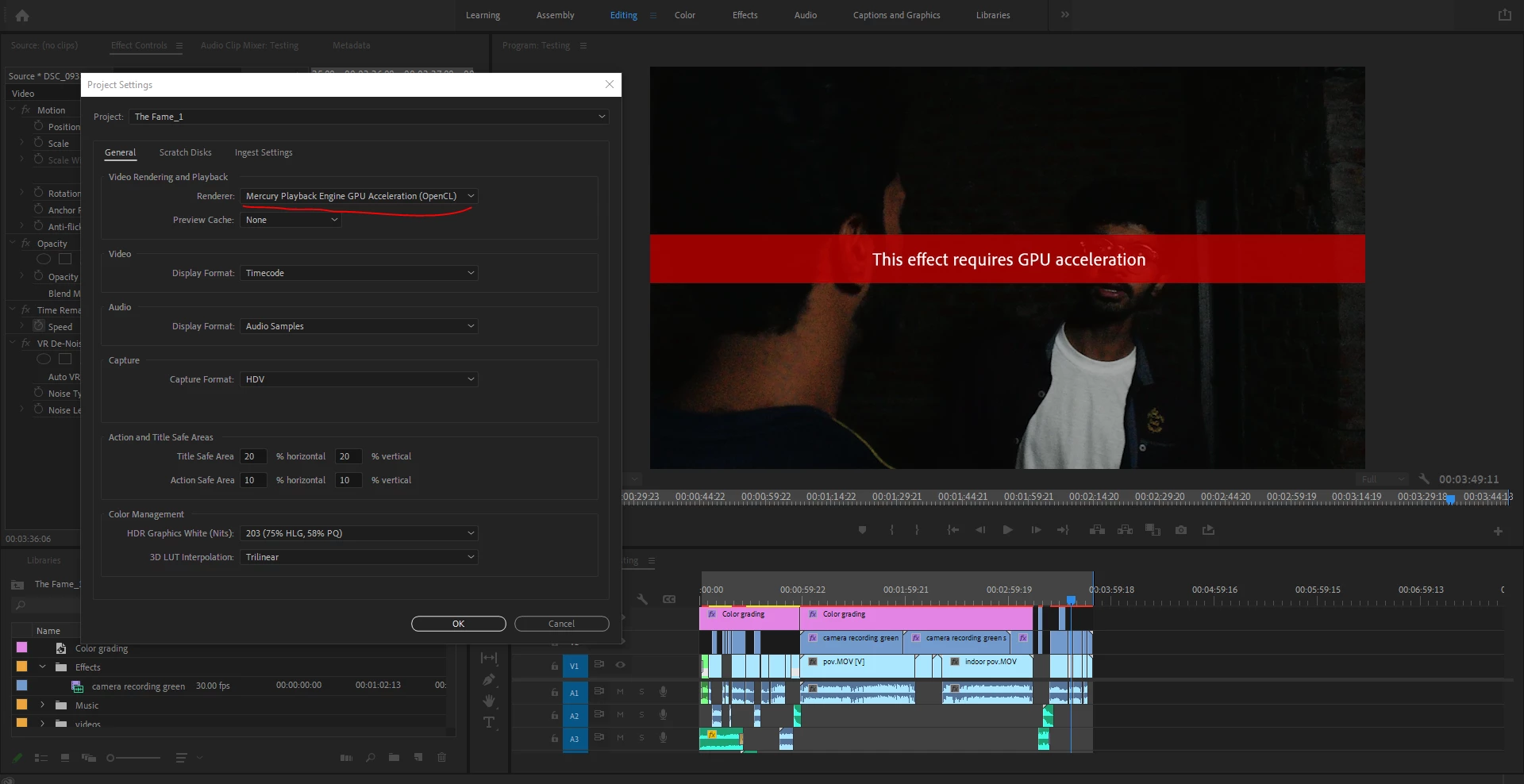 acceleration. It's also not using GPU during the exporting. Please help
acceleration. It's also not using GPU during the exporting. Please help
Hi, I don't know why it's happening. My renderer is set to GPU acceleration. But it's still not using my GPU 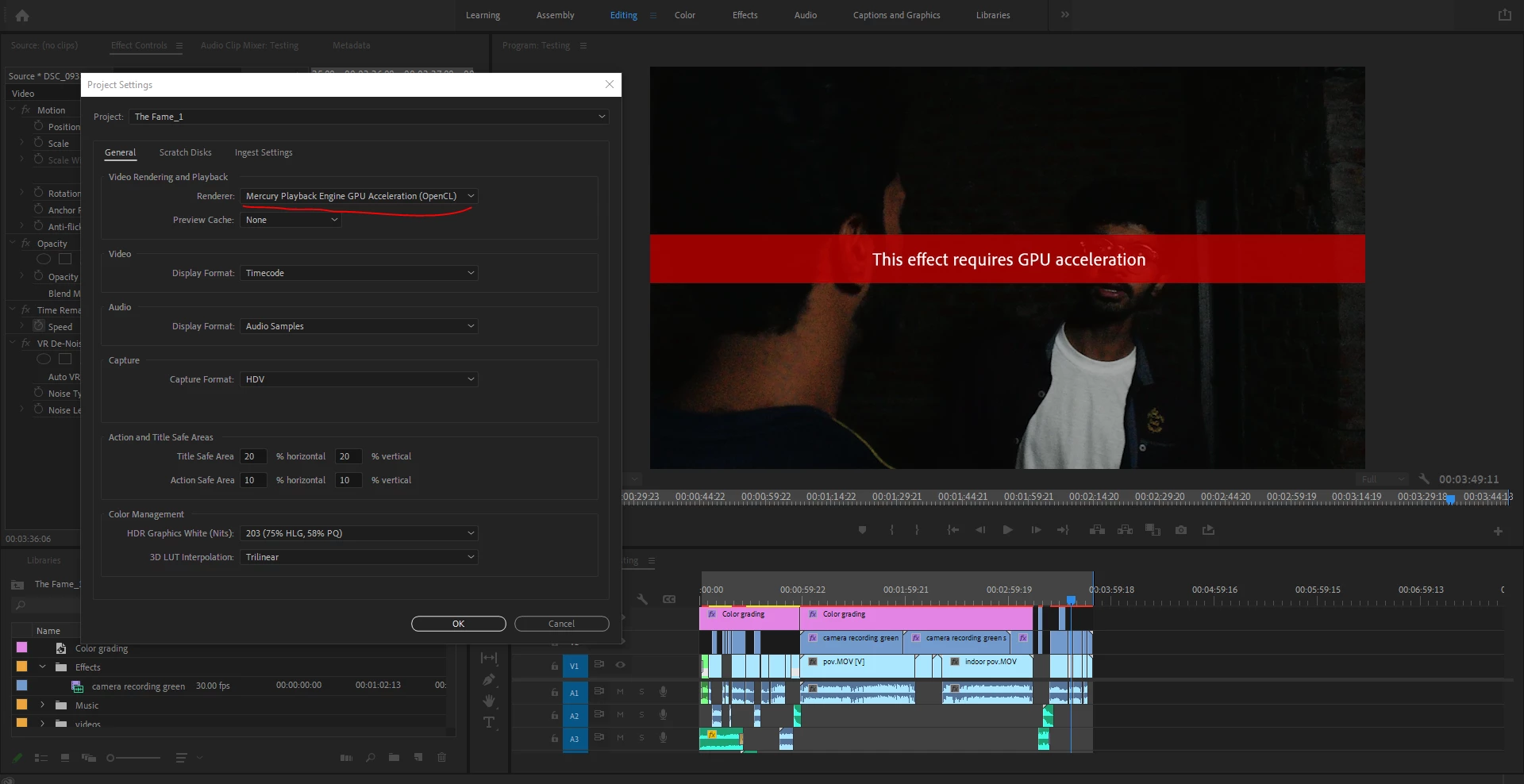 acceleration. It's also not using GPU during the exporting. Please help
acceleration. It's also not using GPU during the exporting. Please help
Already have an account? Login
Enter your E-mail address. We'll send you an e-mail with instructions to reset your password.