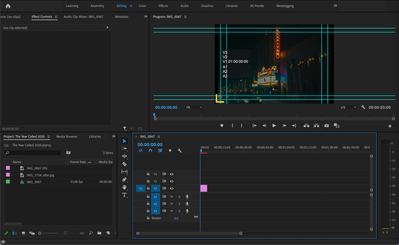0
Guide Templates
New Here
,
/t5/premiere-pro-discussions/guide-templates/td-p/11701493
Dec 23, 2020
Dec 23, 2020
Copy link to clipboard
Copied
Hi, so I was looking around on Premiere Pro and clicked on Guide Templates under View (btw I use a MacBook Pro) and clicked Safe Margins and these 8 blue lines 2 on each side appeared around the video area (the area that shows the film) and I don't know how to remove it. Please Help!!
TOPICS
Editing
,
Error or problem
Community guidelines
Be kind and respectful, give credit to the original source of content, and search for duplicates before posting.
Learn more
Community Expert
,
LATEST
/t5/premiere-pro-discussions/guide-templates/m-p/11701501#M319180
Dec 23, 2020
Dec 23, 2020
Copy link to clipboard
Copied
Go up to View and Clear Guides.
Community guidelines
Be kind and respectful, give credit to the original source of content, and search for duplicates before posting.
Learn more