Help! Lost Common Folder content
I completely screwed up and got into cleaning the media cache on my own and deleted (and OMG! yes, also deleted trash permanently) the whole content of the "common" folder!!!
I was trying to solve a problem dealing with some AVCHD files that were imported with no sound into Premiere Pro CS6. And tried the following solution:
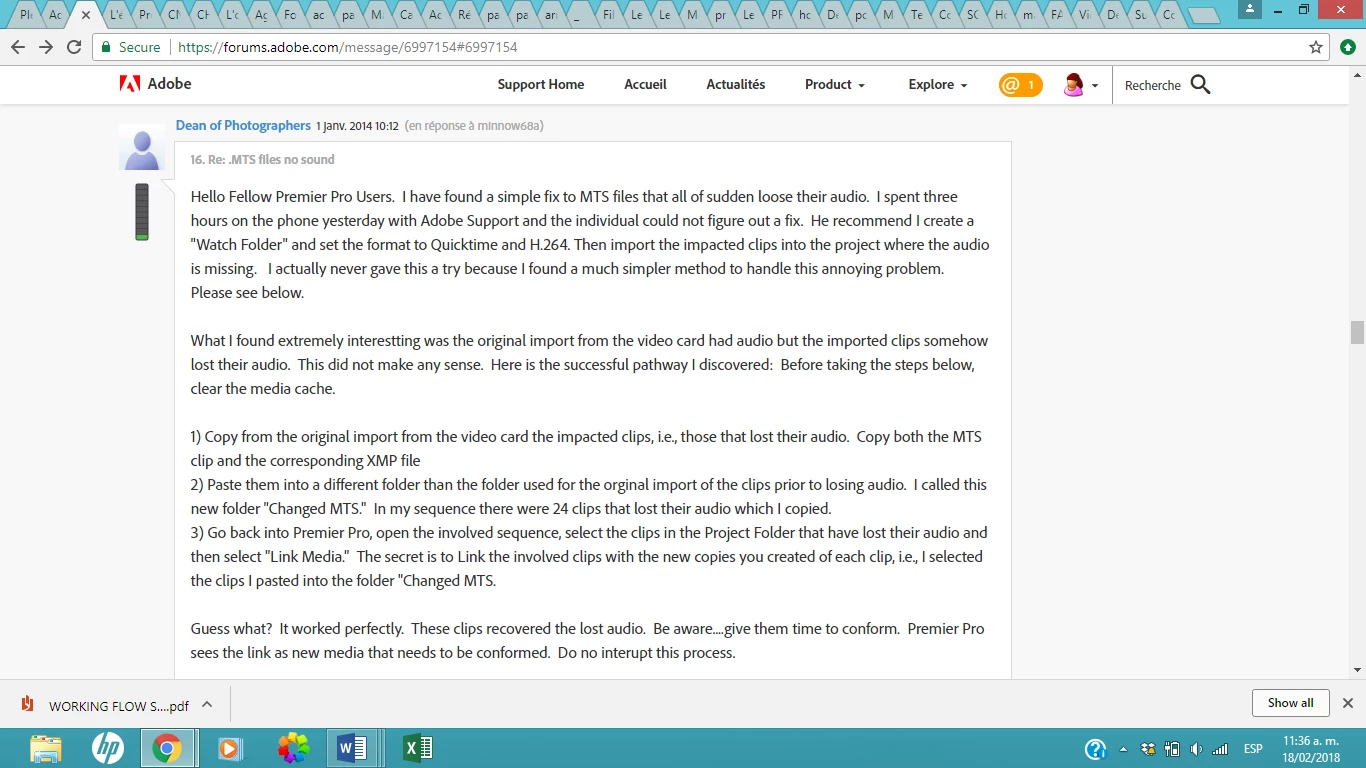
And as it says i was supposed to clear the media cache.
After that I tried to reopen Adobe Premiere and evidently it crashed!
I don't know what to do!!! I'm desperate...
I'm on a MAC OS X Version 10.9.5
Please help! RameezKhan
Thanks.

