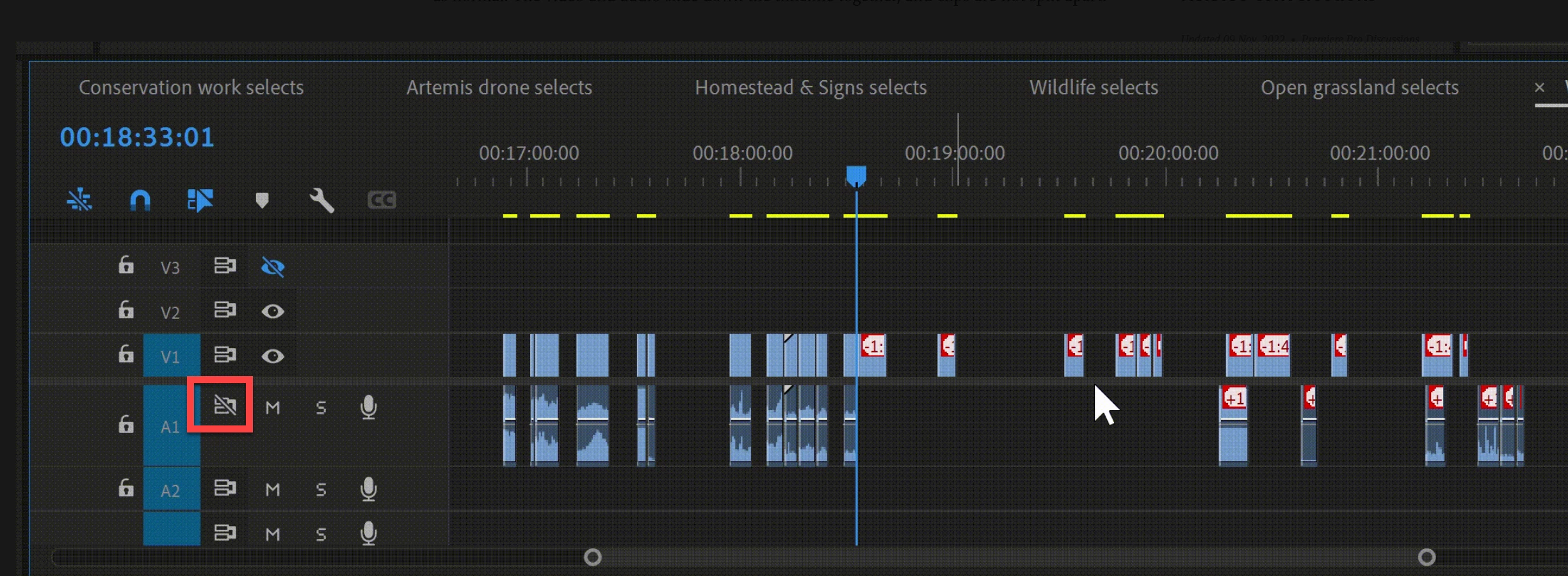Help! Ripple Delete is splitting linked clips
Help! When I use ripple delete in the Video tracks, it separates linked clips. The video clips slide down the timeline but the audio components of those clips stay where they are and the video and audio becomes separated. However, if I ripple delete from within a gap in the audio tracks, it works as normal. The video and audio slide down the timeline together, and clips are not split apart.
This gif will demonstrate the problem much better than I can articulate.
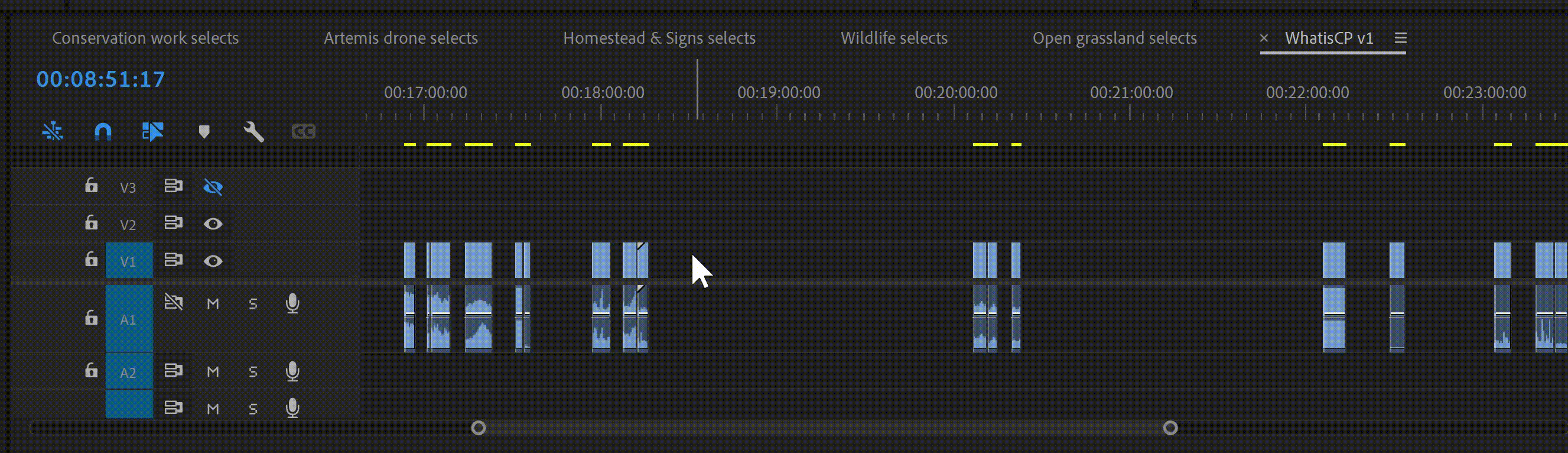
I've searched for this in the communit and can't find any posts. Are there any smart cookies out there who can help me resolve this? I.e. have ripple delete behave as it used to in the video track, not just the audio track?
[For what it's worth, this is ANOTHER of the changes that has been applied to my Premiere settings since I installed the 2023 update. Not impressed, Adobe.]
Edit: if that gif doesn't work, I've put the clip on YouTube as well.