Copy link to clipboard
Copied
Hello, I was just editing, I pressed some key and my timeline disappeared! Not the timeline window itself but the actual sequence. To make matters worse I can't find the sequence in my project to reopen it!
Help is much appreciated.
 1 Correct answer
1 Correct answer
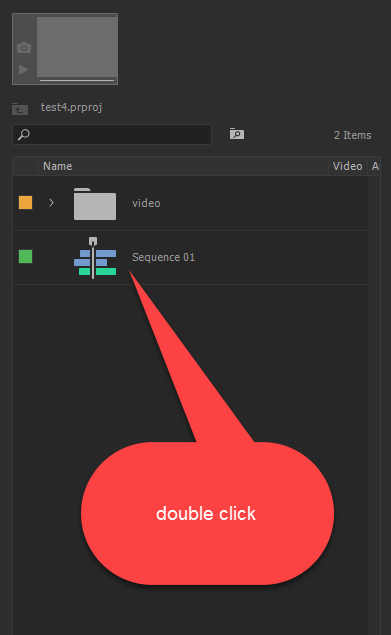
Copy link to clipboard
Copied
So this just happened to me and I don't see the sequence in the project panel
Copy link to clipboard
Copied
I read throught the comments and I think I may have to restart my entire sequence. I don't know why/ how this happened I don't want it to happen again but I don't know how to prevent it from happening.
Ive tried all the suggestions and I cant seem to locate my sequence. Thats hours of work down the drain, timelines pushed back and I don't know how to prevent this from happening again. These complaints happened two years ago, why is this still happening. I cant be the only only. PLEASE HELP!
Copy link to clipboard
Copied
Hello there!
Came here for the same reason. I now figured out that for me, Premiere saved a new project in "Documents\Adobe\Premiere Pro\14.0\Adobe Premiere Pro Auto-Save" after I used Color Correction effects. I never knew I was working in a new project! When I opened the project I had found there, my sequences was back in place.
So, assumption: Your sequences may well be somewhere on your machine. Check out the Premiere folder under Documents (for Windows, not sure where it sits on a Mac). Not sure how to avoid this behavior, sadly.
Cheers!
Copy link to clipboard
Copied
Exactly the same for me!! How crappy is this? I had multiple projects open but obviously didnt want a sequence to complete just move to a new project like this. Thanks for the tip, this solved it for me!
Copy link to clipboard
Copied
your answer is the best so far
Copy link to clipboard
Copied
Same issue just happened after a software update. I saved a new project, which had several video clips on the timeline/sequence, then I saved the project and exited the program. Then, I updated the software. After the software update, I reopened the program and my project to find that its timeline is empty. Luckily, I hadn't really dug into editing yet. The video clips I used do have the notation that "video used 1 time".
I created duplicate projects with the same videos and dragged them to the timeline, then saved, then exited the program. I re-opened the program to find that the duplicate project's timeline is gone. All of the suggestions above don't and haven't worked.
If someone can troubleshoot this, I'd appreciate it because the only other option is to do all my editing in one go without ever closing out of the program. Saving every minute does nothing to preserve the editing or timeline.
Copy link to clipboard
Copied
Your sequences aren't gone, they're just closed. You need to open them from the Project panel.
Copy link to clipboard
Copied
@My timeline disappeared and I wanted to vomit, but I figured how to get it back!!! This isn't the best fix, but I'm working again (someone else can explain how this worked or how to do it properly).
I noticed that even though my timeline was empty my clips were still showing as being used somewhere . . . so that made me feel better.
1. Click the "Video Used" icon
2. Select the sequence where it is used!
Please excuse my use of Paint. I've got work to do and no time to make it look pretty. You're welcome.
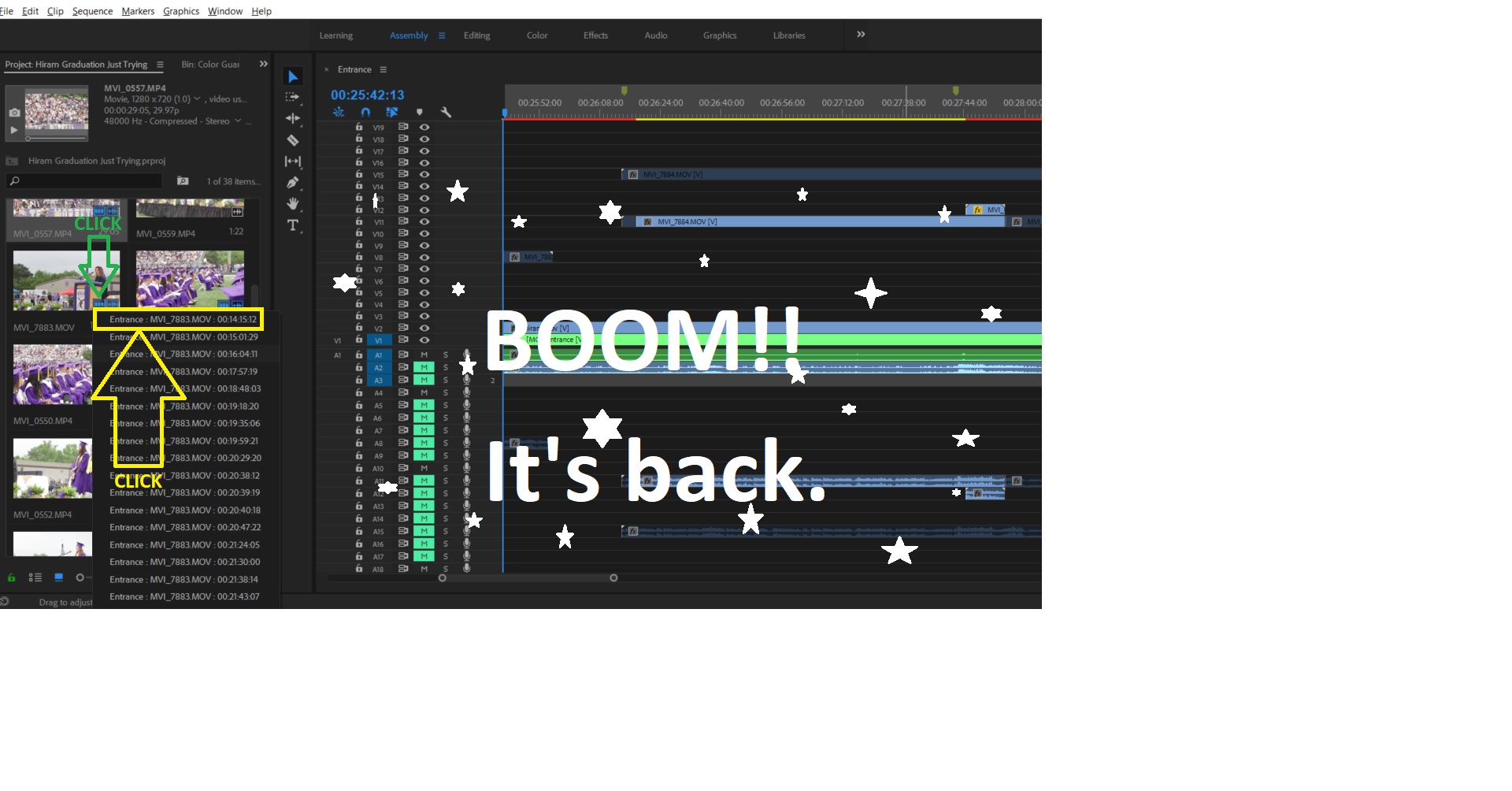
Copy link to clipboard
Copied
Oh man, you saved my life bud. Thanks for the Tip!
Copy link to clipboard
Copied
thanks man! or woman! Glad I decided to read first instead of losing my mind lol, new to the program so good to know something small like this!
Copy link to clipboard
Copied
You're a hero
Copy link to clipboard
Copied
This worked for me as well. Thank you!
Copy link to clipboard
Copied
That's a great tip thanks
Copy link to clipboard
Copied
AMAZING, LIFE SAVING HELP!!! PRAISE THE LORD FOR YOU!
Copy link to clipboard
Copied
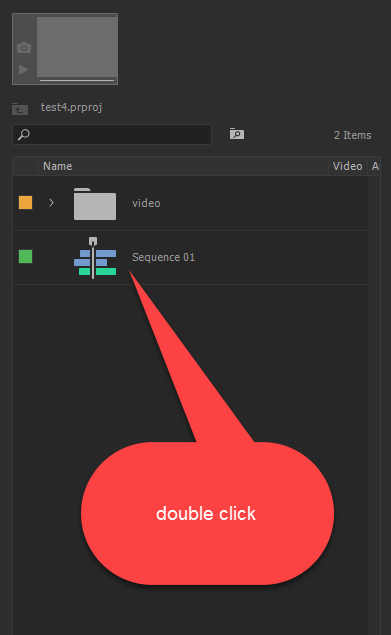
Copy link to clipboard
Copied
Thank you a lot, was getting worried about all the work I had put. You're a lifesaver
Copy link to clipboard
Copied
Thank you, from the future!!! Or past, or present day...
My 30-min sequence disappeared from my timeline.The sequence was still in the Project panel, but when I would click and drag it to the timeline, it went from having 5-6 tracks and some spacing between sections, to just two tracks, which were now both green with no visible seperation between media. It was like everything had been connected and while just about everything was there, it didn't really seem editable, much less have the 5-6 tracks worth of media..
However, when I clicked on the sequence icon of the sequqnce(the three lines stacked but offset from each other) which was in the right cover of the sequence (very tiny), it restored the sequence to the timeline!!!
Thanks Ann!
Copy link to clipboard
Copied
Great to see that this answer was helpful to others. In my case this window is not visible either.
Why is Adobe doing this? Obviously it must be a function - not a bug.
But what is the function of "once the timeline is closed it can't be opened again?"
Very frustrating and pretty new experience provided Adobe.
Must now re-create the entire video with Black Magic Design's - DaVinci Resolve, until I figure out how to avoid loss of work by disappeared timeline window in Premiere Pro.
Hope you have more luck!
Copy link to clipboard
Copied
Thank you!!!!!
Copy link to clipboard
Copied
Thanks a lot!
you saved me hours of work!
Copy link to clipboard
Copied
Copy link to clipboard
Copied
The moral to this story for new editors is to learn 2 things:
- How to open a sequence.
- How to determine the difference between a sequence and a clip in Icon view.
- Answer: The icon will have different icons in the lower right corner of the clip.
Thanks,
Kevin
Copy link to clipboard
Copied
sorry @Kevin-Monahan, I dont get it. Not sure if this is sarkasm or if you are serious. Either way: Can't re-open the timeline. And Yes - I am in moderate panic.
Thx
Copy link to clipboard
Copied
I don't usually post on this sort of thing. But. You saved my life. Just want to let you know I love you.
Copy link to clipboard
Copied
I love you wow. You just saved me. I had auto saves on and everything but my computer updated itself and made it impossible to get my timeline back. Spent hours trying to figure it out so thank you so much.
Find more inspiration, events, and resources on the new Adobe Community
Explore Now
