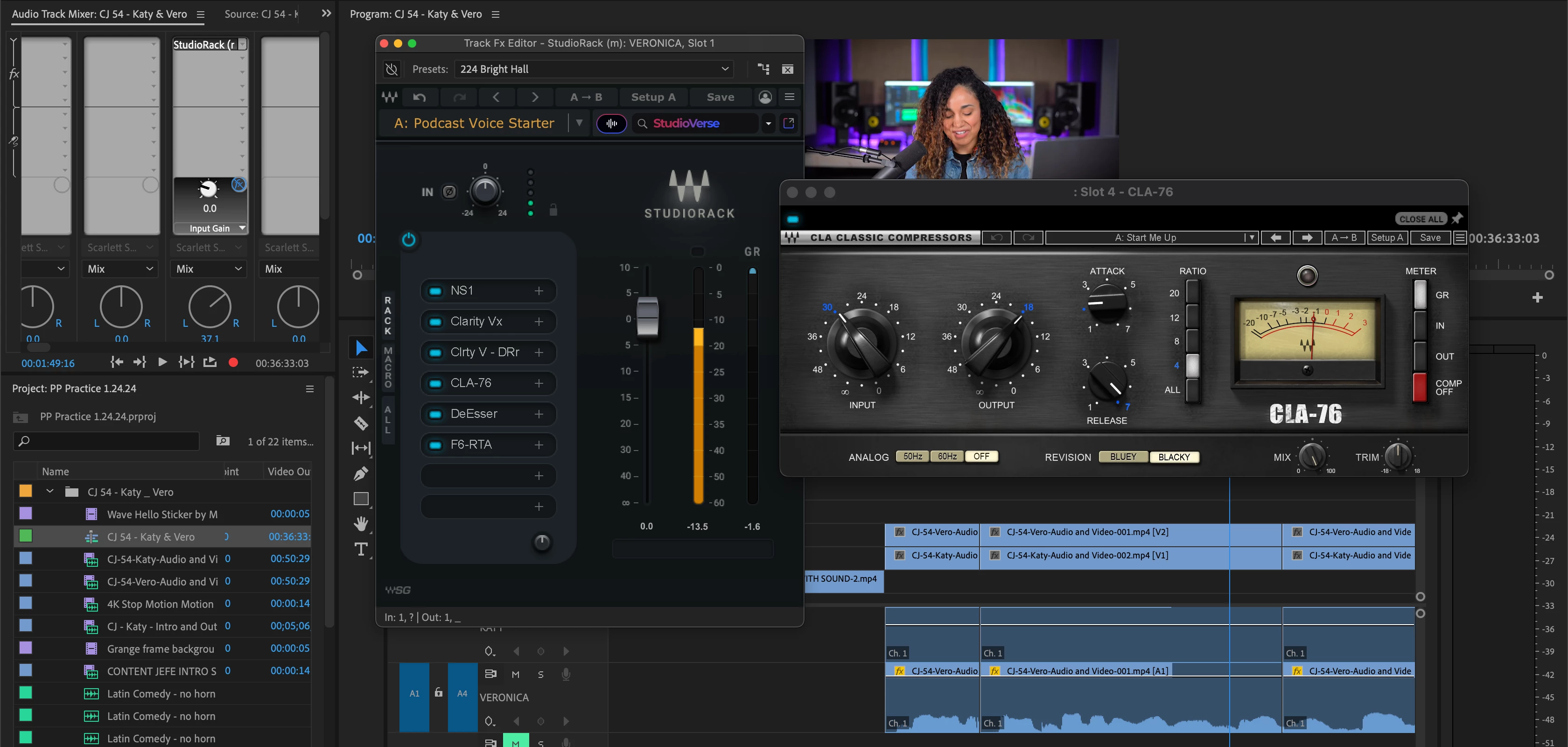Help with turning on Waves plugins in Audio TRACK Mixer
I would like to apply an audio effect to an entire track in Premiere Pro. I'm using 3rd-party Waves plugins. I've opened the StudioRack plugin on A4 in the audio track mixer. As you can see in the image, I've loaded 6 plugins into the StudioRack.
The blue power button and all of the blue lights indicate that the plugins are turned on. However, when I play the audio, the plugins don't function. For example, the needle in the CLA-76 compressor doesn't move so that's how I know for sure that it's not working correctly. The StudioRack with all of the plugins work perfectly in Reaper but I can't figure out how to apply them to an audio track in Premiere Pro. I must have a setting wrong somewhere. Does anyone know how to set up Waves plugins correctly in Premiere Pro?
Additionally, Premiere Pro automatically applies the Preset "224 Bright Hall" to the track so I turned that off.