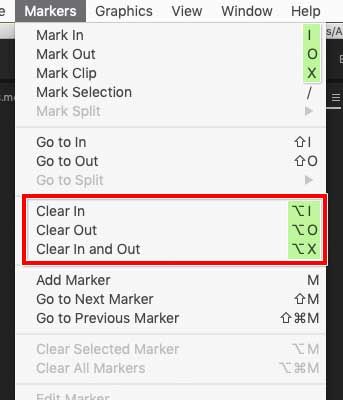- Home
- Premiere Pro
- Discussions
- Re: All of the marker commands are on the Markers ...
- Re: All of the marker commands are on the Markers ...
Copy link to clipboard
Copied
Hi!
I'm working on a music video right now, and wondered how I would remove the mark in and mark out setting on the sequence?
It's not causing any huge problems, but it's just not necessary for the project I'm working on, and it's more of just a nuisance than anything else.
Thanks in advance!
 1 Correct answer
1 Correct answer
Try control shift X
Copy link to clipboard
Copied
Try control shift X
Copy link to clipboard
Copied
This is it!
Copy link to clipboard
Copied
A lot of times you can right click on a mark or item and you get a drop down menu that gives options , like 'delete' or 'remove' etc.
Copy link to clipboard
Copied
All of the marker commands are on the Markers menu, so when you’re in a sequence and it has In point and Out point markers set, the Clear marker commands are available on that menu. As usual, their keyboard shortcuts are listed to the right of the commands.
You can also see the logic behind the Clear shortcuts; they’re the same as the Mark shortcuts but adding the Option (Mac) or Alt (Windows) key. So if you already memorized the Mark shortcuts, to clear markers just add Option/Alt to the same shortcuts.
Copy link to clipboard
Copied
Copy link to clipboard
Copied
If there is no in and outpoint on the timeline the option in the dropdown menu will be grayed out.
Copy link to clipboard
Copied
Yes, there are in and outpoint on the origin window timeline. This is a subclip. I guess I'm missing something.
The real problem have apparently nothing to do with this. The morph cut transition is not working. I have tried everything to make it work (of course both clips are quite similar, just a little jumpcut) and someone in other chat suggested to remove the in and out points. I've noticed that I can't, and that's what brought me here.
Thanks for your quick answer.
Copy link to clipboard
Copied
If Premiere is acting up: FAQ: How to reset (trash) preferences.
Copy link to clipboard
Copied
Thanks. I had already reset before coming here. Didn't work either.🙁
Copy link to clipboard
Copied
Just found out the way to remove in&out points
Alt X (windows)
Option X (Mac)
Copy link to clipboard
Copied
Yeah it says so a few posts up.
Copy link to clipboard
Copied
True!!! But the right click shows me these options deactivated and no shortcuts related. So I assumed it would't work for me but it did!!
Thanks a lot.
Now I have to solve the other issue (morphe cut) . Will let you know if I can.
Copy link to clipboard
Copied
Try this: Close Premiere e start it again.
Copy link to clipboard
Copied
I'll give you actually useful advice. Try right clicking the marker and clearing the "in" and "out". Maybe you have to clear each once, maybe you have to clear one of them twice, i'm not sure. But this seems to be the solution. I'm not sure why I could find an answer for like... 4 years, but I hope this helps some one out.
Find more inspiration, events, and resources on the new Adobe Community
Explore Now