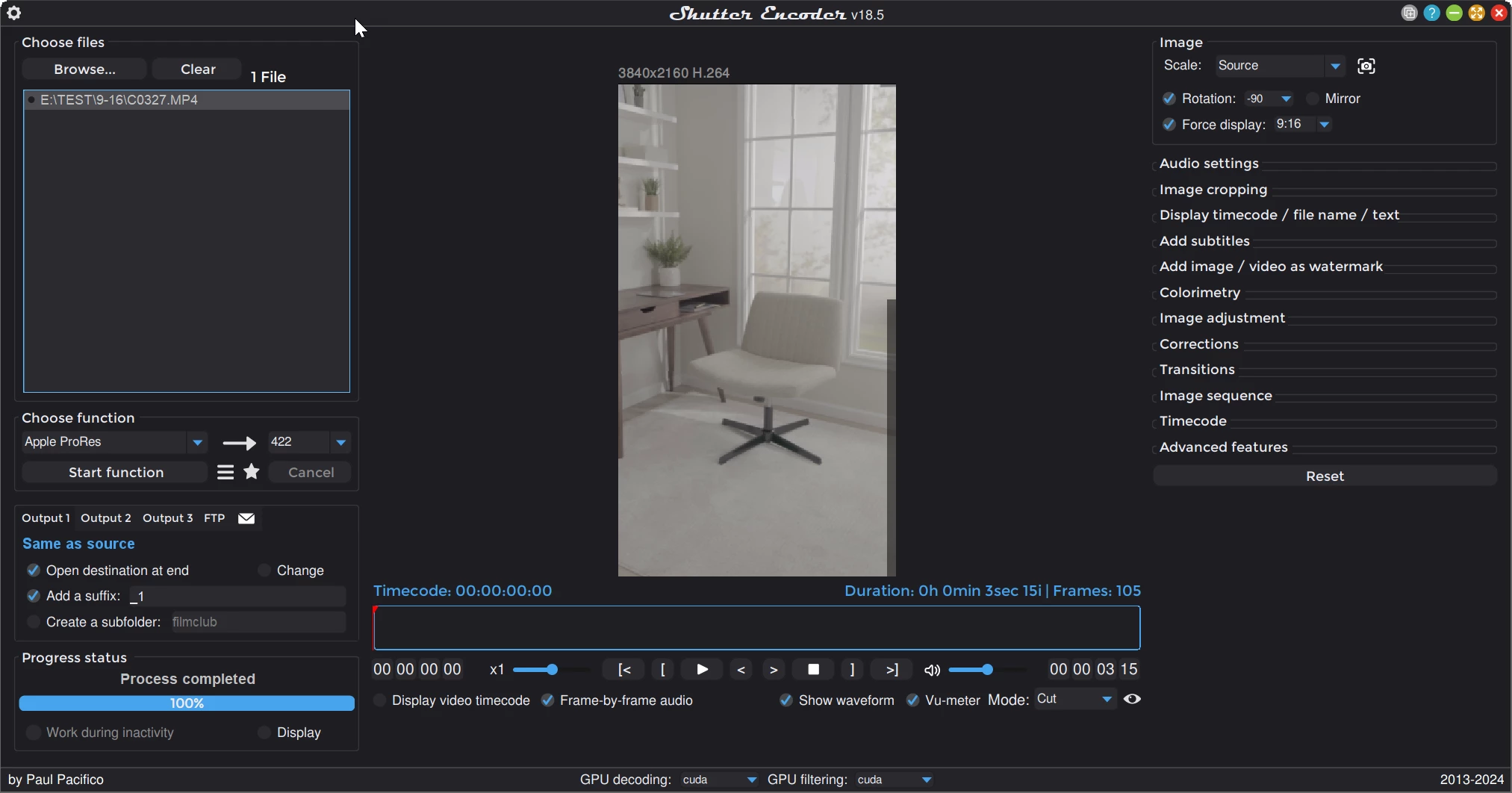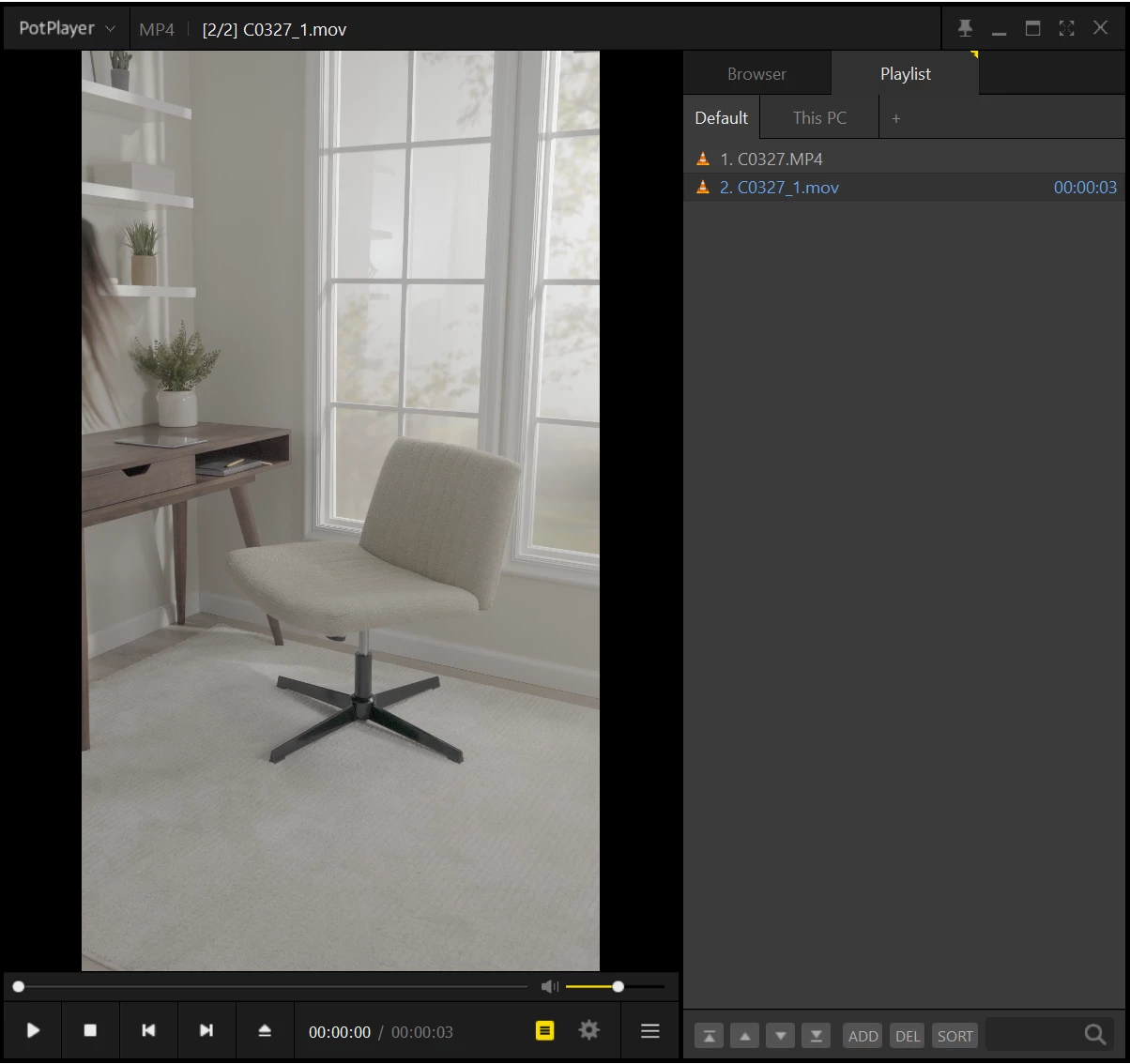How do I rotate horizontal to vertical in the Preview window?
I shot 350 vertical clips on a Sony A7r iii and when I bring them into Premiere Pro 2025, they display as horizontal which makes it almost impossible to cull through. My question is how do I rotate them in the Preview window so I can start editing? I know I can rotate on the timeline, but want to scrub in the preview window. Or is there a way to change the metadata? Bridge and LR Classic don't help either. How should I have shot vertical? What should I have done differently?