Question
How do not "jump" down the Premiere Pro timeline list when adding videos?
When I add new videos to upper lines – timeline list drop-down to bottom. So I need to scroll up – every time. Is there a way to get rid of this?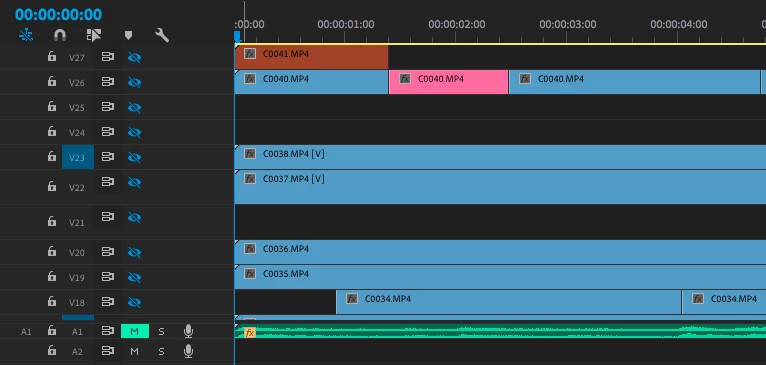
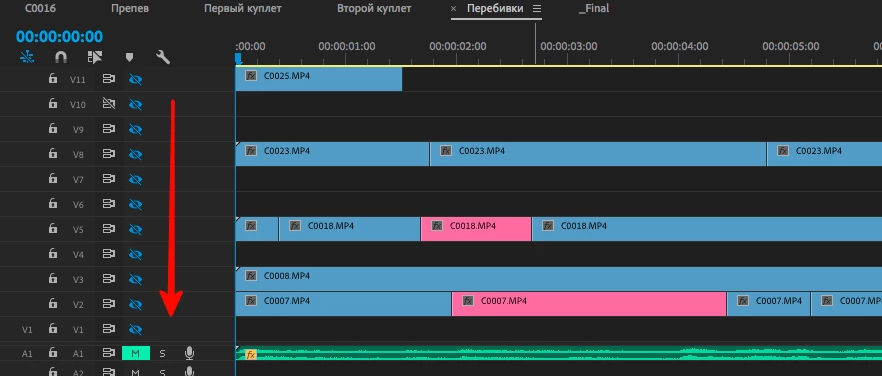
When I add new videos to upper lines – timeline list drop-down to bottom. So I need to scroll up – every time. Is there a way to get rid of this?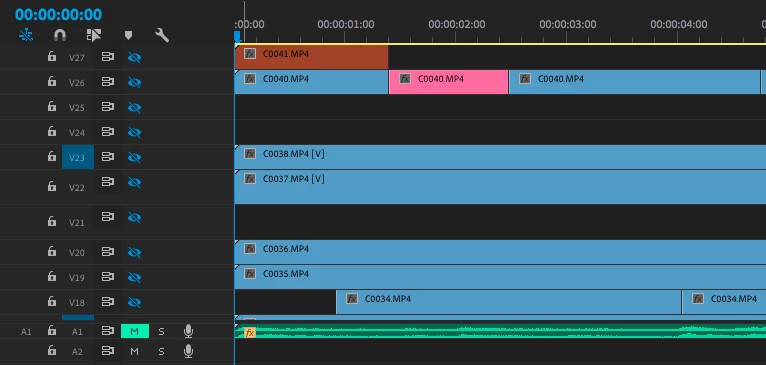
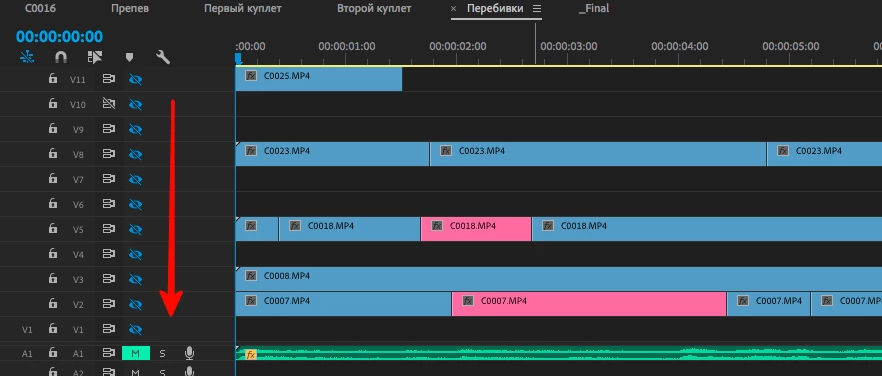
Already have an account? Login
Enter your E-mail address. We'll send you an e-mail with instructions to reset your password.