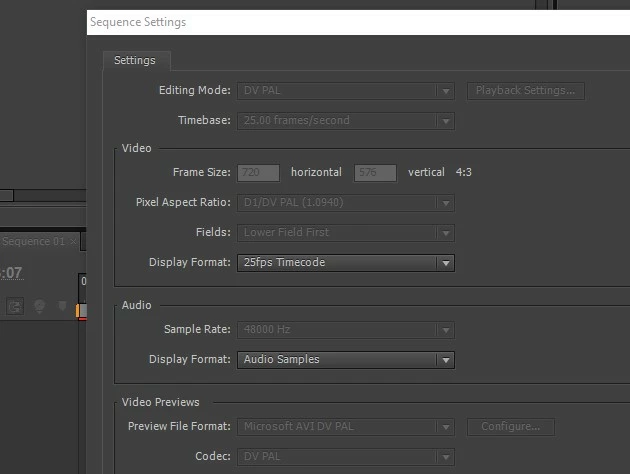Question
How to change Sequence Settings... it won't let me change PAR ...?
I clicked on the Sequence and got its properties.
But as you can see, it won't let me edit the Pixel Aspect Ratio. Why are some properties not editable, and how can I make them editable?