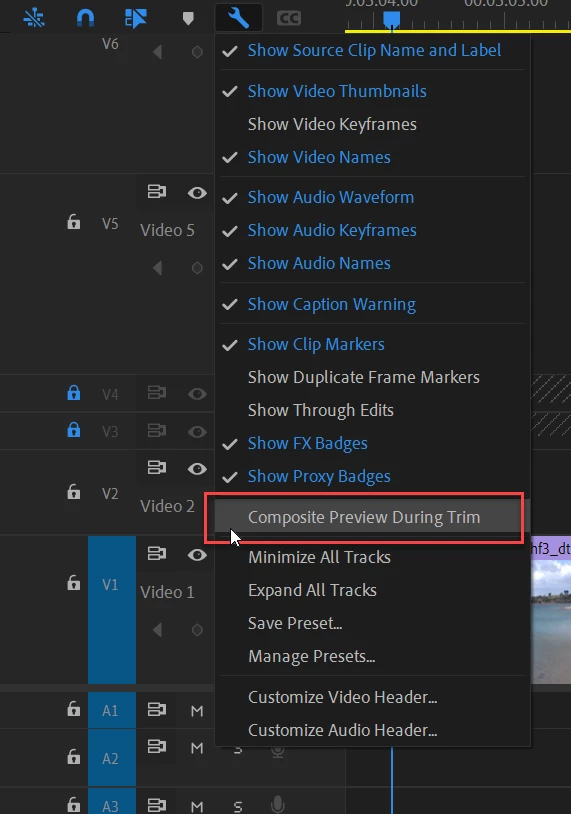How to disable preview when resizing clips
When I enlarge a clip or make it smaller by dragging the side of the clip with the mouse in the timeline, Premiere Pro shows two little preview windows for that clip, but the problem is it takes about 2-3 seconds to initialize that preview and 2-3 seconds to stop it and until that Premiere Pro stays unresponsive, so my workflow gets slowed down by this, it's just very annoying.
Is there a way to disable this preview? I haven't found any so far.