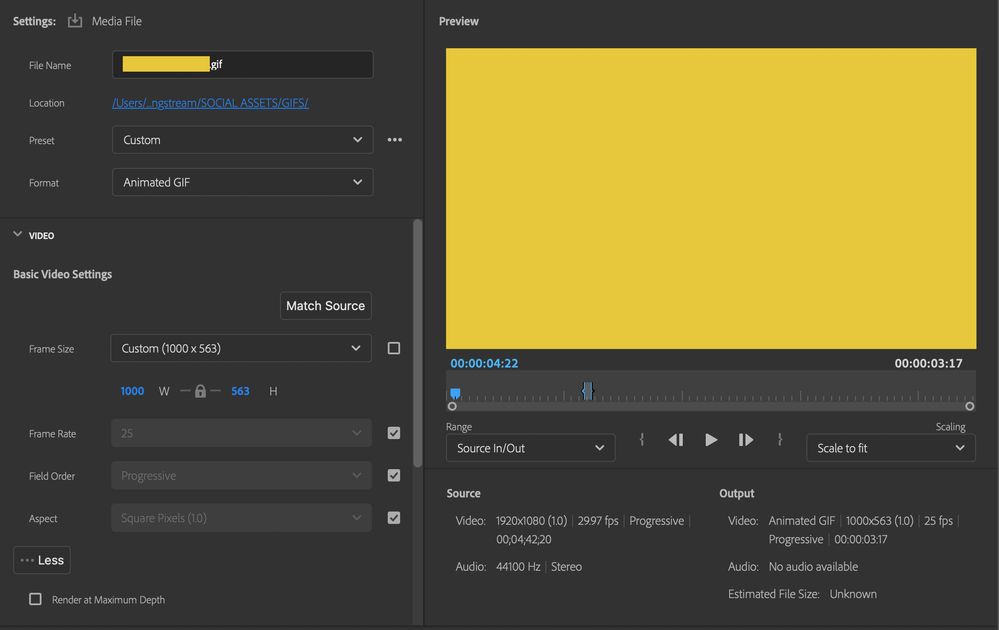Adobe Community
Adobe Community
- Home
- Premiere Pro
- Discussions
- How to Export Animated Gif in Premiere Pro 2022?
- How to Export Animated Gif in Premiere Pro 2022?
How to Export Animated Gif in Premiere Pro 2022?

Copy link to clipboard
Copied
I have been having trouble exporting animated gifs with the latest update.
The export screen for animated gifs used to look like this:
(screenshot taken from this video)
As you can see, there is a quality scaler. I believe it also used to tell you how big the file would be before you exported it.
Now the screen looks like this:
The quality scaler is gone, it doesn't say how big the file size will be, and it seems to be impossible to create good quality gifs at or under 5mb, even if I try using as little as 1.5 seconds of video. I've tried to find tutorials for the latest update, but all of them, even ones from as recently as 2 months ago (March 2022), show the first screen! Has anyone else run into this problem? I used to be able to make great gifs with PP and now I can't.
Additional information: As of this posting, my Premiere Pro is up-to-date, and I am using macOS Big Sur 11.2.2
Copy link to clipboard
Copied
For now:
Click on send to Media Encoder,
inside Media Encoder click on the preset or format to go to the settings pane you were used to