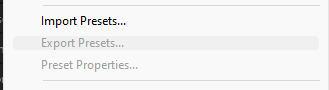Adobe Community
Adobe Community
- Home
- Premiere Pro
- Discussions
- Re: How to download your custom presets?
- Re: How to download your custom presets?
Copy link to clipboard
Copied
Hi, I recently made some presets and saved them however I want to use them on another computer. I found a export presets button when i right-click the presets panel but its greyed out and I'm not sure if that is for exporting your custom presets. Please help me figure out to export custom presets. Thanks.
[title edited by mod]
 1 Correct answer
1 Correct answer
Select the preset you want to export first.
Then open the Panel menu.........
Copy link to clipboard
Copied
Select the preset you want to export first.
Then open the Panel menu.........
Copy link to clipboard
Copied
Thanks for the answer, it had solved my problem, it seemed I had made a bin with the presets inside seperate from the original 'Presets' bin and that did not work when exporting the presets in the new bin, instead I should have clicked presets in the original bin to export. Thanks!