 Adobe Community
Adobe Community
- Home
- Premiere Pro
- Discussions
- Re: How to get PP desktop icon and how to open old...
- Re: How to get PP desktop icon and how to open old...
Copy link to clipboard
Copied
With the most recent update I am having to open the Creative Cloud app then click open to open PP. There used to be a desktop icon, is it just me or has it disappeared? Please let me know how to create one if it is just me.
Also I know this is not a new thing, but isn't there a way I can double click on old projects to open them? For such an expensive product it seems crazy that such functionality is beyond the programmers. I have no idea how easy or difficult it would be to implement, so maybe a short explanation would at least make me feel less frustrated about it. I do know that if I open PP then I can open them by browsing for the old project.
Thanks in advance.
ps. guys the moon is the closest it has been to the earth in a very long time. Tonight and the next couple of nights it will be at it's brightest and ideal for taking a photo or video. It looks amazing at the moment and tomorrow should be better (fingers crossed no clouds)
 1 Correct answer
1 Correct answer
Send a shortcut of the PP to desktop

- Right click on the project > open with...> Browse > select Adobe Premiere > Check "always use this app to open .prproj files"
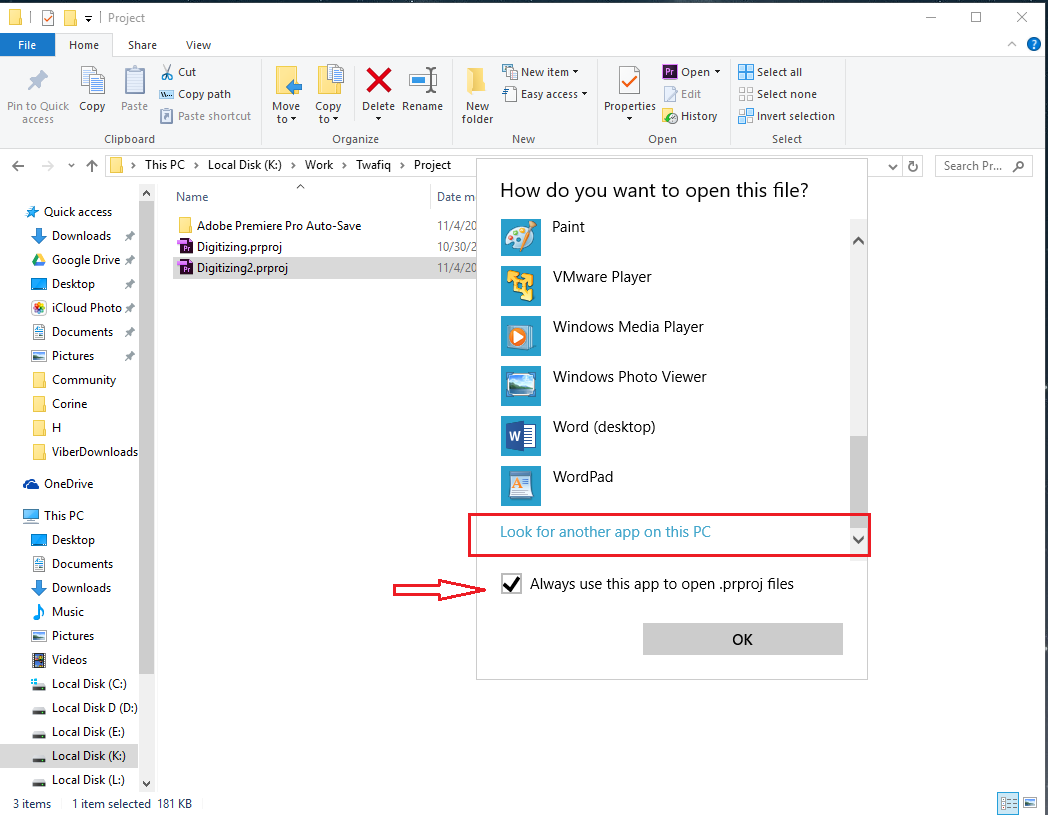
Muhannad,
Copy link to clipboard
Copied
Which OS?
Neil
Copy link to clipboard
Copied
Send a shortcut of the PP to desktop

- Right click on the project > open with...> Browse > select Adobe Premiere > Check "always use this app to open .prproj files"
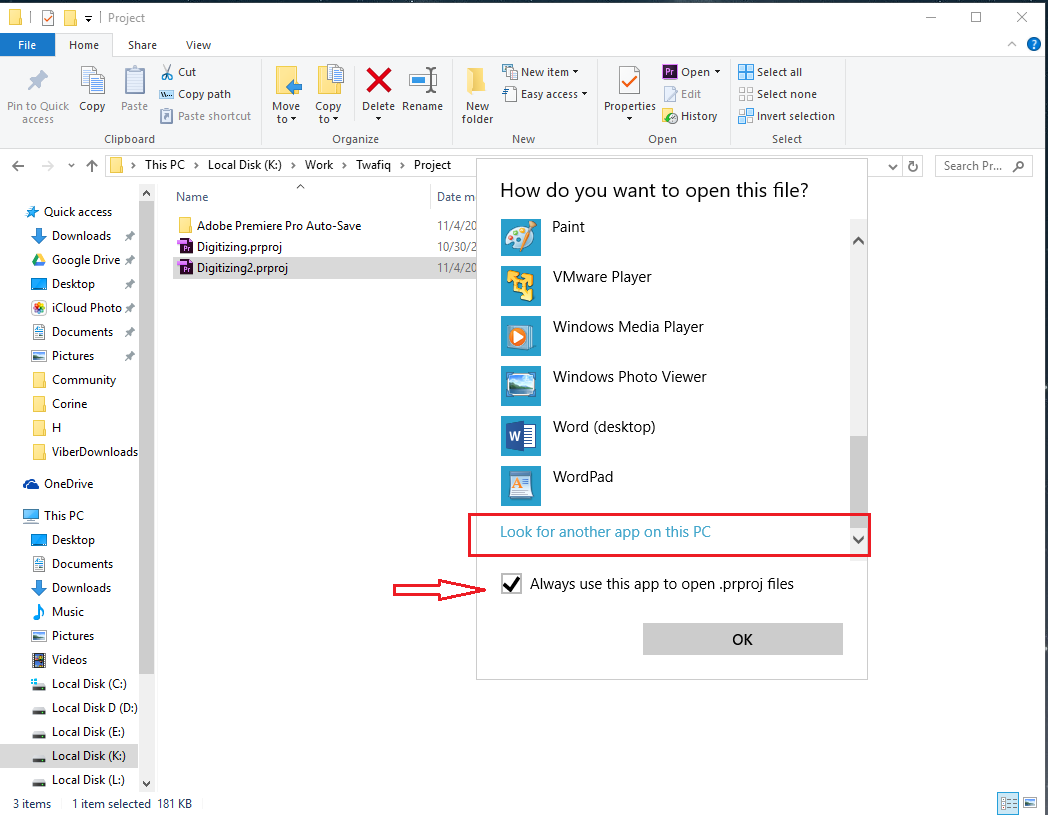
Muhannad,
Copy link to clipboard
Copied
Thank you muhannad_alani - a perfect response. Both work like a charm ![]()
